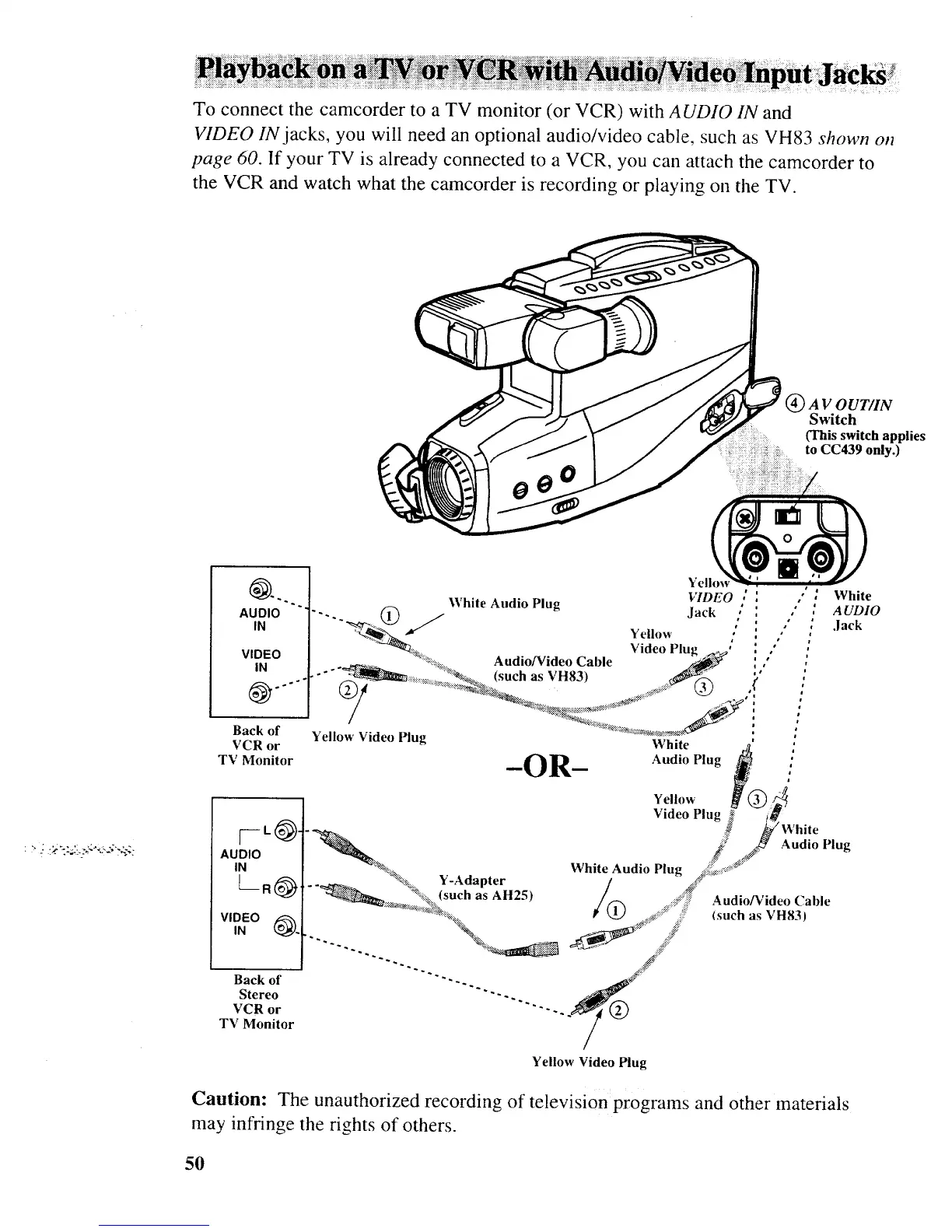To connect the camcorder to a TV monitor (or VCR) with AUDIO IN and
VIDEO IN jacks, you will need an optional audio/video cable, such as VH83 shown on
page 60. If your TV is already connected to a VCR, you can attach the camcorder to
the VCR and watch what the camcorder is recording or playing on the TV.
A V OUT/IN
Switch
(This switch applies
to CC439 only.)
: :, ":.>_:j:z;Z%_:;.<.;,
AUDIO
IN
VIDEO
IN
Back of
VCR or
TV Monitor
7--L_"
AUDIO
IN
k_.@
VIDEO
IN 8-
Back of
Stereo
VCR or
TV Monitor
White
AUDIO
Jack
Caution: The unauthorized recording of television programs and other materials
may infringe the rights of others.
50