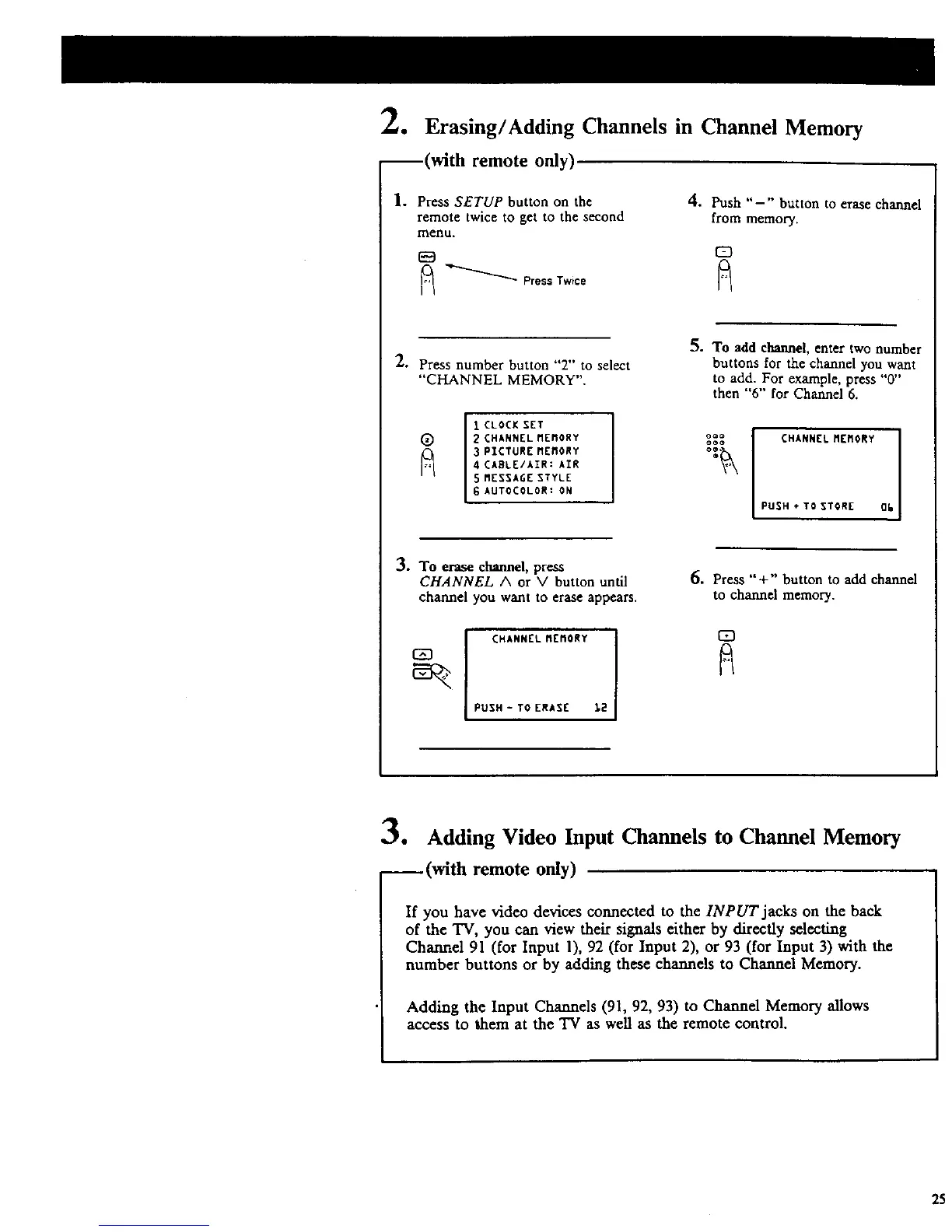2. Erasing/Adding Channels in Channel Memory
--(with remote only)
1. Press SETUP button on the
remote twice to get to the second
menu.
4. Push "-" button to erase channel
from memory.
iS3
_ _ PressTwtce
2. Press number button "2" to select
"CHANNEL MEMORY".
_ CLOCK SET I
(_ 2 CHANNEL MEMORY
3 PICTURE MEMORY
4 CABLE/AIR: AIR
S MESSAGE STYLE
G AUTOEOLOR: ON
5. To add channel, enter two number
buttons for the channel you want
to add. For example, press "0"
then "6" for Channel 6.
ee_ l CHANNEL MEMORY
I
PUSH * TO STORE 06
3. To erase channel, press
CHANNEL A or V button until
channel you want to erase appears.
CHANNEL MEMORY
(S_3
PUSH - TO ERASE 12
6. Press "+" button to add chalmel
to channel memory.
CD
3. Adding Video Input Channels to Channel Memory
(with remote only)
If you have video devices connected to the INPUT jacks on the back
of the TV, you can view their signals either by directly selecting
Channel 91 (for Input 1), 92 (for Input 2), or 93 (for Input 3) with the
number buttons or by adding these channels to Channel Memory.
Adding the Input Channels (91, 92, 93) to Channel Memory allows
access to them at the TV as well as the remote control.
25
