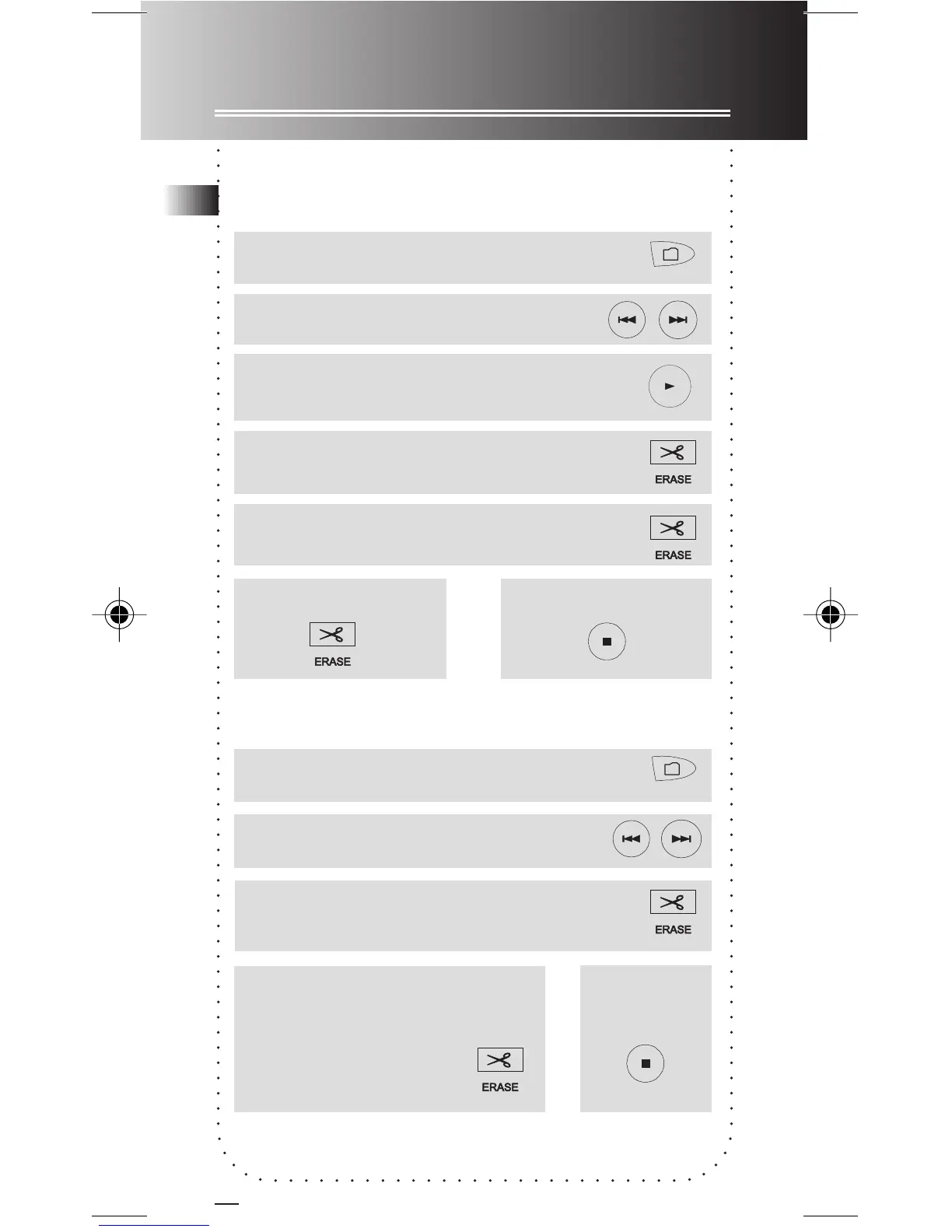Editing
14
Cutting
You can erase unwanted parts from your recording.
1. Select folder (1-9)..
2. Select file.
3. Start playback of the file
with unwanted part.
4. Mark the start of unwanted part.
CUT-S shows on display.
FOLDER
5. Mark the end of unwanted part.
CUT-E shows on display.
6. Start cutting
6. Cancel cutting.
Erasing Selected File
1. Select folder (1-9) in stop mode.
2. Select unwanted file
3. Enter Erasing File mode, DELETE
flashes on display
FOLDER
4. Press and hold for about 3
seconds, DELETE keeps
flashing until erasure is
complete.
or
or
4. Cancel
erasing file.
Note: File numbers that come after erased one will
be moved forward by one automatically.
EN
5007 IB 3/27/00, 4:20 PM15
