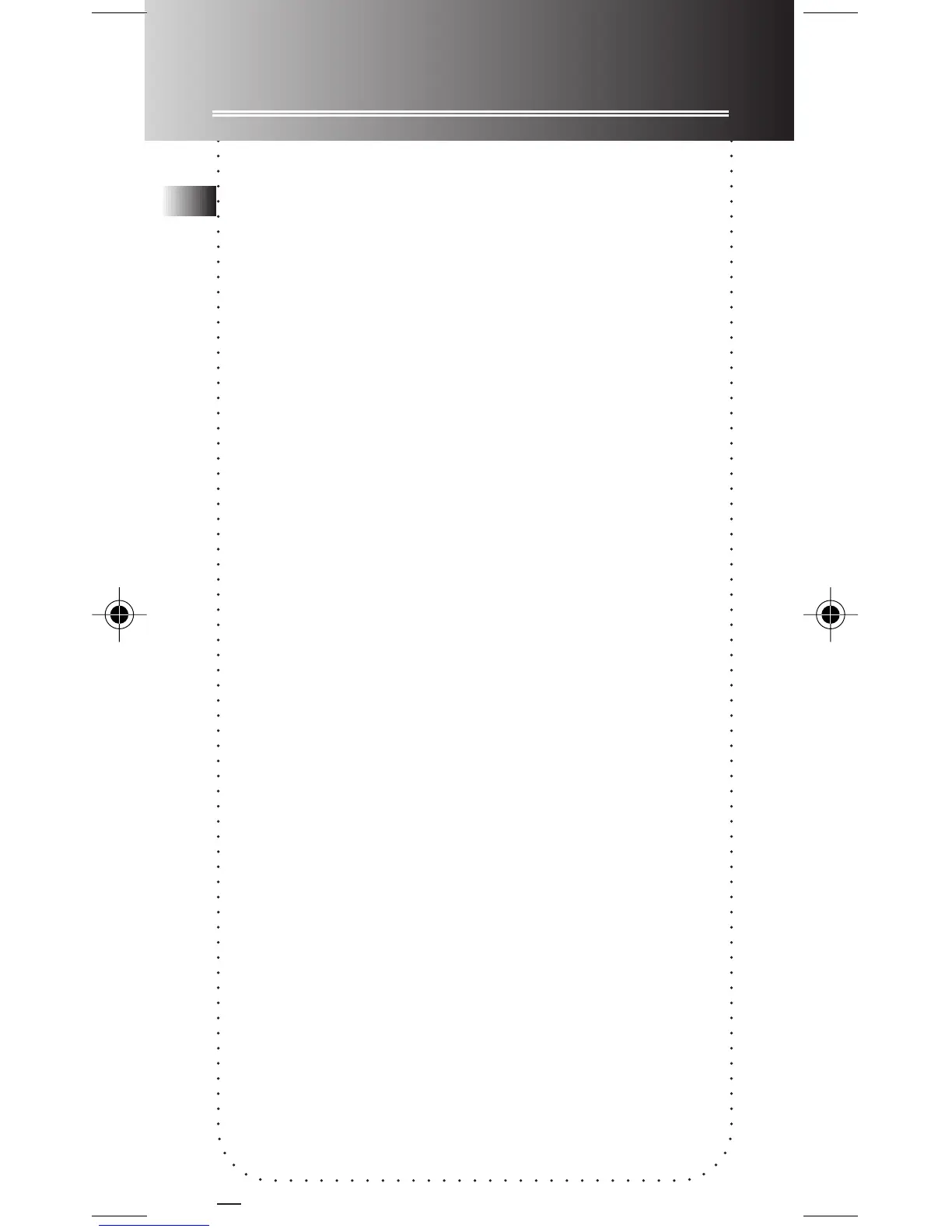20
More Information
Precautions for SmartMedia
TM
card
• Do not touch the golden eletrodes. Use a soft
dry cloth to clean any dirt.
• Do not bend SmartMedia
TM
card.
• Do not operate or store SmartMedia
TM
card in
places with frequent static electricity or electrical
noise (e.g. speaker, TV set). Recorded data may
be damaged.
• It is normal for SmartMedia
TM
card to get warm
after being used for a long time.
• Always put in in storage case after removed
from the unit.
• Do not store SmartMedia
TM
card near fire, places
with high temperature/ humidity or places with
direct sunlight.
• To protect data from being acciendently erased,
adhere a write-protect sticker to write-protect
area. We also recommand that you make a copy
of your recorded contents into another media
(e.g. floppy disc, tape) as back-up.
Precautions for the Unit
• Do not use the unit immediately after
transportation from a cold place to a warm
place; condensation problem may be resulted.
• Avoid shock to the unit especially during
recording. Recorded data can be damaged.
• Do not store the unit near fire, places with high
temperature or places with direct sunlight.
• Do not operate or store unit in places with
frequent static electricity or electrical noise (e.g.
speaker, TV set).
• Clean the unit with a soft cloth or a damp
chamois leather. Never use solvents.
• The unit must only be opened by qualified
personnel.
EN
5007 IB 3/27/00, 4:20 PM21
