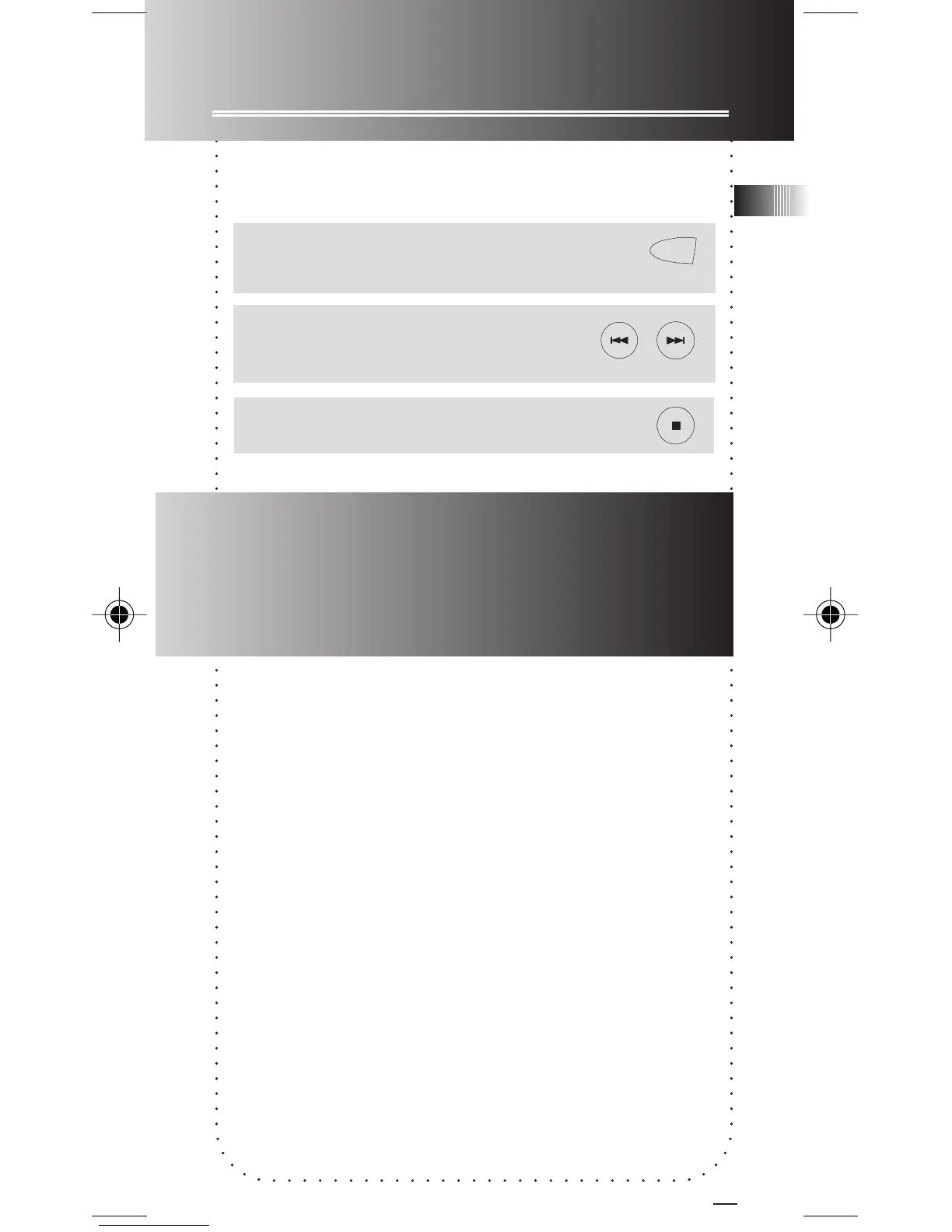17
Setting Beep Sound
You can activate this feature so that beep sound
can be heard whenever you press on any button.
1. Press repeatedly until TONE shows
on display.
2. Set beep sound ON/ OFF.
OPTION
3. Confirm selection.
EN
Using Headphones and
External Microphone
Refer to p.4 “General Controls” for connecting
headphones and external microphone.
• When headphones are connected, sound output
from speaker will be muted.
• When external microphone is connected, no
record can be made from built-in microphone.
5007 IB 3/27/00, 4:20 PM18
