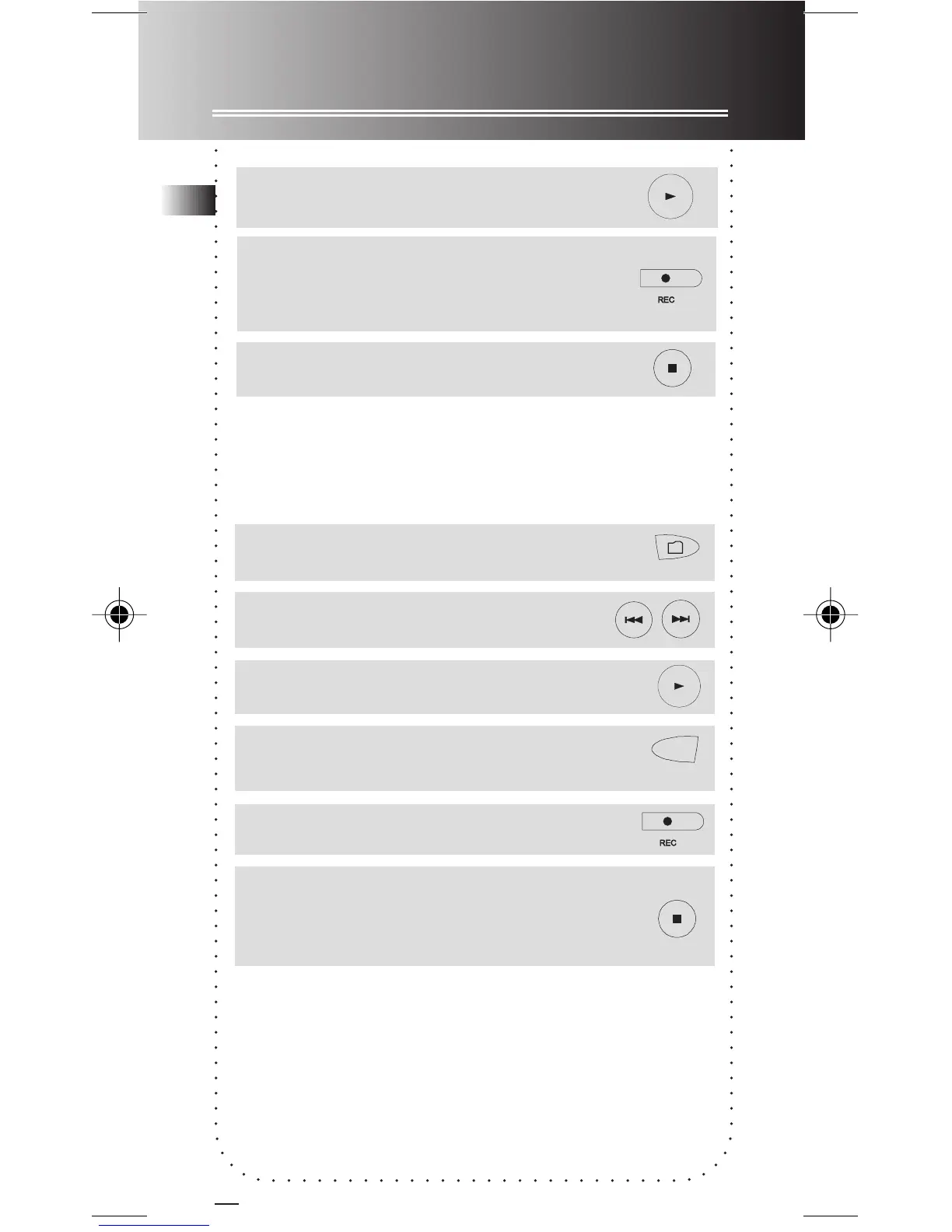Adding Appendix
You can add appendix (e.g. reminder, supplementary
information) to the end of the file.
1. Select folder (1-9).
2. Select file for adding appendix.
3. Start playback.
4. Enter Adding Appendix mode,
APPEND shows on display.
5. Start recording appendix.
Editing
6. Stop recording appendix. Recorded
segment will be appended to the end
of the file automatically.
FOLDER
OPTION
• Cutting, Inserting New Segments & Adding
Appendix: only the recorded time length will
be updated. Recording time and date will
remain the same as before editing.
• Make sure no write-protect sticker is adhered to
SmartMedia
TM
card before editing.
16
3. Start playback.
4. Start recording new segment. INS
and then elapsed recording time
show on display.
5. Stop recording new segment.
EN
5007 IB 3/27/00, 4:20 PM17
