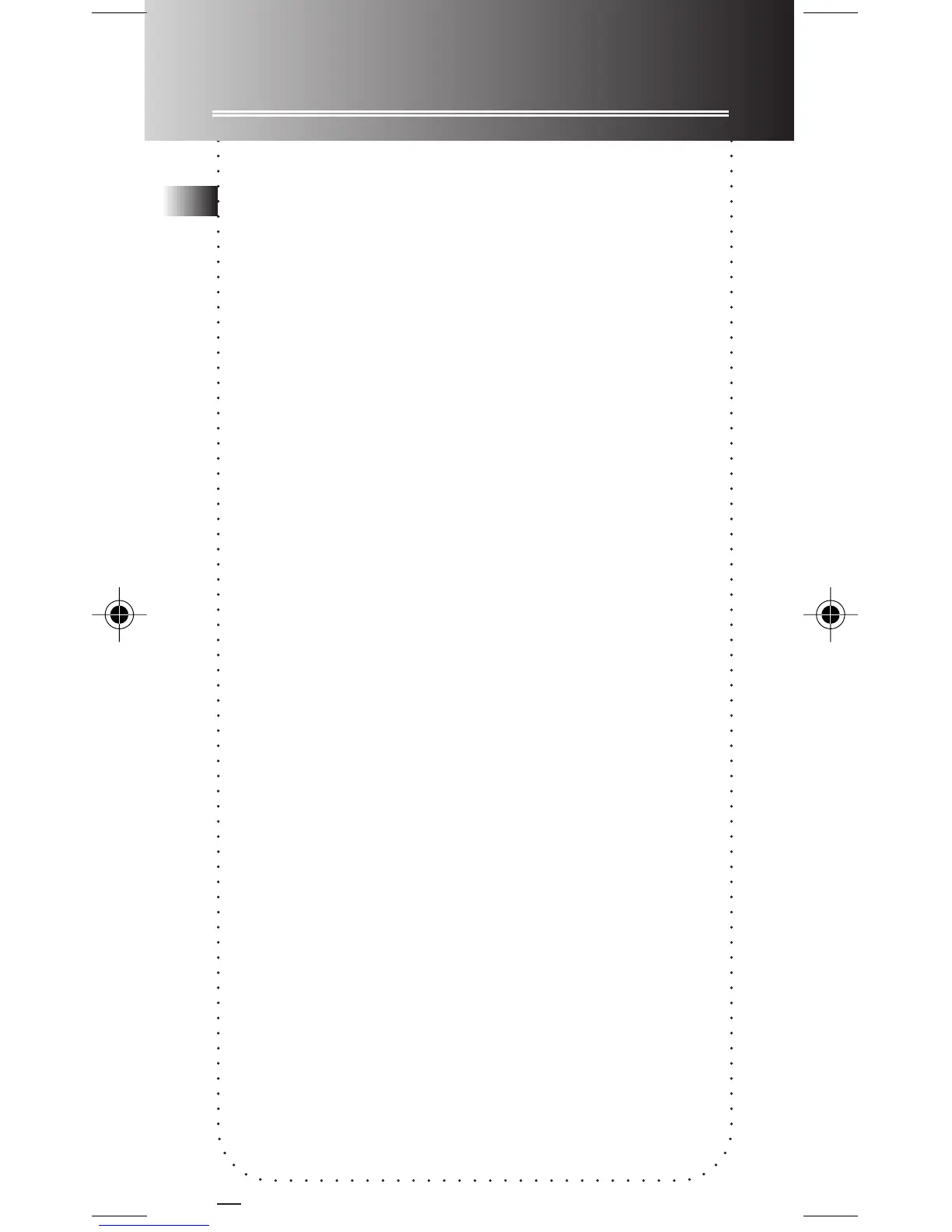18
Troubleshooting Tips
• Unit doesn’t turn on
- Check that batteries are properly inserted and
not exhausted.
- Make sure battery compartment door is properly
closed.
- Make sure LOCK button is not activated.
• Cannot format SmartMedia
TM
- SmartMedia
TM
card may have been damaged or
worn out, replace new one.
- Make sure SmartMedia
TM
card capacity is not
more than 8MB.
• Display keeps flashing when unit is off
- You may not have set the time. Refer to section
on Time Setting on p.8.
• Cannot record
- Check that SmartMedia
TM
card is properly
inserted, SmartMedia
TM
card icon on display
should not be flashing.
- SmartMedia
TM
card capacity may be full.
- Make sure LOCK button is not activated.
- Write-protect sticker should not be adhered on
SmartMedia
TM
card.
- SmartMedia
TM
card may have been damaged or
worn out, replace new one.
• Recordable time
becomes shorter
- You may have set the recording quality to ‘High
Quality’, refer to section ‘Setting Recording
Quality’.
• Cannot perform playback
- Check if SmartMedia
TM
card is properly inserted,
SmartMedia
TM
card icon on display should not be
flashing.
EN
5007 IB 3/27/00, 4:20 PM19
