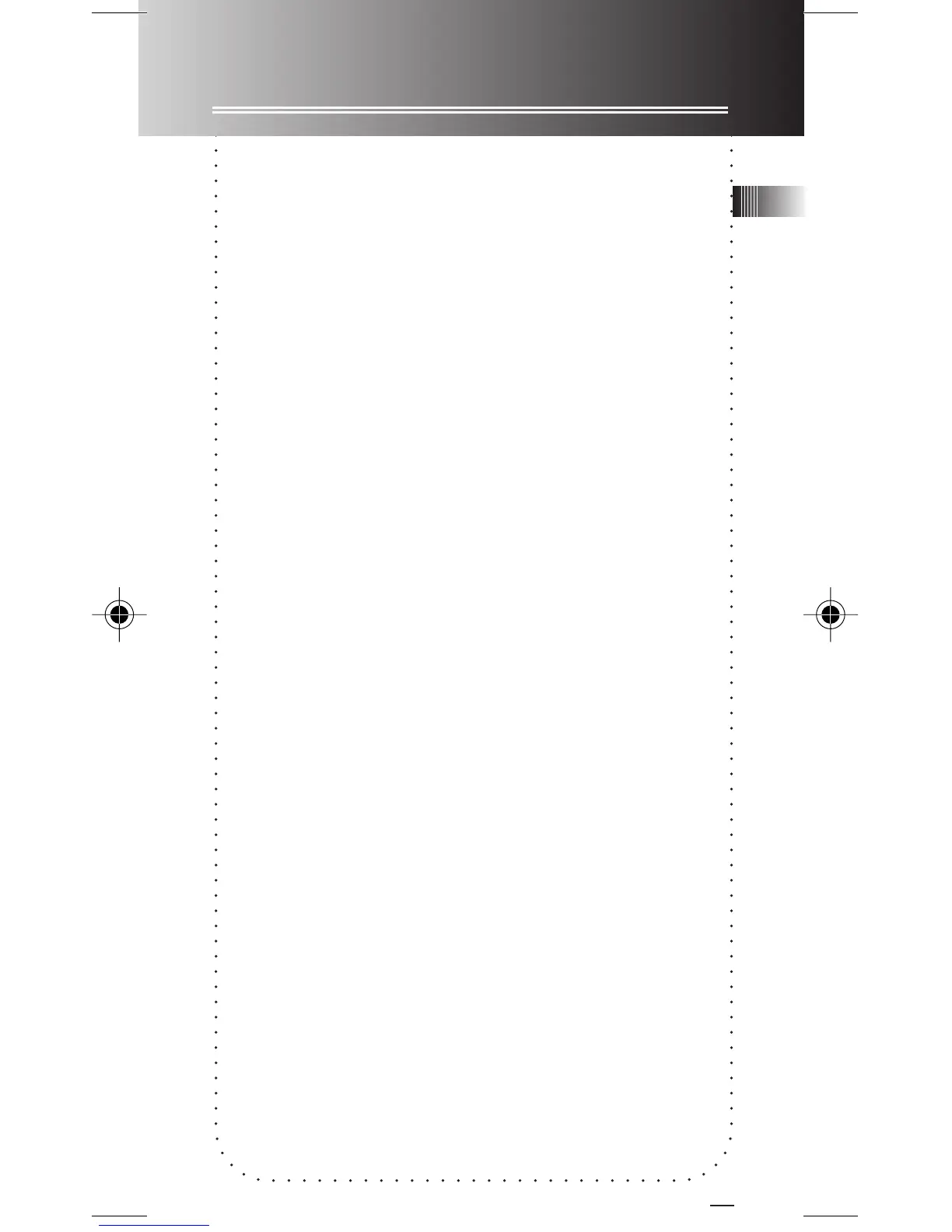Troubleshooting Tips
19
- There may have no recorded messages on
SmartMedia
TM
card.
- Make sure you have selected folders with
recorded messages.
- Make sure LOCK button is not activated.
- SmartMedia
TM
card may have been damaged or
worn out, data are lost.
• Cannot show recording date and time
during playback
- You may have not set the date and time before
recording, refer to section ‘Time Setting’.
• No sound from speaker during playback
- Make sure volume is not set to 0.
- Headphones should not be connected.
• Cannot edit
- Make sure LOCK button is not activated.
- Write-protect sticker should not be adhered on
SmartMedia
TM
card.
• Cannot activate the unit after pressing on
keys
- There may have software problems. Press and
hold RESETon the back of the unit to reset the
unit.
EN
5007 IB 3/27/00, 4:20 PM20
