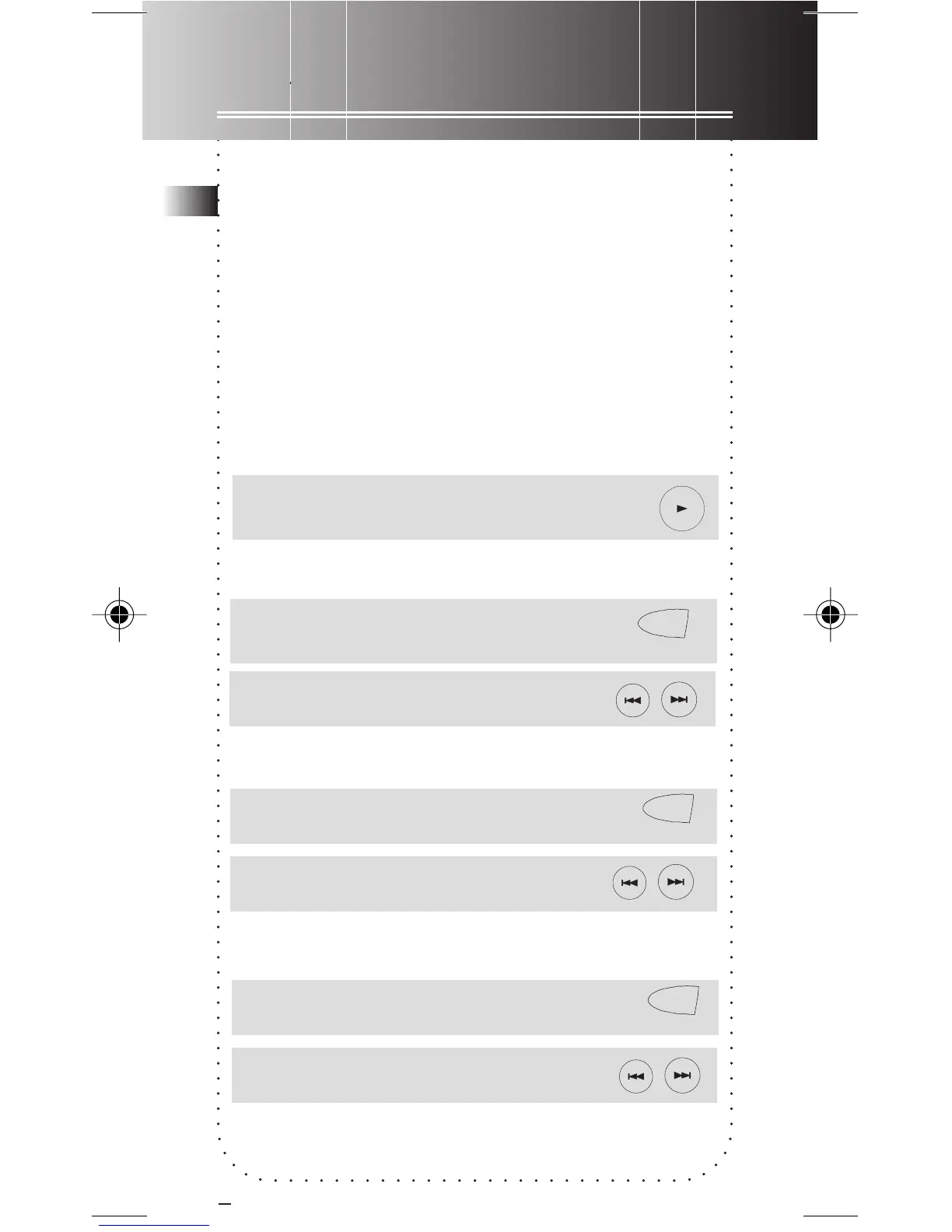Time Setting
8
EN
Date/ Time Stamping Function
With this function, you can always read on the
display the recording date and time of your
recorded messages. Follow the steps below for time
setting.
You can still use this unit for normal recording
without time setting. However, no correct recording
date and time can be referred for your recorded
messages and the display will keep flashing when
the unit is turned off.
1. Turn on the unit before time setting.
Setting Year
2. Press repeatly until YEAR shows on
display.
3. Set the year.
6. Shift to the date digits (flashing).
Setting Month
Setting Date
4. Show the month digits (flashing).
5. Set the month.
7. Set the date.
OPTION
OPTION
OPTION
5007 IB 3/27/00, 4:20 PM9
