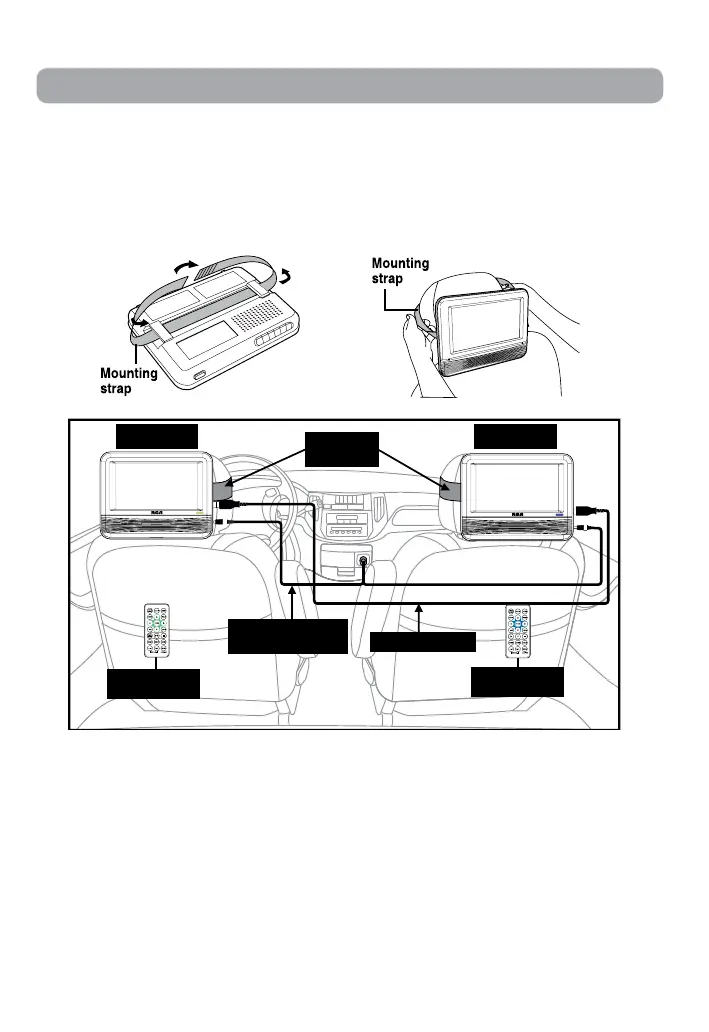EN - 10
Placement
Mounting the DVD Player
SAFETY WARNING!
•This unit should never be used by the
vehicle's driver or left unsecured in the
vehicle while driving.
•Ifthisunitisbeingusedinyourvehicle,
be sure that it is secured or held safely,
and does not obstruct any safety device,
including air bags or seat belts.
•All passengers should wear seat belts
when using this unit in a moving vehicle.
•Ifindoubt, pleasecontactyourvehicle
manufacturer for further advice.
• Please pay attention to the actual
situation during usage. Stop using
the unit if there is any uncertainty or
potentially risk.
Unit A Unit B
Car power
adapter with splitter
Connection cable
Green
Remote Control
Blue
Remote Control
Mounting
Straps
Mounting in a Vehicle
Connect the connection cable and car power adapter with splitter to both units, make
sure to use correct remote for each unit (green rubber keys remote for green Unit (Unit
A), blue rubber keys remote for blue Unit (Unit B). Tightly wrap the mounting straps
around the headrest.
