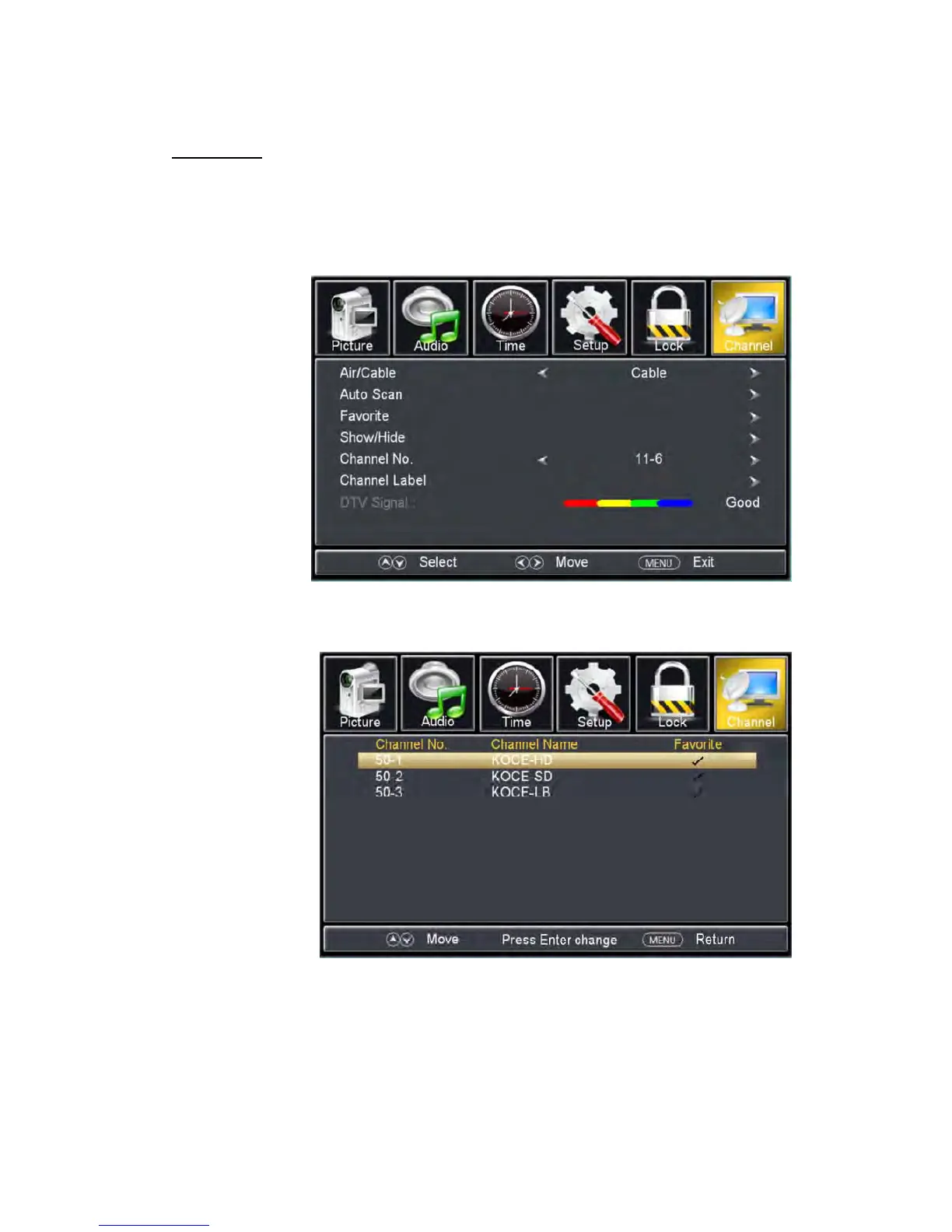24
Channel
Press the “MENU” but
ton to enter the OSD menu .Then press “/” button to
select the “Channel” menu.
1.
Pre
ss “”
button to select
“AIR/CLABLE
” and press the
“/”button
to select Cable
or AIR.
2. Press “/”
but
ton to select
“Auto Scan” and
press the
“
ENTER/
”
but
ton to enter,
press“
/
”
but
ton to select “YES” and press “ENTER” to do auto search.
3. Press “/” b
utton to select “Favorite” and press the “
/
” bu
tton to label the channel for
favorite.
4. Press “/” button to select “Show/Hide” and press the “
/
” b
utton to select. A Sub
Menu will appear.
5. Press “/” button to select “Channel NO.” and press the
“/”
b
utton to adjust.
