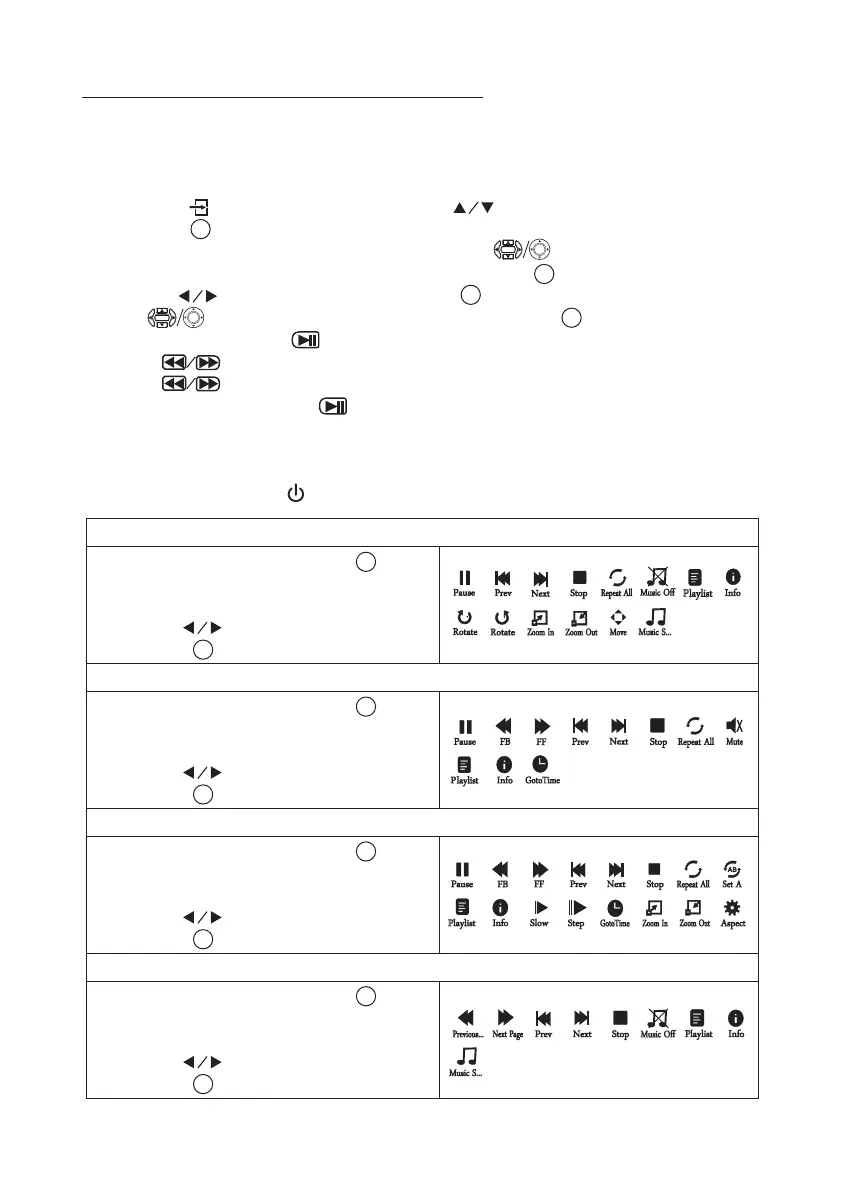1. When photo playback, press the button
and more function screen show on lower
(figure 1).
2. Use the button to select icon and
press the button to play special function.
Install USB device:
1. Press PROJECTOR Button to turn off projector function before install USB.
2. Install the USB device into USB port.
3. After connect, press the PROJECTOR button to turn on unit
4. Press the / SOURCE button to enter, use buttons to select Media Player and
press the button to enter.
5. After that, the Media Player menu will display, use buttons to select one of the
icon of PHOTO / MUSIC / MOVIE / TEXT and press the button to enter.
6. Use the button to select USB and press button to enter.
7. Use buttons to search the correct file and press the button to preview
playback file and press button of remote to start playback.
8. Press button to fast search forward and rewind.
9. Press button to search next or previous file.
10. During playback, press the button to pause and press again to resume.
NOTE:
If USB no name, the unit default it as C
To remove USB, press the button to turn the unit in standby mode FIRST.
Using USB Playback (Media Player)
14
OK
OK
OK
OK
OK
OK
OK
OK
OK
OK
Sub-Menu on Photo screen
1. When photo playback, press the button
and more function screen show on lower
(figure 2).
2. Use the button to select icon and
press the button to play special function.
OK
OK
Sub-Menu on Music screen
1. When photo playback, press the button
and more function screen show on lower
(figure 3).
2. Use the button to select icon and
press the button to play special function.
OK
OK
Sub-Menu on Movie screen
1. When photo playback, press the button
and more function screen show on lower
(figure 4).
2. Use the button to select icon and
press the button to play special function.
OK
OK
Sub-Menu on Text screen
Pause
FB
FF
Prev
Next Stop
Repeat All
Info
Slow
Step
GotoTime
Set A
Aspect
Zoom In
Zoom Out
Playlist
Pause
FB
FF
Prev
Next
Stop
Info
GotoTime
Mute
laylist
P
Repeat All
Pause
Prev
Next
Stop
Repeat All
Rotate
Zoom In
Move
Zoom Out
Info
Rotate
laylist
P
90
90
Music S...
Music Off
Previous...
Next Page
Prev
Next
Stop
Info
Music S...
Playlist
Music Off
