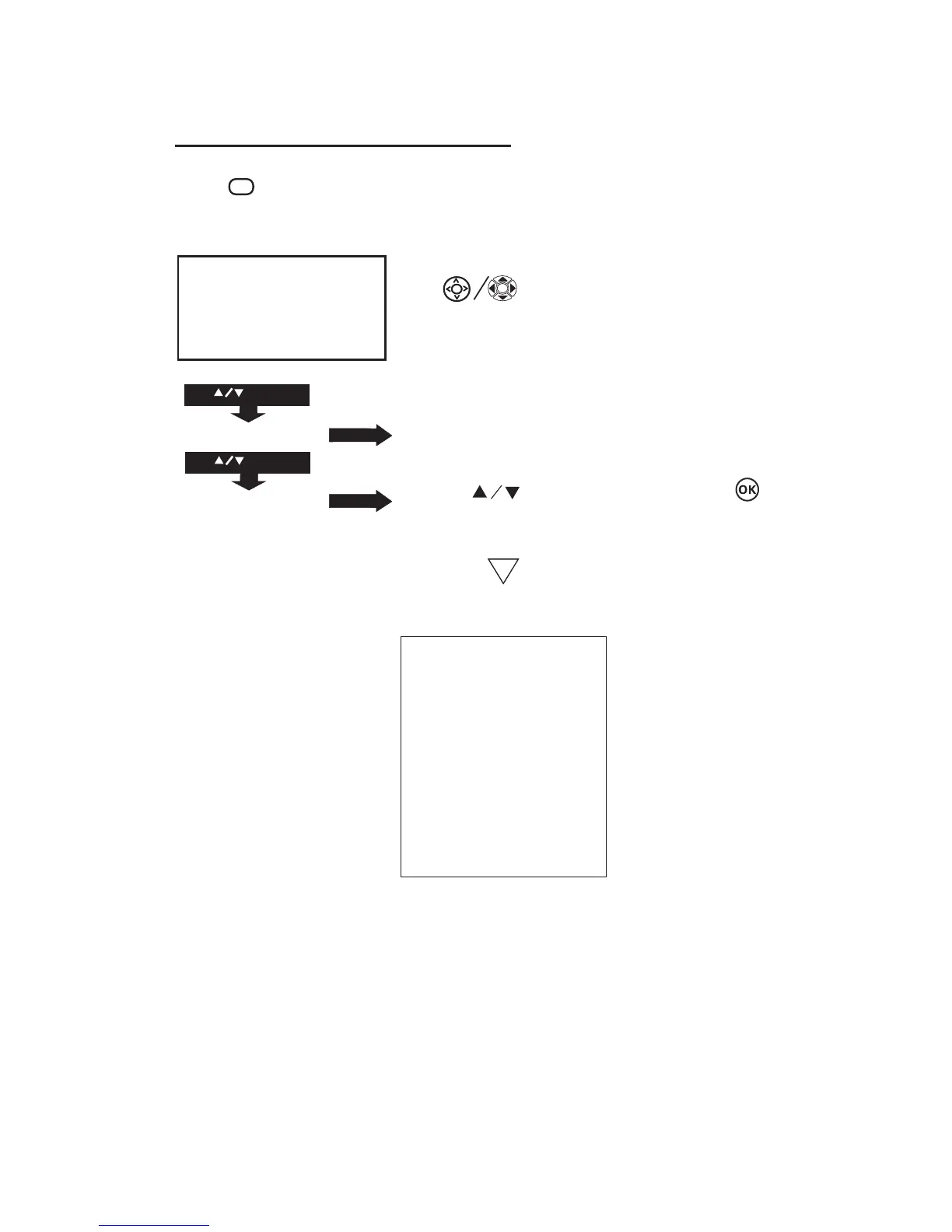Using Projector Menu 1.0
Press button to enter projector menu. Press again to previous status.
Use buttons to select manual page.
This manual showed on right upper of view
screen.
For service center use only.
Use the button to select, press the
button to enter and show below information.
Model : RCA
SN: RPJ104
RCA
SW Ver: 3.0
LOGO: RCA
FL040CT_30
16
