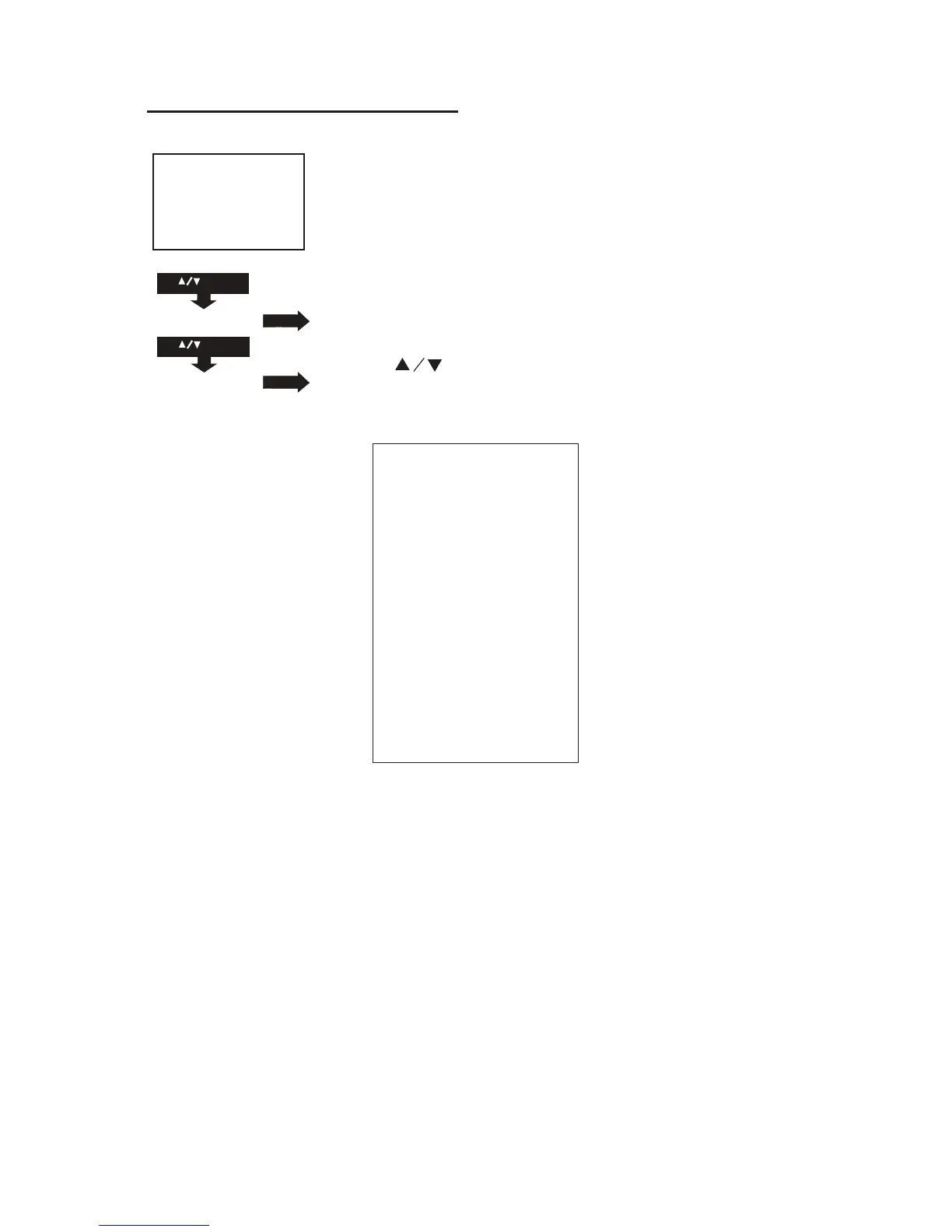15
Using Projector Menu 1
Press SETUP button to enter projector menu. Press again to previous status.
This S ystem menu showed on right upper of view screen.
For service center use only.
Use the button to show below information and press
SETUP button to return.
▽
Native inf…
Model : RPJ129
RCA
SW Ver: 2.0
LOGO: RCA
TM058-ET058
IC:MINILVDS
MMM DD YYYY
HH:MM:SS
Software Update (...
USE
TO SELECT
PRESSGOK
PRESSGOK
USE
TO SELECT
Native information
Software Update (...
Native information
NOTE: MMM DD YYYY is representative date of software
HH:MM:SS is representative time of software