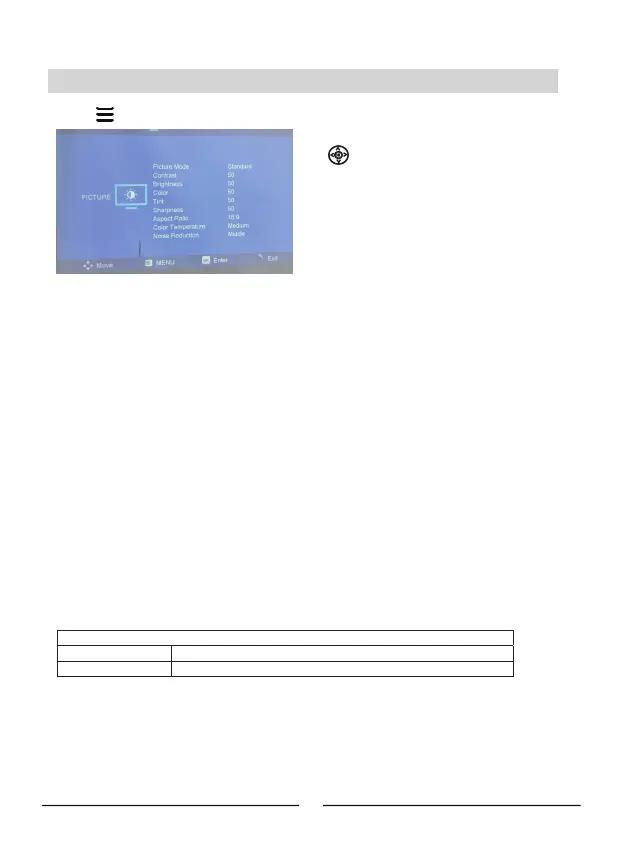Aspect Ratio
4:3 The signal in a 4:3 aspect ratio projection image
16:9 The signal in a 16:9 aspect ratio projection image
Press button to enter projector menu. Press again to previous status.
Use buttons to select manual page.
OK
1.
Picture Mode
Select User , Dynamic, Mild or Standard
2.
Contrast ,Brightness, etc
Set Picture Mode to “ User “ to adjust these settings
3.
Color Temperature
Select Warm ,Cool, or Medium.
4.
Aspect Ratio
Select 16:9, 4:3
5.
Noise Reduction
Select Off, Low , Middle , High
Using Photo Mode Menu
This manual will be shown on the upper right
of the screen.
12
