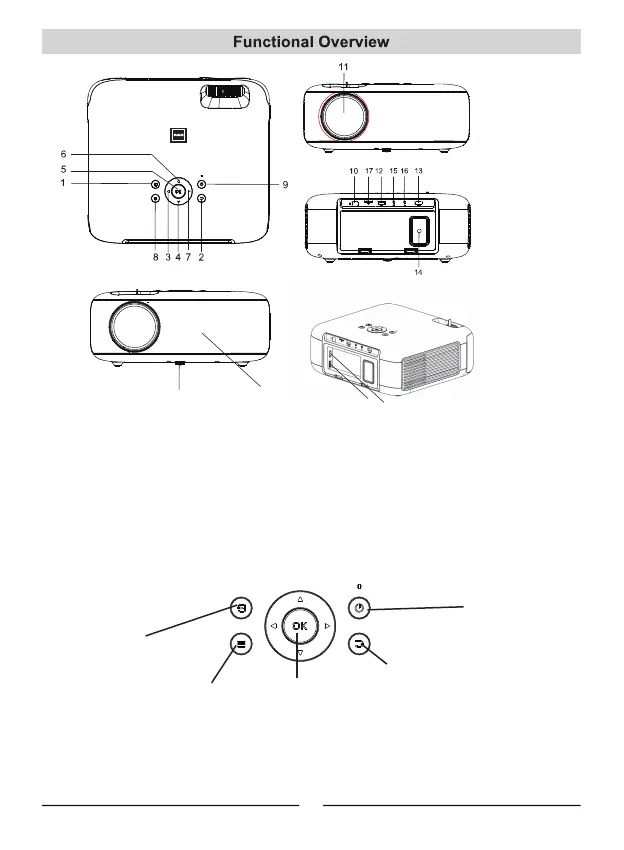DC
1. Source
2. Return
3. Left
4. Down
5. OK
6. UP
7. Right
8. Menu
9. Power On/Off
10. IR Window
11. Lens
12. USB Port
13. HDMI 1 Port
14.
15. AV IN Port
16. Headphone out or Audio out
17. Micro SD Port
DC IN Plug
18. IR window ( Front side)
19. ANGEL ADJ. Knob
20. HDMI 2 Port
21. USB charging Port (Only for charging
Streaming stick, stick not included)
19
18
2
I
M
D
H
USB
C
h
arging
2021
07
Home
Press to enter
home page
Menu
Pressto access
on-screen
menus and options.
Arrows/OK
Press to
navigate on-
screen menus
and make
selections
Back
Press to return
to aprevious
page or setting
in the on-screen menus.
Power
Press to
power on the
projector
Press twice to power
off the unit
Note: Here is the compartment with
HDMI 2 Port and USB charging port.
