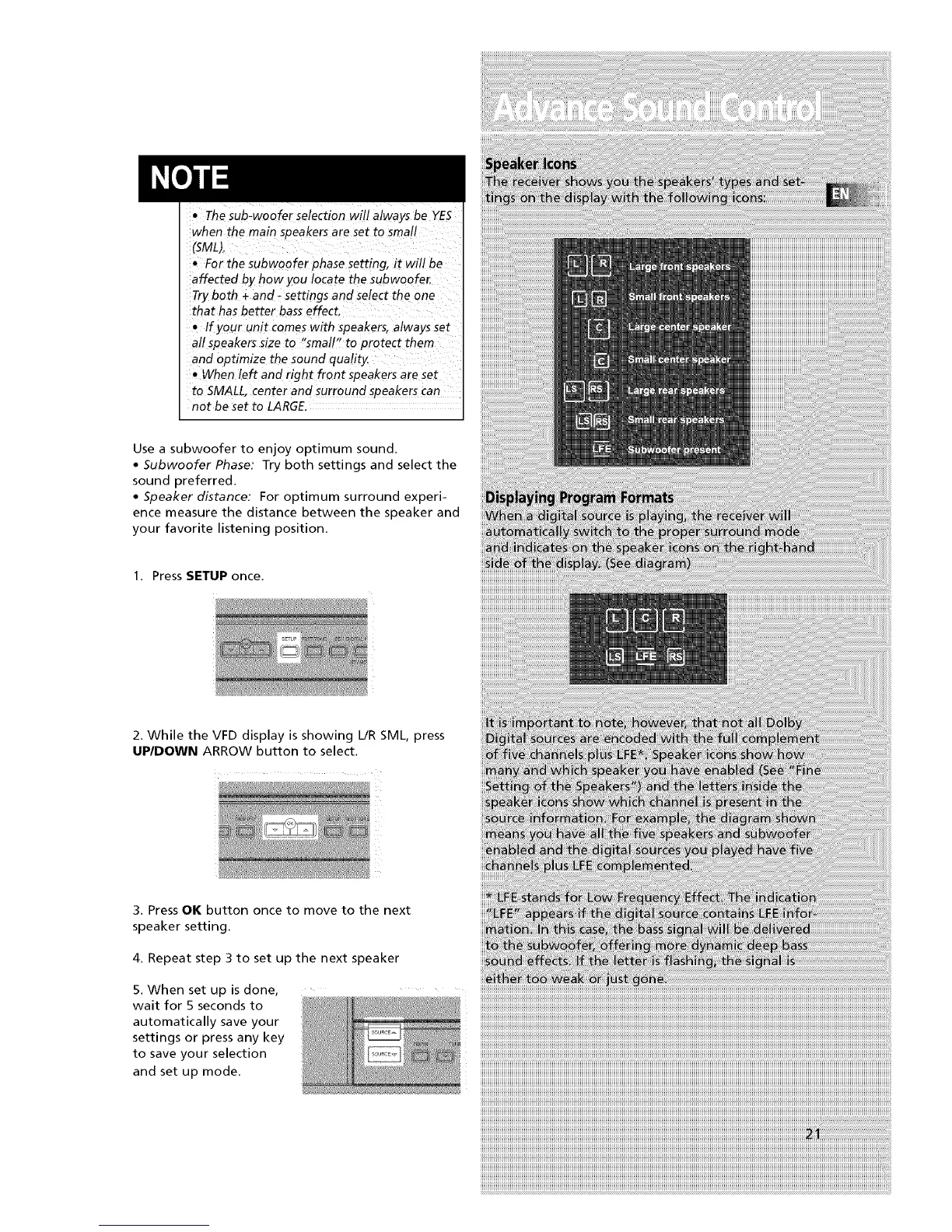• The sub-woofer selection will always be YES
when the main speakers are set to small
(SML).
• For the subwooferphase setting, it will be
affected by how you locate the subwoofer_
Try both + and - settings and select the one
that has better bass effect.
• tryout unit comes with,speakers, always set
all speakers size to small to protect them
and optimize the sound quality
• When left and right front speakers are set
to SMALL, center and surround speakers can
not be set to LARGE.
Use a subwoofer to enjoy optimum sound.
• Subwoofer Phase: Try both settings and select the
sound preferred.
• Speaker distance: For optimum surround experi-
ence measure the distance between the speaker and
your favorite listening position.
1. Press SETUP once.
2. While the VFD display is showing L/R SML, press
UP/DOWN ARROW button to select.
3. Press OK button once to move to the next
speaker setting.
4. Repeat step 3 to set up the next speaker
5. When set up is done,
wait for 5 seconds to
automatically save your
settings or press any key
to save your selection
and set up mode.