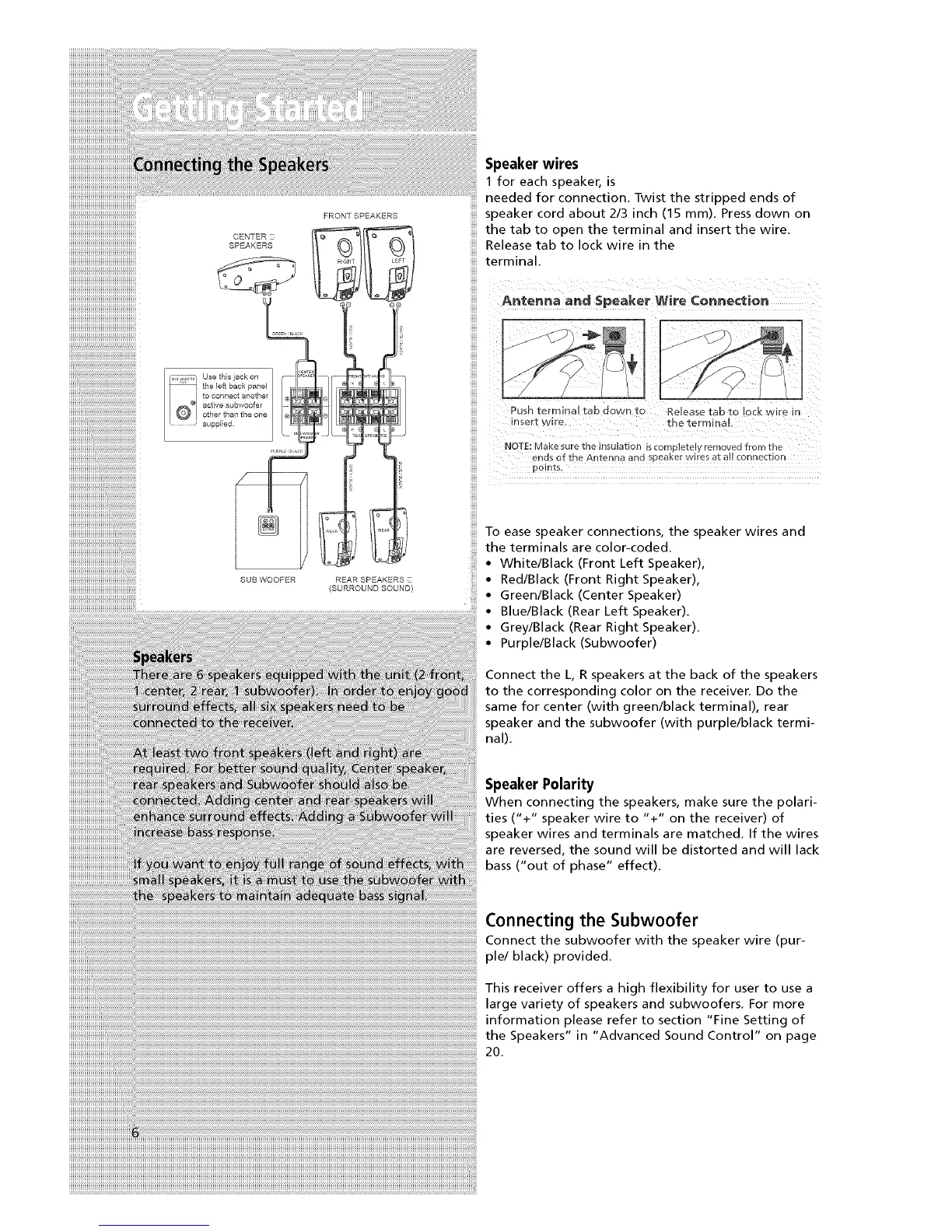FRONT SPEAKERS
Speaker wires
1 for each speaker, is
needed for connection• Twist the stripped ends of
speaker cord about 2/3 inch (15 ram). Press down on
the tab to open the terminal and insert the wire.
Release tab to lock wire in the
terminal.
Antenna and Speaker Wire Co_ection
iiiii_
_iiiiiiiiii
iiiii
Push termtna_ _:aD oown _o Release tab to Ioc _. wue _r
_nsert wl_e. _:t_e ]:erm_nak
NOTE: Make sure the insulation is con pletel_ removed from the
ends of the Antenna arid speaKer wires a_ all connec_lor_
u )lnts.
To ease speaker connections, the speaker w_res and
the terminals are color-coded.
• White/Black (Front Left Speaker),
• Red/Black (Front Right Speaker),
• Green/Black (Center Speaker)
• Blue/Black (Rear Left Speaker).
• Grey/Black (Rear Right Speaker).
• Purple/Black (Subwoofer)
Connect the L, R speakers at the back of the speakers
to the corresponding color on the receiver. Do the
same for center (with green/black terminal), rear
speaker and the subwoofer (with purple/black termi-
nal).
Speaker Polarity
When connecting the speakers, make sure the polari-
ties ("+" speaker wire to "+" on the receiver) of
speaker wires and terminals are matched. If the wires
are reversed, the sound will be distorted and will lack
bass ("out of phase" effect)•