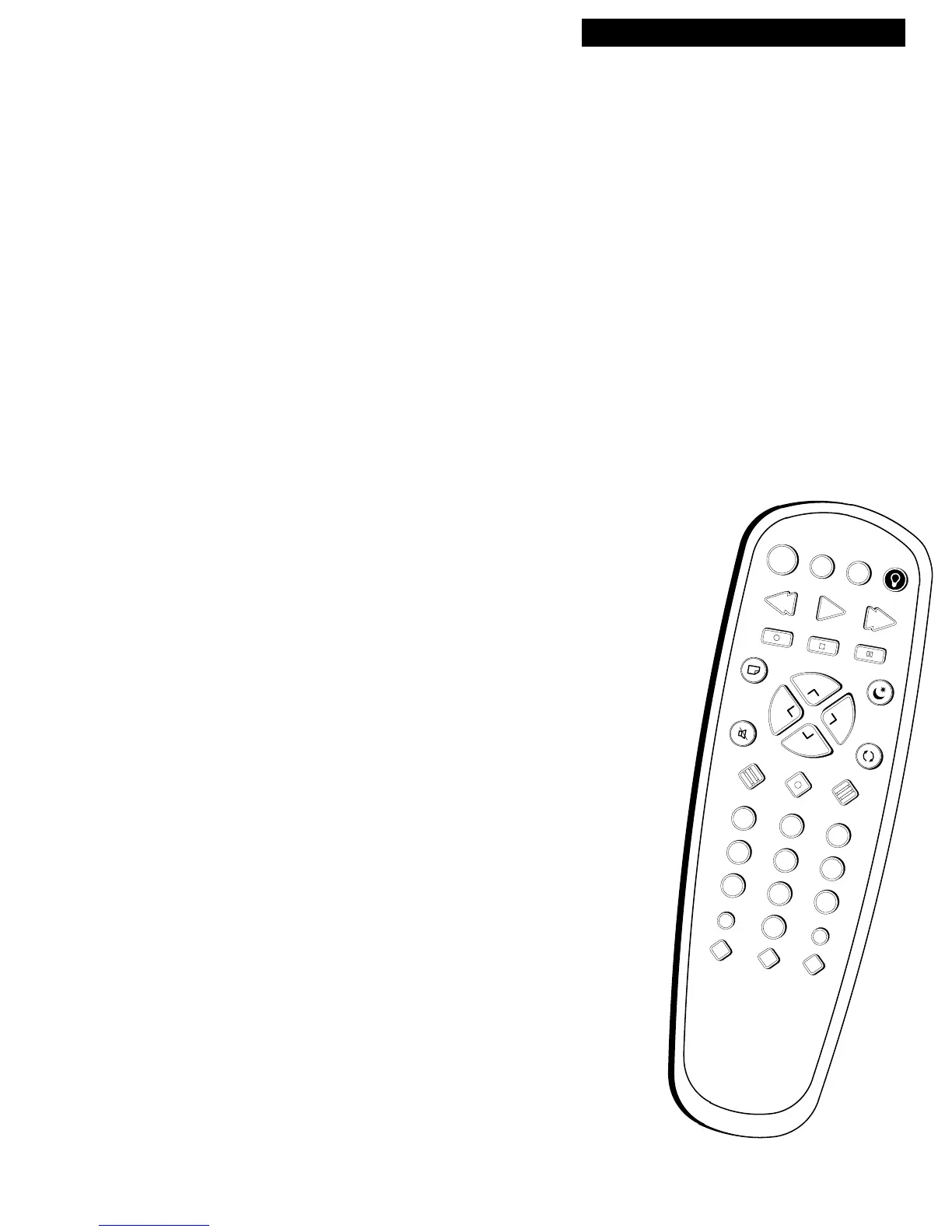23
Recording a Program
Types of Recordings
Your TV/VCR provides different ways to record which are explained in the
following sections:
Basic Recording
Express Recording
Timer Recording
Copying and Editing Tapes
Basic Recording
How to Make a Recording
1. Insert a tape with safety tab in place.
2. Press SPEED to select a recording speed.
The tape speed indicator appears.
Note: LP speed is only available in playback mode.
3. Select the channel to be recorded.
To record from the AUDIO/VIDEO IN jacks, press 00.
Pressing 00 once tunes the TV/VCR to the AUDIO/VIDEO1
input jacks on the rear of the TV/VCR. Pressing 00
twice tunes the TV/VCR to the AUDIO/VIDEO2 input
jacks on the front of the TV/VCR.
4. Press REC to begin recording.
The indicator light in the REC button on the front of the
TV/VCR turns on during recording.
5. Press STOP/EJECT on the TV/VCR or STOP on the
remote to stop recording.
