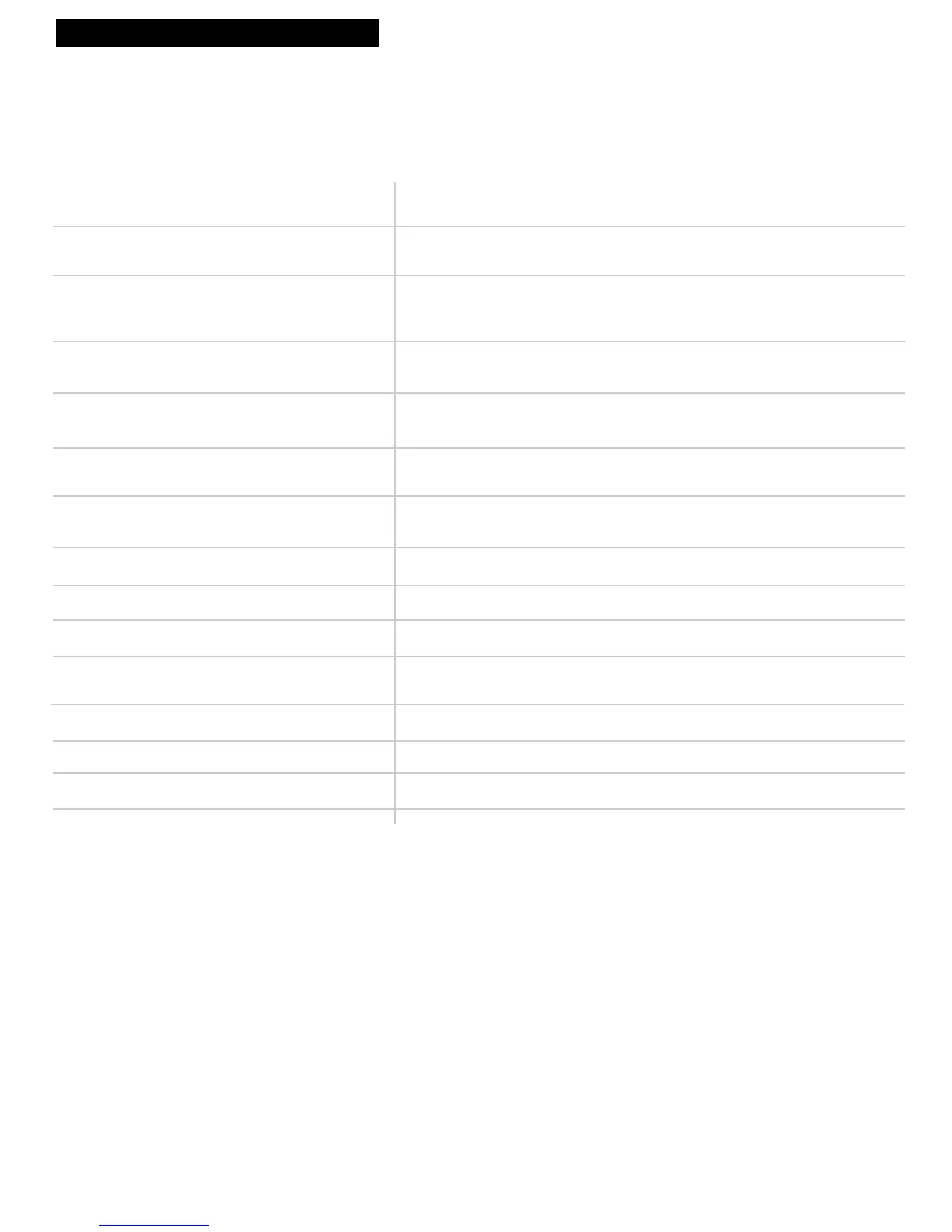34
References
Trouble Checks
Problem Solution
Clock shows incorrect time or date
TV/VCR makes noise when stopped
Will not auto channel search active
channels correctly
Cannot see closed captions on screen
Box appears on screen
TIMER indicator on front of TV/VCR
is flashing
Tape plays over and over
TV/VCR turns off automatically
TV/VCR turns on automatically
Cannot record one program while watching
a different program
Parental Controls are not blocking programs
Parental Control password does not work
Front Panel Buttons won’t work
• Power interruption.
• Clock was not set accurately (check AM/PM and date). See page 5.
• TV/VCR is removing tape from heads. This is normal. The head cylinder
inside the TV/VCR will continue to rotate for a few minutes after you put the
VCR in the stop mode.
• Check antenna or cable connections. Antenna or cable TV must be connected
before starting Auto Channel Search.
• Closed caption function must be set to on. See page 10.
• Station may not be broadcasting closed captions.
• The text mode has been selected for Closed Caption, but no information is
being sent. See page 10.
• Timer program set and TV/VCR turned off with no cassette or cassette with
no safety tab inserted. See page 25.
• Auto repeat turned on. See page 20.
• Sleep timer turned on. Press TV or VCR to turn TV/VCR back on.
• Wake up timer (alarm) turned on. See page 11.
• TV/VCR only has one tuner. Only one program can be watched and recorded
at the same time.
• Make sure Parental Control is turned on. See pages 12-16.
• Reset Parental Control password. See page 16.
• Front Panel Block is on. See page 11.
