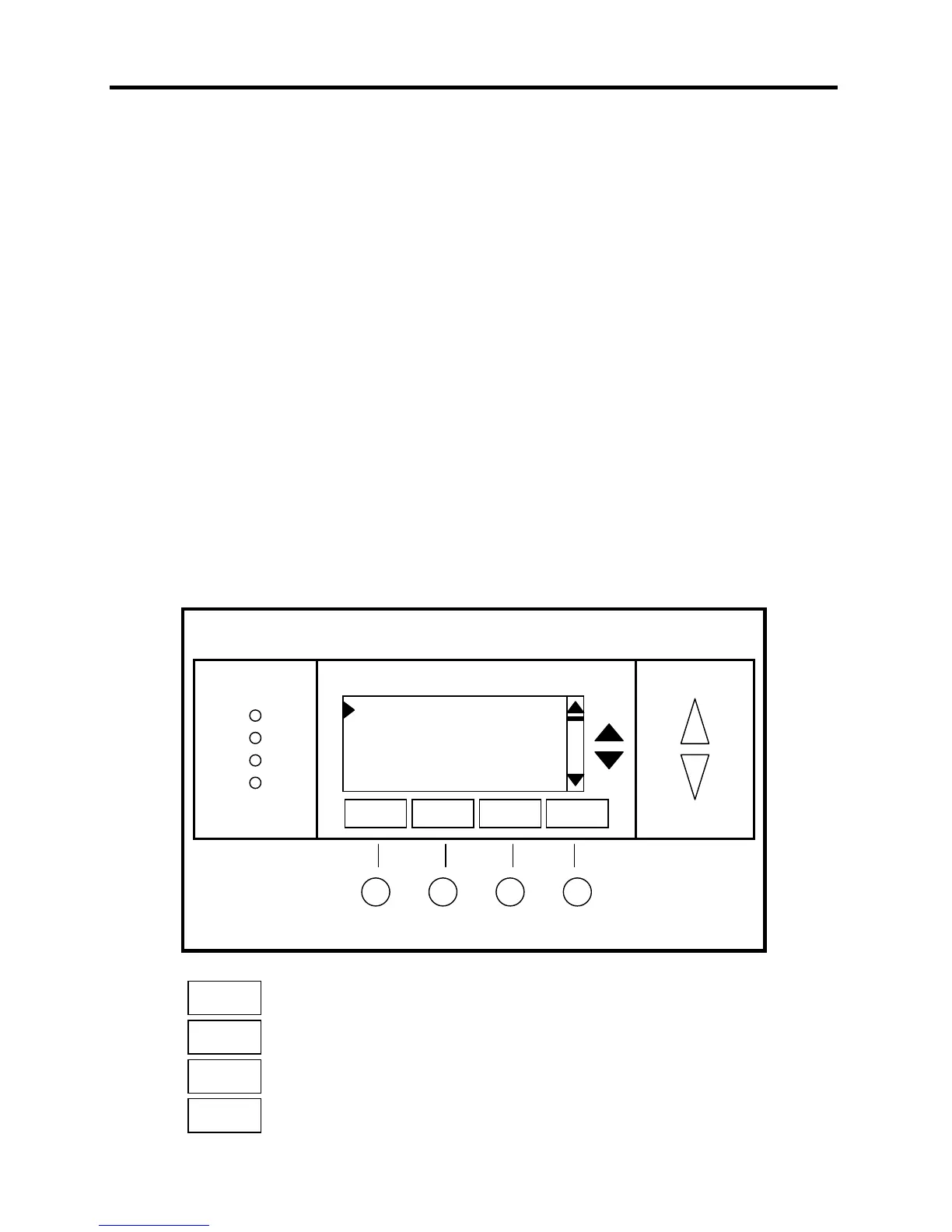DCN: 141-01060-13 1/05 TS40 Manual
14
Main Menu > User Settings
Users Settings
The User Settings screen allows you to set or change various user options of the thermostat such as the
clock, timeouts, Fahrenheit/Celsius mode or sensor calibration.
Menu options:
• Set Clock
Select this menu item to go to the Clock setting screen.
• Screen Timeout
This sets the time before the current screen times out and returns to the minimized screen. If the time
is set to 0, the current screen will not time out and will stay displayed until another screen is selected.
Options are 0, 15-127 seconds. Select menu item and adjust value with +/- buttons.
• F/C Select
Select which temperature display mode you desire, Fahrenheit (F) or Celsius (C) with +/- buttons.
• Sensor Calibration
Select this menu item to go to the Sensor Calibration screen.
• Backlight Timeout
The LCD backlight can be always on or set to timeout and go off after a preset timeout time. The
timeout time can be adjusted from 0 (always on), or 20 to 45 seconds before going off. Use +/- buttons
to set time desired. Default set to 30 seconds.
User Settings
Set Clock
Screen Timeout 60
F/C Mode F
Sensor Calibration
Done
Select
Done
Select
Return to Main Menu
Increment value
Decrement value
Select the function to be set
+
_
+
_