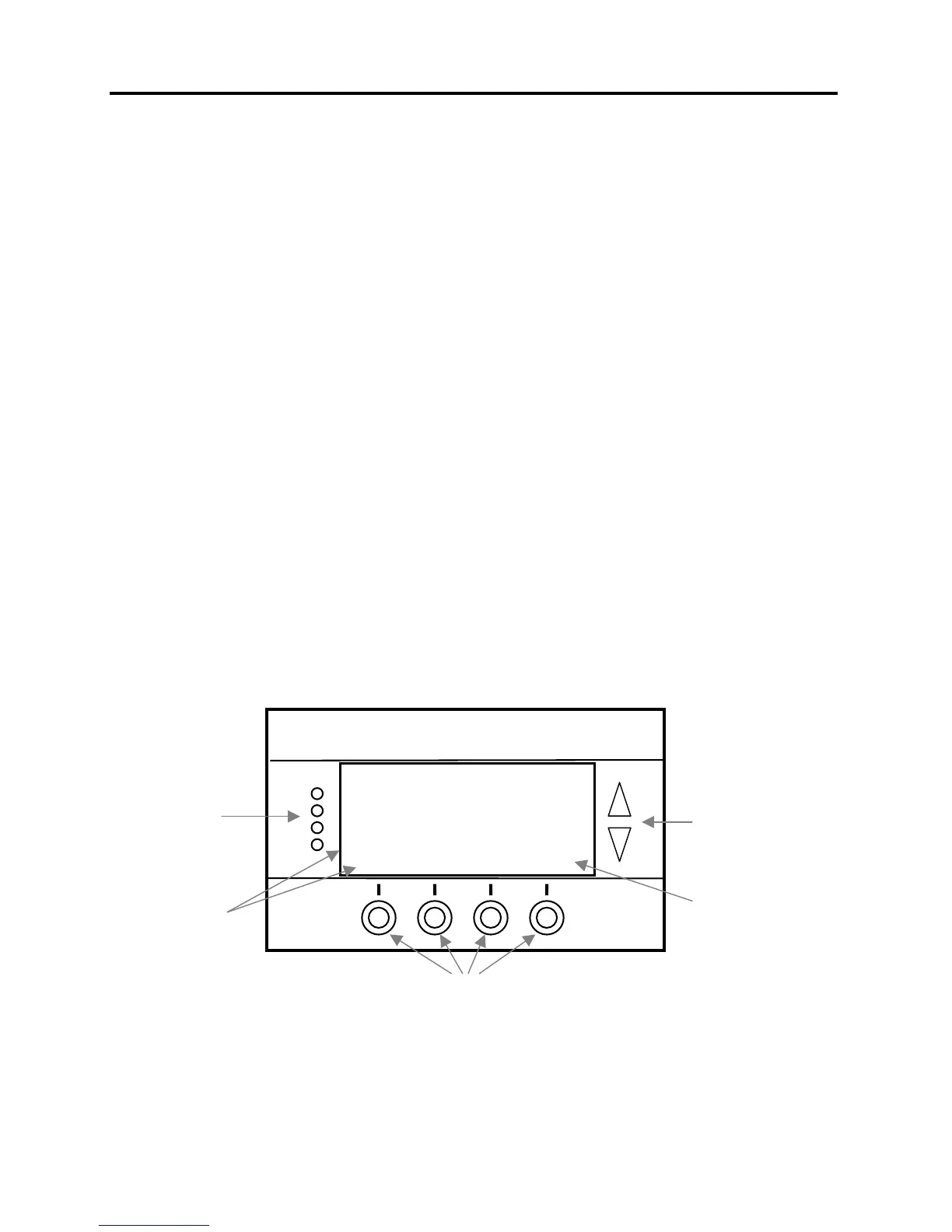DCN: 141-01060-13 1/05 TS40 Manual
2
TS40 OPERATION
The TS40 Wall Display Unit provides the typical thermostat user interface for RCS thermostats and HVAC
Zone Controllers.
The Wall Display Unit looks and functions like a traditional thermostat. The TS40 can be a part of a TR40
thermostat or used as one of the zone WDUs when connected to a ZCV2/4/6 zone control units.
The TS40 has a graphical LCD display for temperature, setpoints and mode information. It has 6
pushbuttons for control of thermostat functions and an internal temperature sensor
The WDU connects to a HVAC Control Unit (CU) by a 4 wire cable. The Control Unit connects to the
HVAC system in place of a standard thermostat. Together, the WDU/CU combination makes up a
complete thermostat or zone system The communications port on the Control Unit allows full remote
control of the system.
The TS40 WDU can be used with up to 4 RS15 remote temperature sensors for remote temperature
sensing and/or averaging temperature sensors.
The TS40 has a comprehensive on-screen setup mode that allows virtually all of the thermostat operating
parameters to viewed and changed.
TS40 Wall Display Unit
The WDU has a backlit LCD graphical display, control buttons, LEDs and a digital temperature sensor.
The WDU can display multiple screens. In the main thermostat screen, it shows the current temperature,
setpoint, mode and manual fan mode, time, outside temperature and other information.
Any changes in temperature, or control button operations, are transmitted to the Control Unit. Updates
received from the network by the Control Unit are sent up and displayed on the TS40.
Other standard screens are selected by the Menu button and include: Messages, Schedules, User
Settings, and Thermostat Info. Others may be present and selectable from the menu button in special
versions of the WDU.
The TS40’s LCD features a backlit display for low light and night visibility. It can be set to remain on
constant or to turn out after a 20-45 second delay .
TS40 WDU Thermostat Screen
75
OFF
MODE
AUTO
FAN
MENU
76 H
Econ
S
s Off
Run
No Msg
10:25
Outside 60
RUN
74 C
Indicator LEDs
Setpoint
Up/Down
Buttons
Function Control Buttons
Large Graphical
LCD Screen
On-screen
dynamic labels
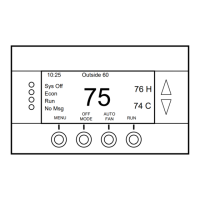