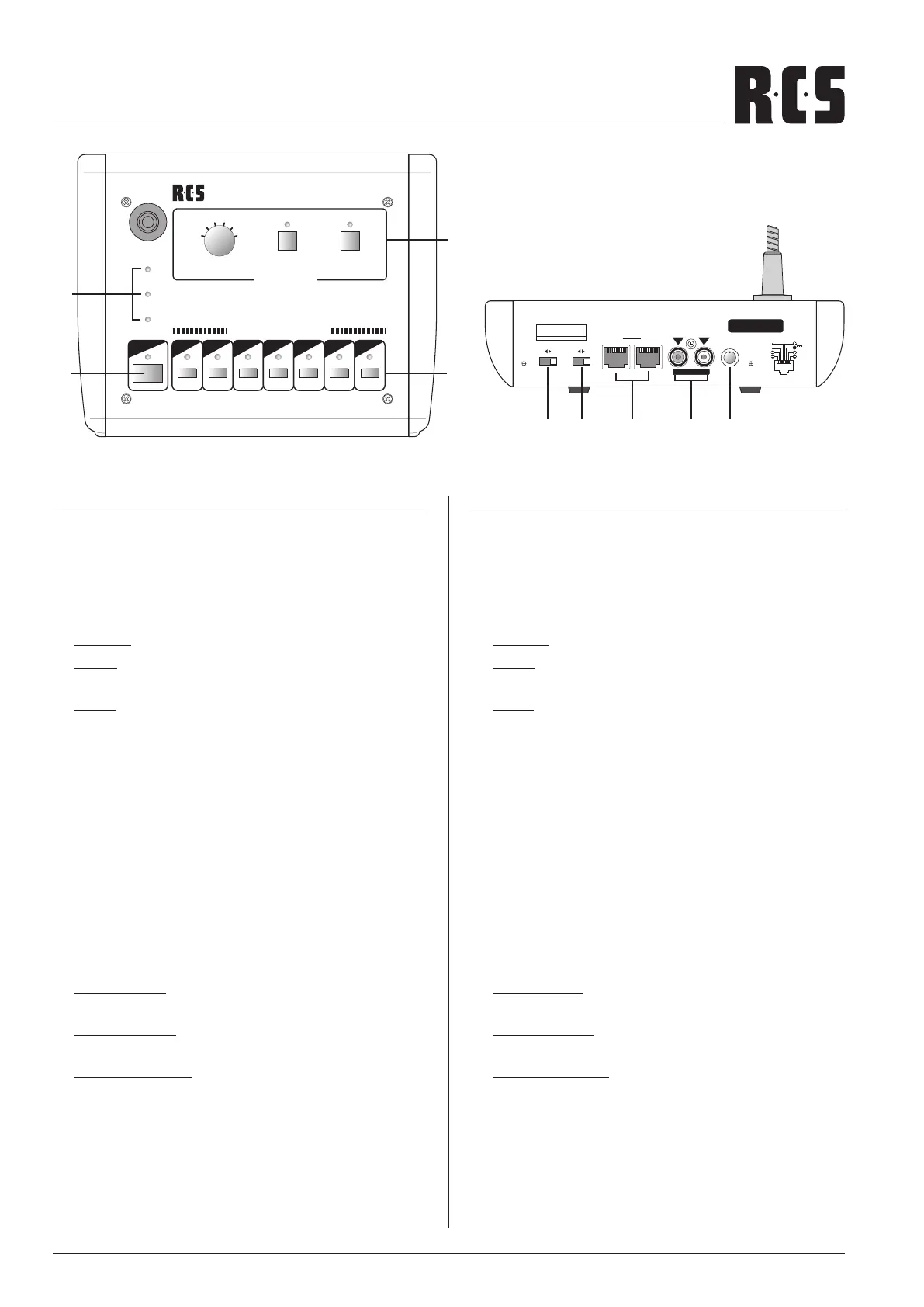OUT
dB
AUX IN
-10dB
0
-10
PRIORITY
BUSY
G
AUDIO
17V
1357
2468
OFF
ON
AUDIO OUT
LINK
L
R
DATA
SLAVE PRIORITY
REMOTE CONTROLLER
MODEL NO.: VLM-206
MADE IN KOREA
SERIAL NO.:
VLM-206
Remote Controller
1
6
2
5
3
4
POWER
SEND
BUSY
REPEAT/STOP
START/STOP
DIGITAL MESSAGE
MESSAGE BANK
1 2 3 4 5 6
ALL
SPEAKER ZONES SELECTOR
TALK
VLM-106/206 MICROPHONE DESK
VLM-106: to select and control 6 speaker zones.
VLM-206: to select and control 6 speaker zones, and for
remote control of the digital text module DM-10.
1. INDICATING LEDs
POWER: Power LED (amplier switched on)
SEND: lightsupifasignal(announcement)aresend
to amplifier.
BUSY: lightsupifasignal(announcement)aresend
toamplifier.Orifotherinseriesconnected
microphones send an announcement
2. TALK
Only when pressing "TALK", you can talk with prechime
signal. (activate Speakerline before on the mic. desk)
3. SPEAKER ZONES SELECTOR
Pressing one of the zone button delegates the si-
gnal to the desired loud speaker zone or for all zones
"ALL CALL". To speak and remote control of the Textmo-
dules at the same time are not possible.
4. DIGITAL MESSAGE (only model VLM-206)
START/STOP: activate and stop the digital text module
DM-10.
REPEAT/STOP: activate and stop the digital text module
DM-10 by repeating a time interval (adjustable at DM-10).
MESSAGE BANK:
To select one of the 6 recorded massages of the DM-10.
5. SLAVE/PRIORITY
For operating of 2 pcs more for VLM-106/206 simul-
taneously, one of VLM-106/206 can be set "PRIORI-
TY" and the other is set to "SLAVE". Then, even though
VLM-106/206 is operating under "SLAVE", if you push
"TALK".
VLM-106/206 MICROPHON-SPRECHSTELLE
VLM-106: zur Anwahl der 6 einzelnen Lautsprecherkreise.
VLM-206: zur Anwahl der 6 einzelnen Lautsprecherkreise und
zur Fernsteuerung des Digital-Textmoduls DM-10.
1. KONTROLLANZEIGEN
POWER: Betriebsanzeige (Verstärker eingeschaltet).
SEND: leuchtet,wennSignale(Durchsagen)zum
Verstärkergesendetwerden.
BUSY: leuchtet,wennSignale(Durchsagen)zumVer-
stärker gesendet werden, auch bei Durchsa-
gen von in Serie geschalteten Sprechstellen.
2. SPRECHTASTE
Nur bei gedrückter Taste kann gesprochen werden (vor-
her LS-Kreis an der Sprechstelle wählen).
3. LAUTSPRECHERKREIS WÄHLER
Mit diesen Tasten können die einzelnen Lautsprecher-
kreise oder "ALL CALL" ausgewählt werden. Fernbe-
dienung des Textmodules und gleichzeitig Sprechen ist
nicht möglich.
4. DIGITAL MESSAGE (nur bei Modell VLM-206)
START/STOP: aktiviert und stoppt das digitale Textmo-
dul DM-10.
REPEAT/STOP: aktiviert und stoppt das digitale Textmo-
dul DM-10 in einem Zeitintervall (einstellbar im DM-10).
MESSAGE BANK:
Zur Auswahl der 6 Speicherbänke des DM-10.
5. SLAVE/PRIORITY
Bei gleichzeitiger Benutzung von mehreren Sprechstel-
len (VLM-106/206) kann mit diesem Schalter der Vorrang
"PRIORITY" einer gewünschten Sprechstelle bestimmt
werden. Die anderen Sprechstellen (VLM-106/206) müs-
sen dann auf "SLAVE" stehen.
A
B 3
4
6 5 8 97
VLZ-SERIES MICROPHONE DESK VLM-106/206