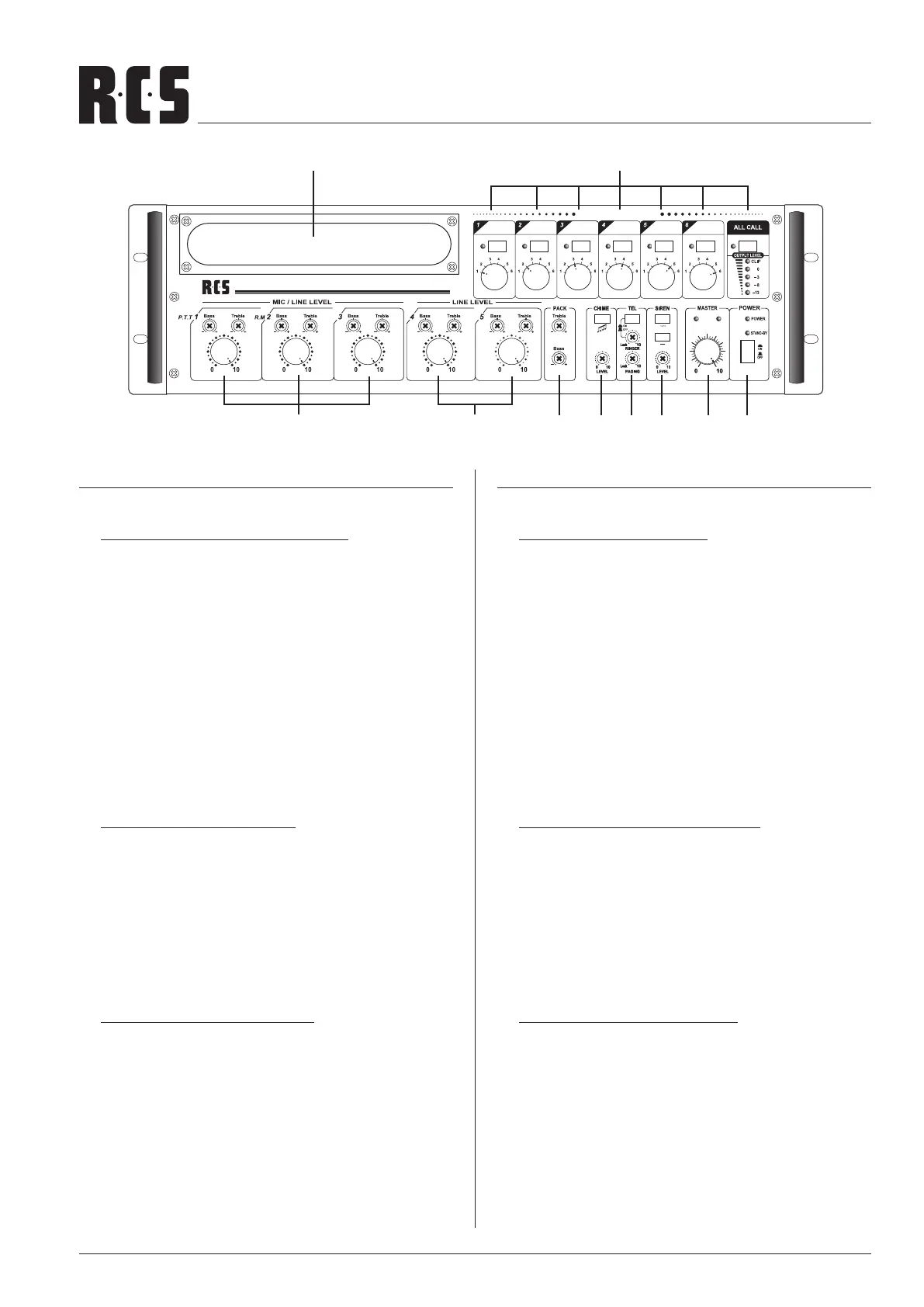FRONTANSICHT VLZ-SERIE
1. MIC / LINE LEVEL
Regler: P.T.T 1 / EQ Regler
P.T.T 1 Regler für Lautstärke und EQ Regler für Tiefen
sowie Höheneinstellung des Eingang 1 und des P.T.T
REMOTE Eingang, (VLM-100) immer in Verbindung mit
"MASTER" Regler. Die LED Anzeige sollte nicht über "0"
ansteigen.
WICHTIG: Falls die Prioritätsfunktion aktiviert ist, können
nur Signale die auf dem Eingang 1 bzw. P.T.T REMOTE
(7-pol. DIN-Buchse) anliegen, empfangen werden.
Die Eingänge 4, 5, NIGHT RINGER, PAGING IN und alle
Modulsignale (außer DM-10) sind gesperrt, vorausgesetzt
der Jumper MS 2 (hinter Abdeckpaneel des Modulleer-
feldes) steht auf "SLAVE".
Diese Prioritätsfunktion besteht nicht , wenn der Schalter
der Sprechstelle (VLM-100) auf "SLAVE" steht.
Regler: R.M. 2 Volume / EQ Regler
Remote 2 Regler für Lautstärke und EQ Regler für Tie-
fen sowie Höheneinstellung des Eingang 2 und digitale
Sprechstellen (VLM-106/206) - immer in Verbindung mit
"MASTER" Regler.
WICHTIG: Falls die Priorität aktiviert ist, können nur Si-
gnale die auf dem Eingang 2 anliegen, empfangen wer-
den. Die Eingänge 4, 5, Night Ringer, Paging In und alle
Modulsignale (außer DM-10) sind gesperrt, vorausgesetzt
der Jumper MS 2 steht auf "SLAVE".
Regler: 3 Volume / EQ Regler 3
Regler 3 für Lautstärke und EQ Regler für Tiefen sowie
Höheneinstellung des Eingang 3 - immer in Verbindung
mit "MASTER" Regler.
WICHTIG: Falls die Priorität aktiviert ist, können nur Si-
gnale die auf dem Eingang 3 anliegen, empfangen wer-
den, vorausgesetzt der Jumper MS 2 steht auf "SLAVE".
2. LINE / LEVEL
Regler LINE LEVEL für Lautstärke und EQ Regler für Tie-
fen sowie Höheneinstellung der Eingänge 4 und 5 - im-
mer in Verbindung mit "MASTER" Regler.
PROTECTPROTECT FAULTFAULT
SPEAKER ZONES & A.T.T
VLZ-6480
6 ZONE MIXING AMPIFIER
A B F
FRONT PANEL VLZ-SERIES
1. MIC / LINE LEVEL
Control: P.T.T 1 Volume / EQ Control
P.T.T 1 volume control / EQ control let you adjust in-
put 1level and P.T.T remote (VLM-100) level. BASS and
TREBLE CONTROLS make you adjusted equalizer so
as to suit for surrounding usually, rst, position adjusted
should be set at "0" of LED indicator with two 0`clock of
MASTER volume. Second, you can increase input volu-
me to the position "0" of LED indicator.
IMPORTANT NOTE: In case the priority function is
activated, if you supply signal to MIC/LINE 1, then, all
signals including LINE 4, 5, PAGING RINGER and
module signals will be closed ,set Jumper MS 2 on the
FRONT PCB to "SLAVE".
But if you select switch of remote controller to "SLAVE",
signal of remote control will be cut-off.
Control: R.M. 2 / EQ Control
Remote 2 volume control / EQ control let you adjust input
2 level and remote controller (VLM-106/206) level. This
always in connection with “MASTER” controller. Bass
and treble controls make you adjusted equalizer.
IMPORTANT NOTE: In case the priority function is acti-
vated, if you supply signal to MIC/LINE 2, then, all signals
including LINE 4, 5, PAGING RINGER and module signals
(except DM-10) will be closed, set Jumper MS 2 on the
FRONT PCB to "SLAVE".
Control: 3 Volume / EQ Control
3 volume control / EQ control let you adjust input 3 le-
vel. Bass and treble controls make you adjusted sound`s
color so as to suit for surrounding.
IMPORTANT NOTE: In case the priority function is acti-
vated, supply signal to MIC/LINE 3, then, all signals will be
closed, set Jumper MS 2 on the FRONT PCB to "SLAVE".
2. LINE LEVEL
LINE level volume control makes you adjusted line input
level and bass & treble make you adjust sound color.
GJ
HEDCI
FRONT PANEL VLZ-SERIES