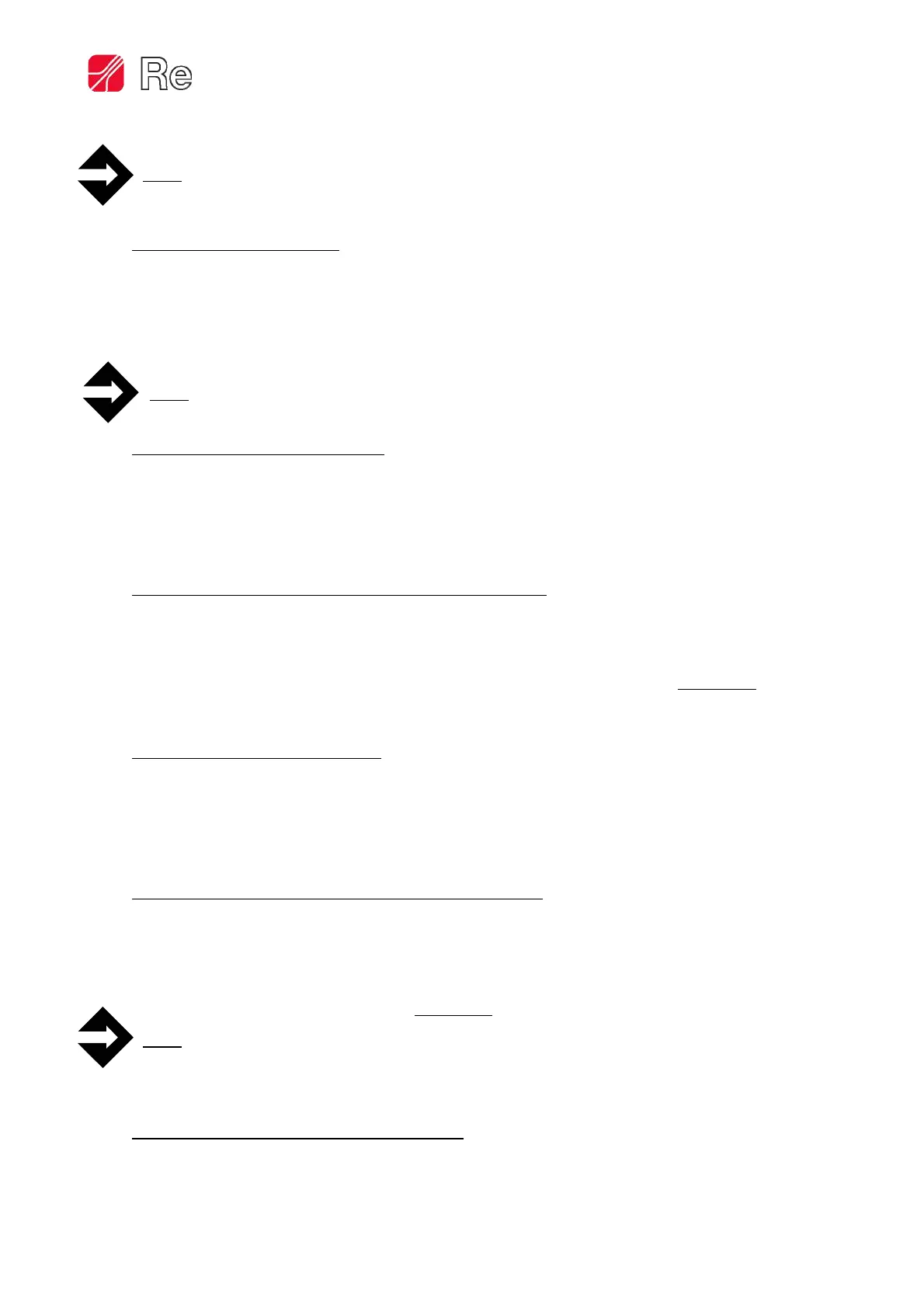T-one ULS
Rev. 06/18 19/26
Press up or down to set 0 to use the AIN1 input (0÷10Vdc) or 1 to use the AIN0 input (4÷20mA).
Press enter to confirm.
Note: AIN0 is a mA input, AIN1 is a 0÷10Vdc input, be sure that the diameter sensor supplies the right
signal for the input set.
Function 31 – Decimal point
Use this function to set the decimal point position in the material diameter displaying.
Press enter to access the function and the function value set is displayed.
Press up or down and set the value to 0 to have not the decimal point (0000), 1 to have one digit after
the decimal point (000.0) or 2 to have two digits after the decimal points (00.00).
Press enter to confirm.
Note: It’s possible to change the decimal point position also after calibration.
Function 32 – Maximum diameter
Use this function to set the maximum diameter value of the reel on working.
Press enter to access the function and the function value set is displayed.
Press up ornd down and set the desired value.
Press enter to confirm.
Function 33 – Calibrating the maximum diameter value
This function acquires the maximum diameter analog reference from the set analog input (see F.30).
Position the reel with the maximum operating diameter close to the diameter sensor, ensure that there
are no obstacles between the reel and the sensor.
Press enter and the word “YES” flashes on the display for a few seconds; then function 32 is displayed
again, the calibration was successful.
Function 34 – Minimum diameter
Use this function to set the minimum diameter value of the reel on working.
Press enter to access the function and the function value set is displayed.
Press up or down and set the desired value.
Press enter to confirm.
Function 35 – Calibrating the minimum diameter value
This function acquires the minimum diameter analog reference from the set analog input (see F.30).
Position the reel with the minimum operating diameter close to the diameter sensor, ensure that there
are no obstacles between the reel and the sensor.
Press enter and the word “YES” or “BAD” flashes on the display for a few seconds, respectively if the
calibration was successful or not; then function 35 is displayed again.
Note: if “BAD” is shown on the display check that the analog reference connection has been performed
correctly and that the range of the analog signal between minimum and maximum is at least 2,2mA if
acquired from AINO, 1,1Vdc if acquired from AIN1.
Function 36 – Enabling the remote set point
This function allows to activate the tension set point control through a reference analog signal.
(AIN1 if F.30 = 0, AIN0 if F.30 = 1)
Press enter to access the function and the function value set is displayed.
