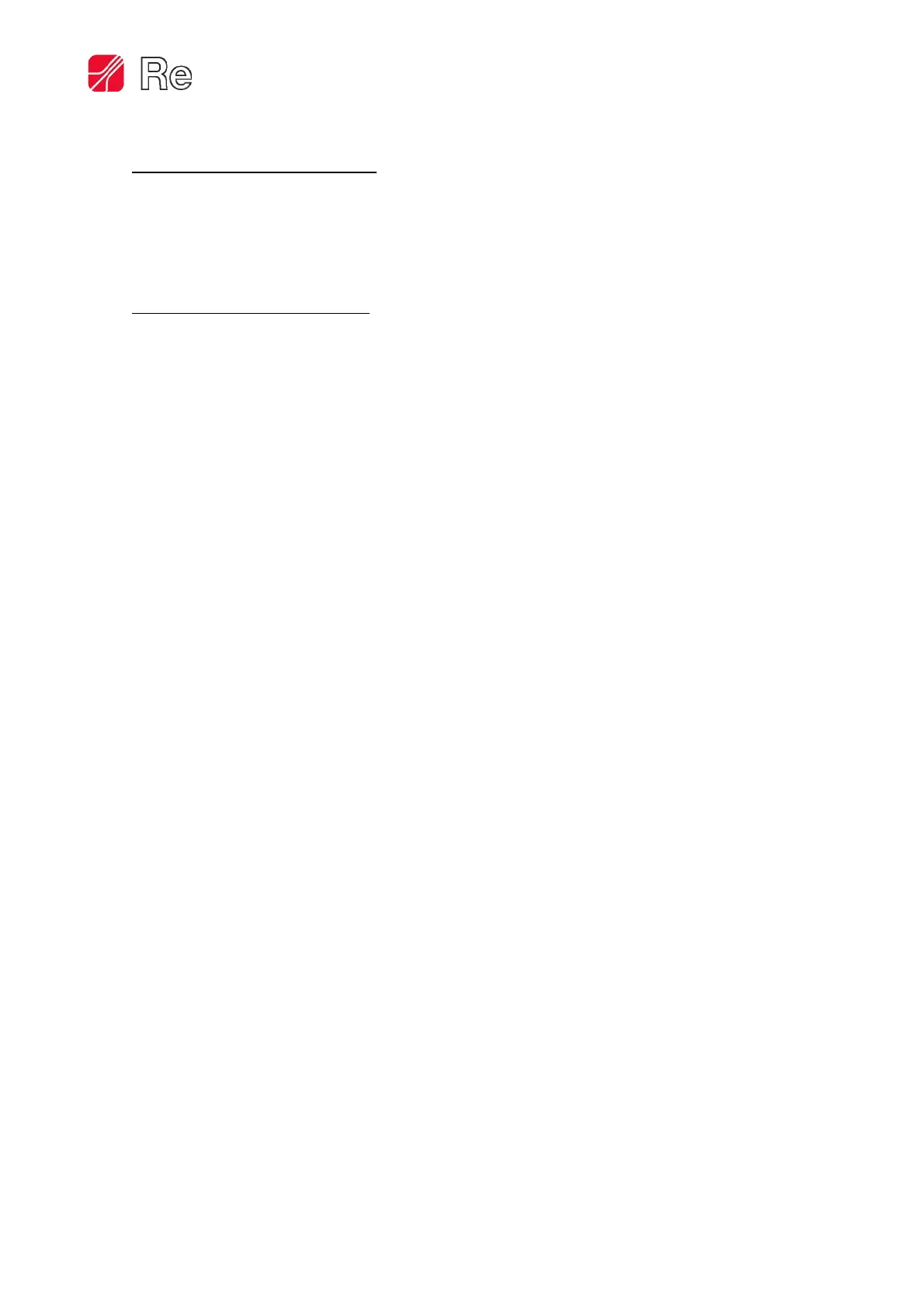T-one ULS
Rev. 06/18 22/26
Then the instrument exits the programming environment automatically.
Function 77 – Display brightness
Use this function to regulate the brightness value of the display.
Press enter to access the function and the function value set is displayed.
Press up or down and set the desired value.
Press enter to confirm.
Function 78 – Firmware version
The function is a read only one and shows the firmware version of the device.
Press enter to access the function and the firmware version is displayed.
Press enter to exit the function.
