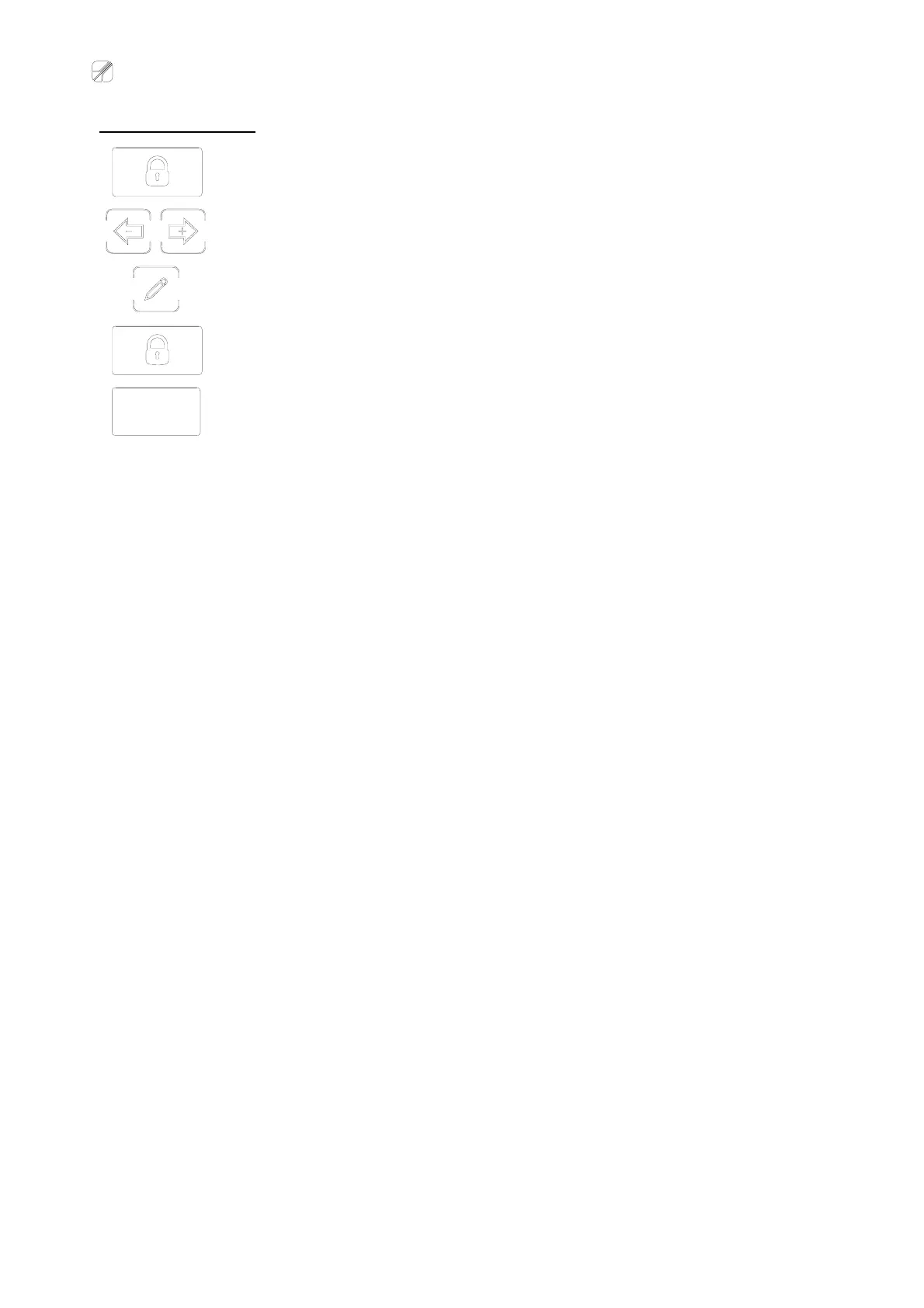Re S.p.A. WG251 SKB-C RESMART
22/11/12 13/25
ACCESS PASSWORD
If the password has been set in the F.90, as soon as you access the functions menu
window you must enter the password (the display shows the white padlock icon).
Press the + or – keys to increase or decrease the value of the password that you want
to enter.
Press the write key to confirm the password.
If the display shows the red blinking padlock, the password entered is incorrect. Try and
re-enter it.
F.1
If the password entered is correct, you access the functions menu and the display
shows the last function set in orange.