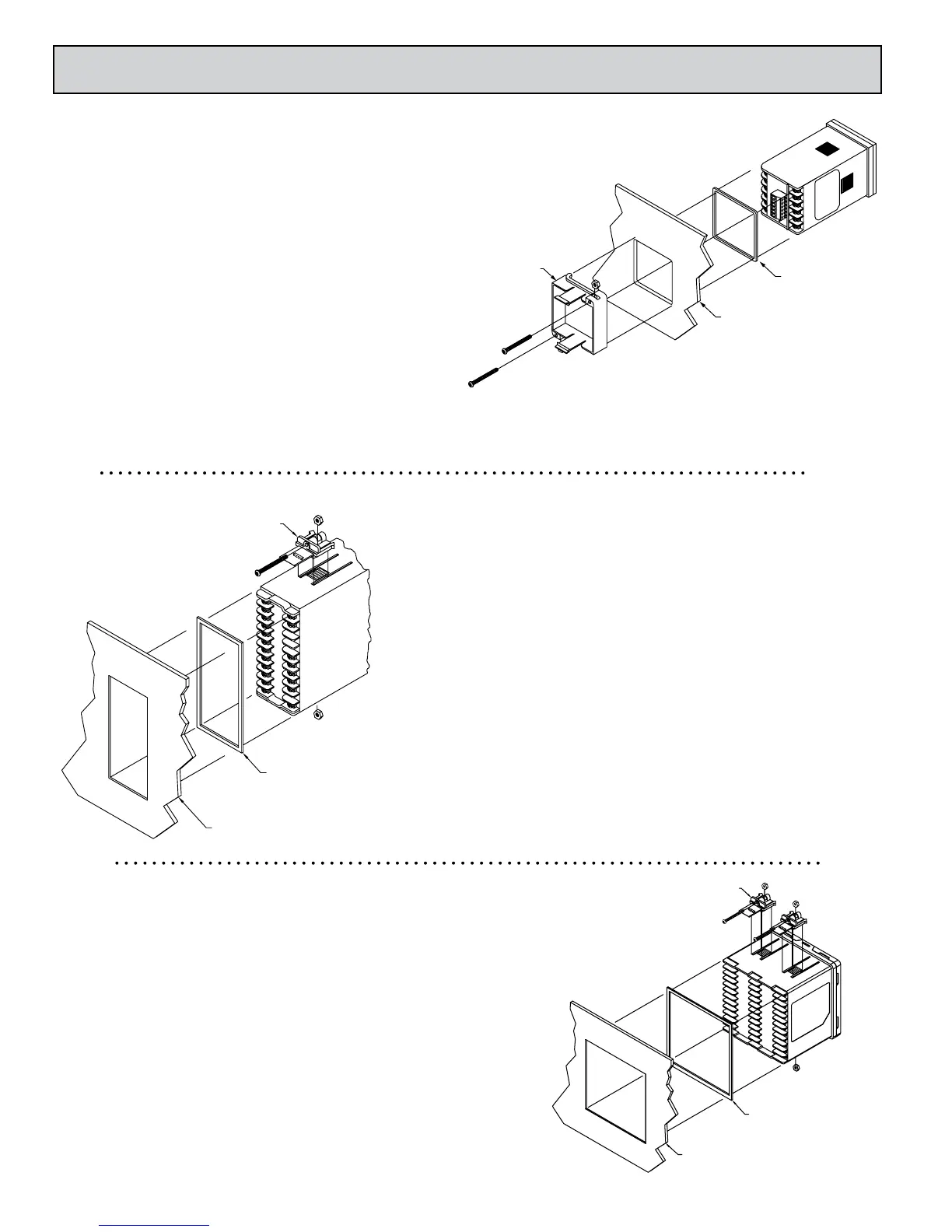6
2.0 insTalling The COnTrOller
The controller is designed to be mounted into an enclosed panel. The
unit must be inserted in the case during installation of the controller.
Instructions:
1. Prepare the panel cutout to the proper dimensions.
2. Assemble the mounting clip by inserting the nut into the slot and then
insert the screw and thread through the nut as shown (See drawing)
3. Slide the panel gasket over the rear of the controller, seating it against
the lip at the front of the case.
4. Insert the controller into the panel cutout. While holding the controller
in place, install the panel latch and then slide it to the farthest forward
slot possible.
5. To achieve a proper seal, tighten the panel latch screws evenly until
the controller is snug in the panel, torquing the screws to 13.9 to 20.8
oz-in (9.8 to 14.7 N-cm). Overtightening can result in distortion of the
controller, and reduce the effectiveness of the seal.
Note: The installation location of the controller is important. Be sure to
keep it away from heat sources (ovens, furnaces, etc.) and away from
direct contact with caustic vapors, oils, steam, or any other process
by-products in which exposure may affect proper operation.
(4) PANEL LATCH
(SUPPLIED W/UNIT)
PANEL
GASKET
EXISTING PANEL CUT-OUT
3.58" (91.0 mm) X 3.58" (91.0 mm)
7
8
9
10
11
12
PANEL LATCH
(SUPPLIED W/UNIT)
EXISTING PANEL CUT-OUT
1/16 DIN
1.77” (45.0 mm) X 1.77” (45.0 mm)
PANEL GASKET
1/16 DIN Installation
1/8 DIN Installation
1/4 DIN Installation
20
24
23
22
21
14
17
19
18
15
16
13
(2) PANEL LATCH
(SUPPLIED W/UNIT)
PANEL
GASKET
EXISTING PANEL CUT-OUT
1.76" (44.5 mm) X 3.60" (91.5 mm)
The controller is designed to be mounted into an enclosed panel. The unit must be inserted
in the case during installation of the controller.
Instructions:
1. Prepare the panel cutout to the proper dimensions.
2. Assemble the mounting clip by inserting the nut into the slot and then insert the screw and
thread through the nut as shown (See drawing)
3. Slide the panel gasket over the rear of the controller, seating it against the lip at the front of
the case.
4. Insert the controller into the panel cutout. While holding the controller in place, install the
panel latches and then slide them to the farthest forward slot possible.
5. To achieve a proper seal, tighten the panel latch screws evenly until the controller is snug
in the panel, torquing the screws to 13.9 to 20.8 oz-in (9.8 to 14.7 N-cm). Overtightening
can result in distortion of the controller, and reduce the effectiveness of the seal.
Note: The installation location of the controller is important. Be sure to keep it away from heat
sources (ovens, furnaces, etc.) and away from direct contact with caustic vapors, oils,
steam, or any other process by-products in which exposure may affect proper operation.
The controller is designed to be mounted into an enclosed panel. The unit must be inserted
in the case during installation of the controller.
Instructions:
1. Prepare the panel cutout to the proper dimensions.
2. Assemble the mounting clip by inserting the nut into the slot and then insert the screw and
thread through the nut as shown (See drawing)
3. Slide the panel gasket over the rear of the controller, seating it against the lip at the front
of the case.
4. Insert the controller into the panel cutout. While holding the controller in place, install the
panel latches and then slide them to the farthest forward slot possible.
5. To achieve a proper seal, tighten the panel latch screws evenly until the controller is snug
in the panel, torquing the screws to 13.9 to 20.8 oz-in (9.8 to 14.7 N-cm). Overtightening
can result in distortion of the controller, and reduce the effectiveness of the seal.
Note: The installation location of the controller is important. Be sure to keep it away from
heat sources (ovens, furnaces, etc.) and away from direct contact with caustic vapors, oils,
steam, or any other process by-products in which exposure may affect proper operation.
