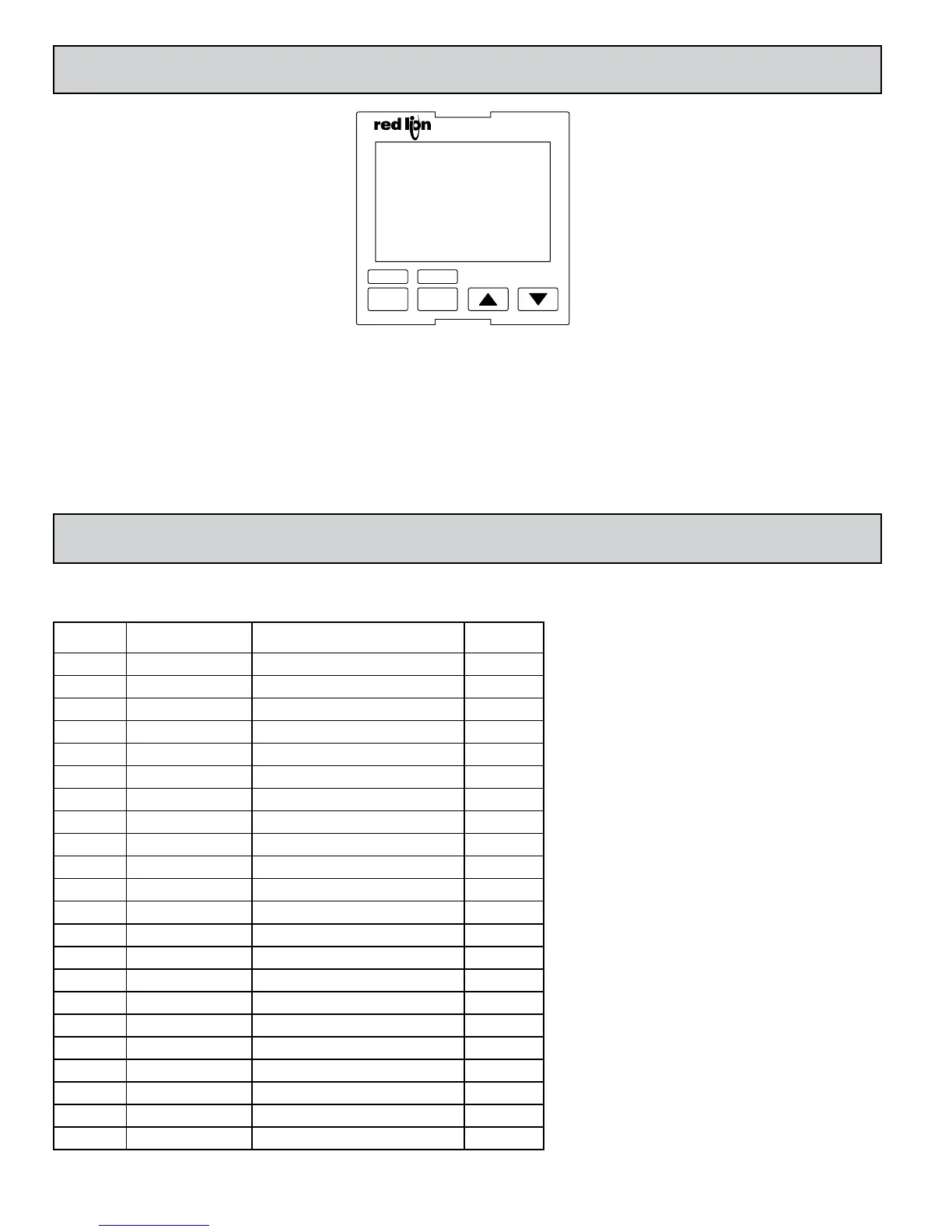8
FRONT PANEL KEYS
In the Display Loop, the D key is pressed to identify the display
parameter and to advance to the next enabled display item. In all other
loops, the D key is pressed to exit (or escape) directly to the first enabled
Display Loop item.
The P key is pressed to advance to the next parameter, to activate a
selection/value change, and to enter the Hidden Loop when held for three
seconds.
The Arrow keys are used to scroll through parameter selections/
values and in the Configuration Loop they are used to scroll to the
appropriate Parameter Module.
The F1/F2 keys are used to perform the function assigned to the
key in Configuration Module 1.
8
4.0 revieWing The frOnT Keys and display
BJ
F1
F2
D
P
5.0 prOgramming lOOps
:
=
12
DISPLAY/PARAMETER/HIDDEN LOOP REFERENCE TABLE
PARAMETER DESCRIPTION RANGE/UNITS
FACTORY
SETTING
SPx
Active Setpoint Value Input Range Dependent
0
OP1
Control Output 1 0 to 100%
0.0
OP2
Control Output 2 0 to 100%
0.0
SPrP
Setpoint Ramp Rate 0 to 999 display units/minute
0
PId
PID Group
1 or 2
1
r-S
Controller Status
rUN or StOP
rUN
OPOF
Output Power Offset
ProP
Proportional Band 0 to 9999 % display units
70
Intt
Integral Time 0 to 9999 seconds.
120
dErt
Derivative Time 0 to 9999 seconds per repeat
30
dInt
Integration Default Default Integration Value 0.0 to 100.0%
0.0
AL-1
Alarm 1 Value Input Range Dependent
100
AL-2
Alarm 2 Value Input Range Dependent
200
AL-3
Alarm 3 Value Input Range Dependent
300
ALrS
Alarm reset
1-2 ( B Resets AL1; J Resets AL2)
ALrS
Alarm Reset
3 ( J Resets AL3)
SPSL
Setpoint Select
SP-1 or SP-2
SP-1
tUNE
Auto-Tune Start
NO or YES
NO
CtrL
Control Mode
OnOF or PId
PId
trnF
Control Mode Transfer
Auto or USEr
Auto
dEv
Setpoint Deviation Display Units
COdE
Access Code
-125 to 125
0
