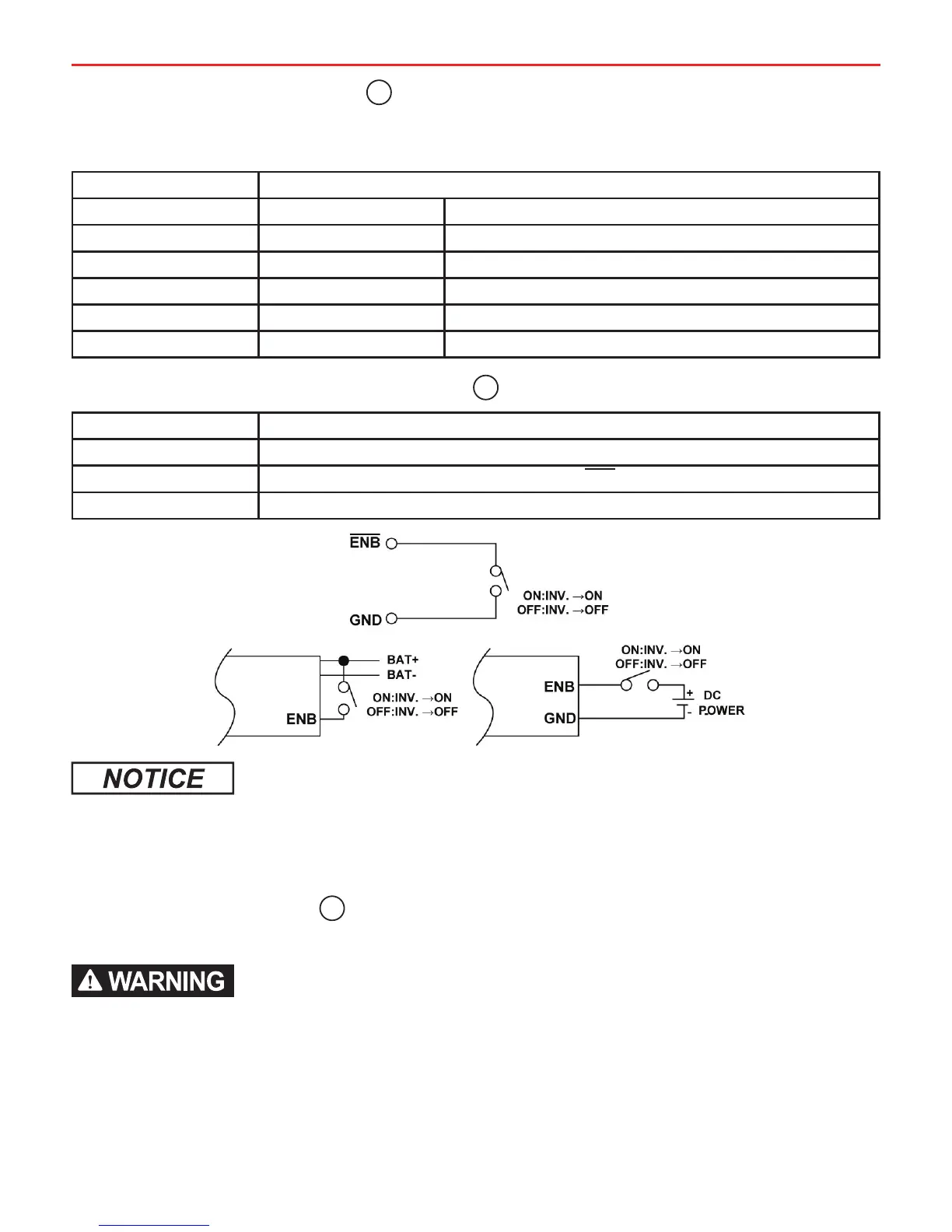9
2 USER GUIDE
2.2.1 Remote Port (RJ-11)
The RS Series inverter can be used with the REMOTE-RS remote controls. To enable use, the main
switch on the inverter must be set to the “REMOTE” position.
Pin Number Signal Description (1)
1 Reserved --
2 GND Same Polarity as Battery Negative
3 Reserved --
4 Reserved --
5 RMT Remote controller panel (positive)
6 Reserved --
2.2.2 Remote Control Green Terminal
Pin Number Terminal Description
1 GND
2 Enable- (ENB)
3 Enable+ (ENB)
• Before Installing - Make sure that the inverter main switch is at “OFF” position
• Before using the remote function, make sure the main switch is set to “REMOTE”
• Use 20-24AWG cable to connect the remote control terminals
2.2.3 Chassis Ground
Always connect chassis ground to battery negative. Use 1.5mm² or more.
RISK OF ELECTRICAL SHOCK. OPERATION OF THE INVERTER WITHOUT A PROPER GROUND
CONNECTION MAY RESULT IN AN ELECTRICAL SAFETY HAZARD. ENSURE PROPER GROUND
CONNECTION IS MADE DURING INSTALLATION. FOR FIXED AND/OR TRANSPORTABLE (VE-
HICLE) INSTALLATIONS, INSTALL ACCORDING TO APPROPRIATE AS/NZS STANDARD.
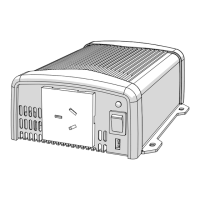