
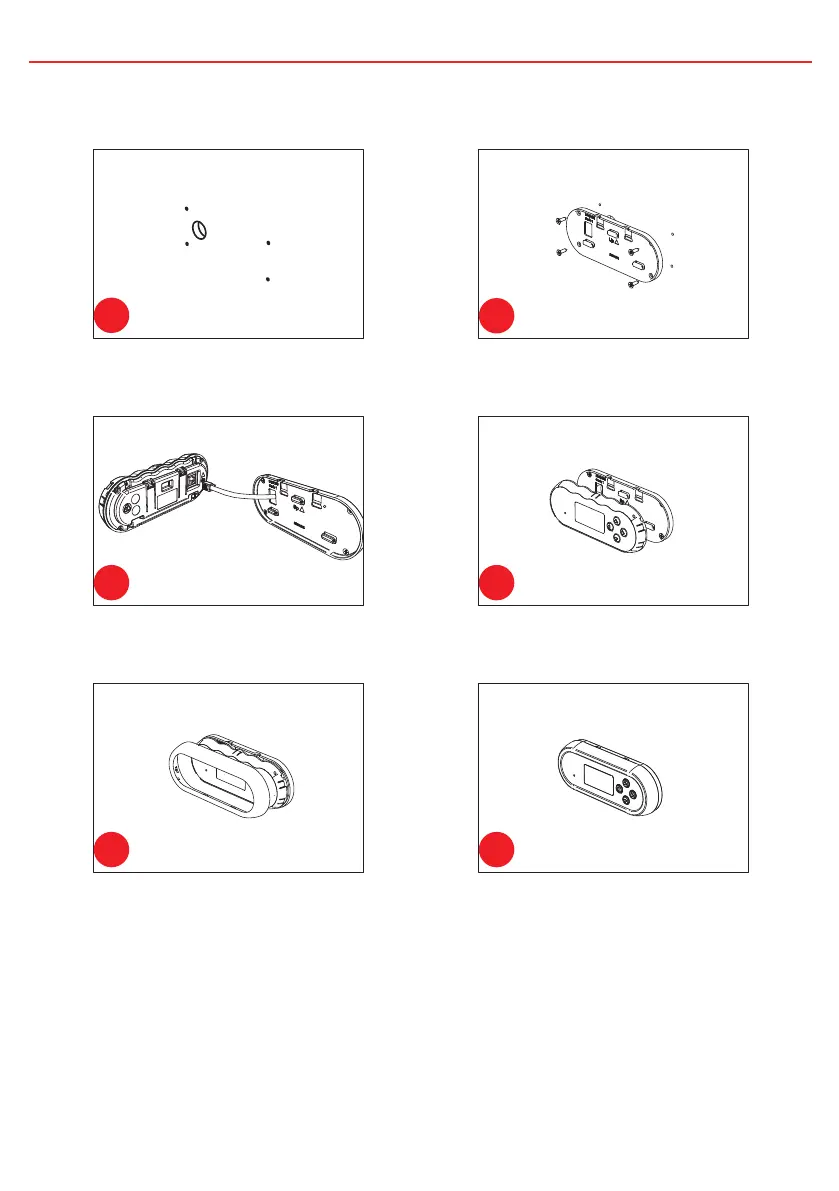 Loading...
Loading...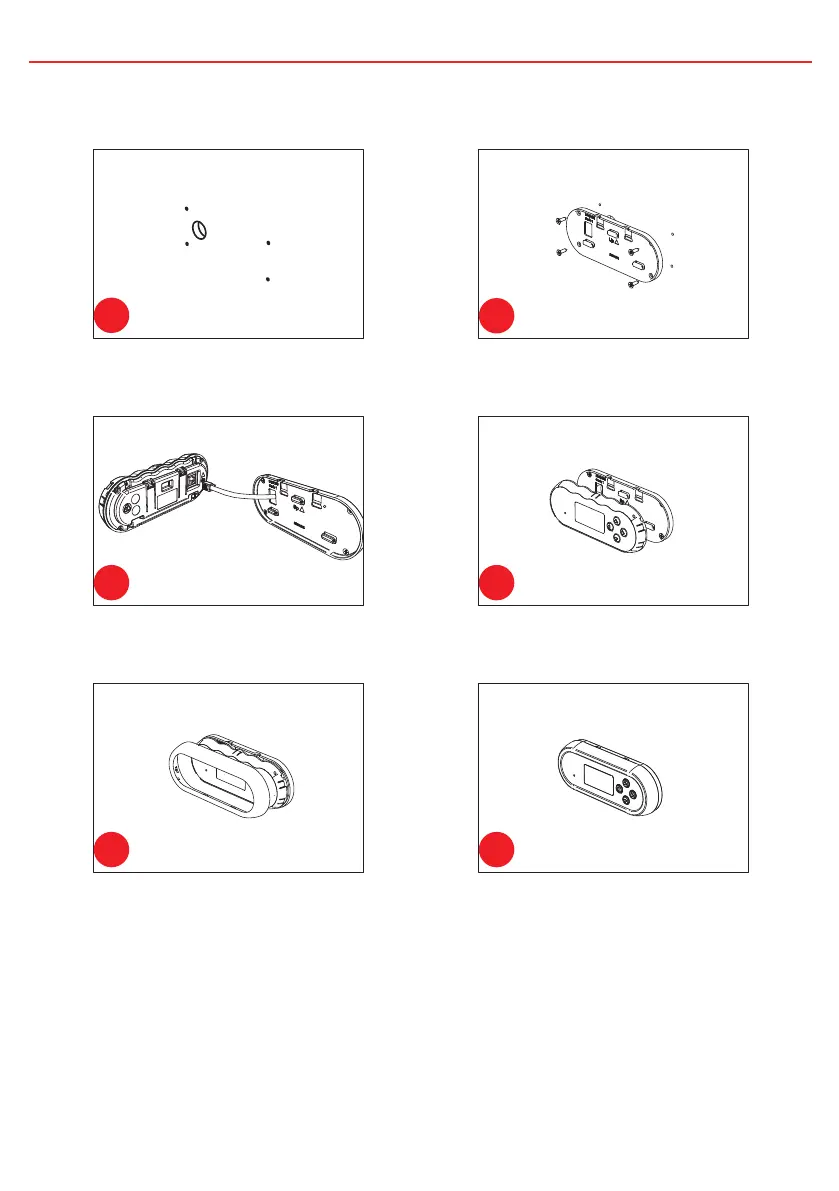
Do you have a question about the Redarc MANAGER 30 and is the answer not in the manual?
| Battery Charging Capacity | 30A |
|---|---|
| Input Voltage Range | 9-32V DC |
| Output Voltage | 12V DC |
| Standby Current Draw | <100mA |
| DC Input Fuse Rating | 40A |
| Efficiency | Up to 95% |
| Battery Types | AGM, Gel, Calcium, LiFePO4 |
| Protection Features | Over-voltage, under-voltage, over-temperature, short-circuit, reverse polarity |