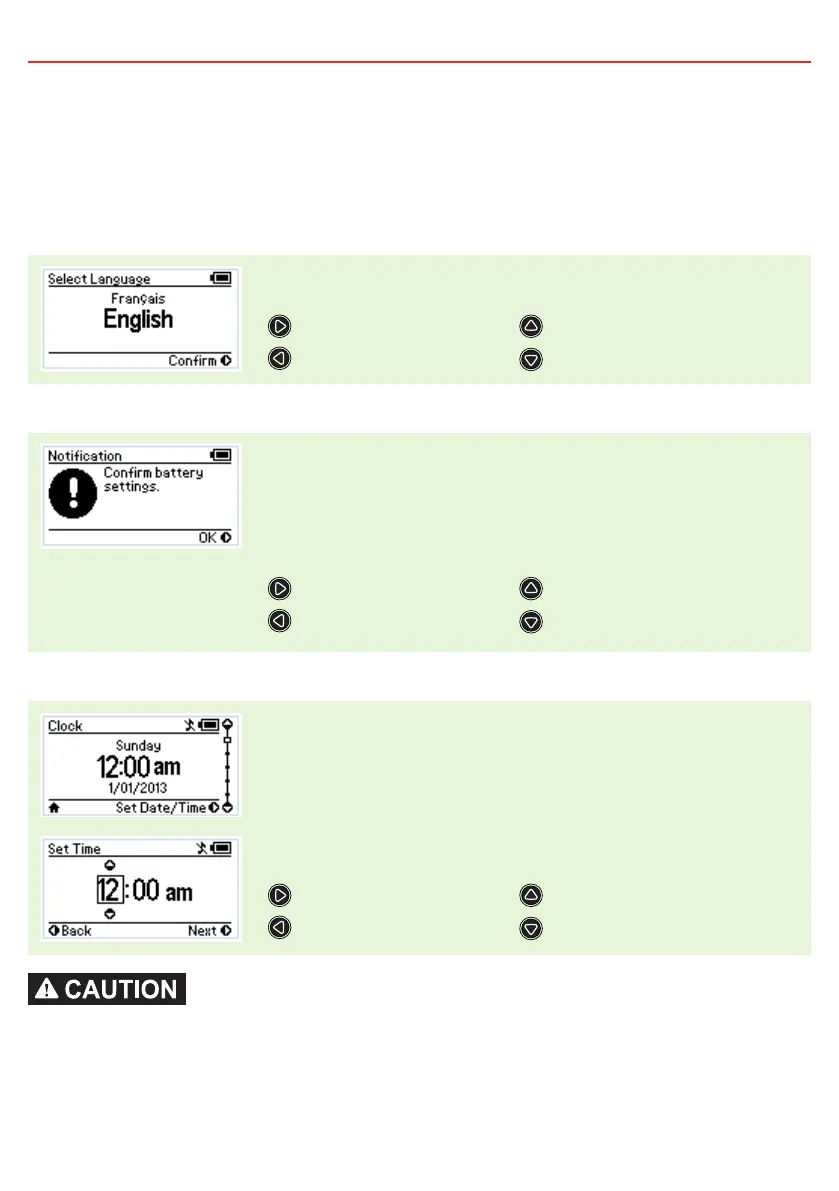24
3 USER GUIDE
3.3 Initial Setup
When The Manager30 is rst switched on the unit will prompt the user to enter
a number of settings. It is important to enter these settings accurately as they
directly affect the operation and performance of The Manager30.
Set the Language:
Setup your Battery Type:
Setup the Date and Time:
When charging a battery, make sure the settings at the Battery Setup menu on the Remote Monitor are correct for the
type of battery under charge. Charging a battery with the wrong prole may cause The Manager30 to indicate a fault or
give misleading results and could result in damage to the battery. Noticeable oscillations between Boost and Absorption
stages indicate the wrong choice of battery type. Check and adjust battery type. If you are unsure of the battery type
or settings to use, set The Manager30 to the Gel setting.
The nal step required for initial setup is selecting the Time and Date to be
displayed on Remote Monitor. Time and Date settings are used not only for the
clock screen but also on the Charge per Hour and Charge per Day log screens.
The Time and Date settings are not retained in memory so in the event that the
charger loses ALL power sources (Input and Output), upon reconnection the unit
will prompt the user to enter the Time and Date again.
The Clock screen is also the default Home Screen.
Set the Time & Date
N/A
Charging Status Screen
Battery Charge Screen
The second and most important step required for initial setup is Battery Type
and Size selection. Please refer to the battery manufacturers specication sheet
for Size(AH) and Type specications. If you are unsure of the type of your battery
please select the Gel setting. Should power to the Battery Sensor be removed at
any time, the unit will revert to the Gel setting and prompt the user to input their
Battery Type again. The Battery Size setting will be retained in memory.
The rst step required for initial setup is Language selection. Once entered the
Language is set in memory and retained should power be lost and reconnected.
Edit Battery Type & Size
N/A
About Screen
Remote Settings Screen
Edit Battery Type & Size
N/A
About Screen
Remote Settings Screen