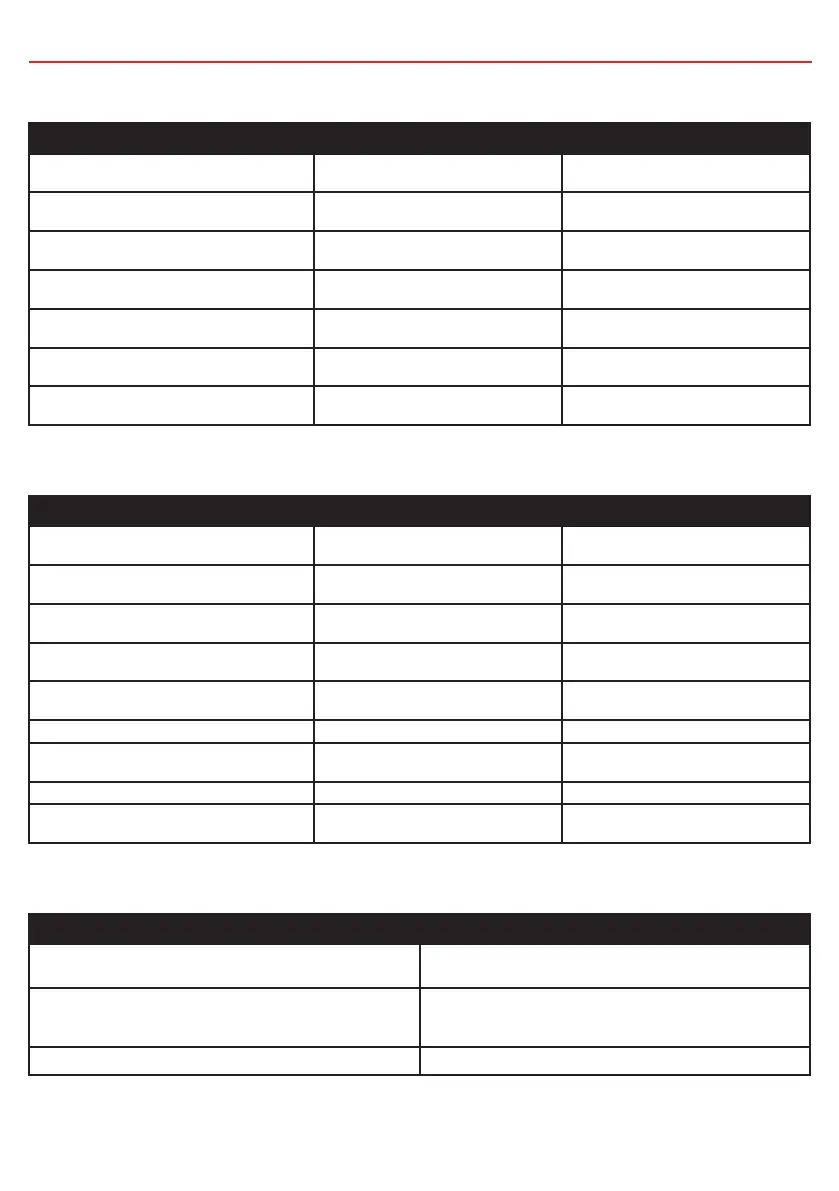33
3 USER GUIDE
Faults
CHARGER FAULT MESSAGE CAUSE ACTION
Charger over current fault An internal error has caused excessive
current draw
Return to supplier
Charger over voltage fault The output voltage is too high (above
18V)
Check battery is correct type (12V, 6
cell)
Unit over temperature fault. Allow to cool The unit has over heated Allow to cool, charging will
recommence automatically
Output battery under temperature fault Output battery is below 32°F Charger will halt charging until battery
is above 41°F
Output battery over temperature fault Output battery is above 140°F Charger will halt charging until battery
is below 131°F
Dry cell detected in output battery Charger has detected a dry cell in
output battery
Replace battery
Shorted cell detected in output battery Charger has detected a shorted cell in
output battery
Replace battery
Warnings
CHARGER WARNING MESSAGE CAUSE ACTION
AC supply over voltage The internal AC converter output
voltage is too high
Contact supplier
AC supply over temperature The internal AC converter temperature
is too high
Contact supplier
DC supply over voltage The DC input voltage is too high (over
32V)
Check DC input, refer to specied input
range
Solar supply over voltage The solar input voltage is too high
(above 32V)
Check solar input, refer to specied
input range
No battery sensor connected The supplied battery sensor is not
connected or is faulty
Connect battery sensor, if faulty return
to supplier
Low battery State of Charge House battery is almost at Reduce/remove loads on house battery
Bad cable detected Too much voltage drop between
charger and battery sensor
Check cable for correct sizing
requirements
Load Disconnect output shorted Load disconnect output faulty Contact supplier
Battery voltage low! Disconnect all loads Loads exceeding charge available from
input sources
Connect additional input source or
disconnect loads
Other issues
FAULT ACTION
Low output current can occur when the unit is hot and
temperature derating is implemented to protect the Charger
Check that the unit is in a well ventilated space
The current display shows a negative current when there
are no loads on the house battery and the house battery is
charging
The current shunt connection is reversed
Noticeable oscillations between Boost and Absorption stages Check and select the correct battery type
