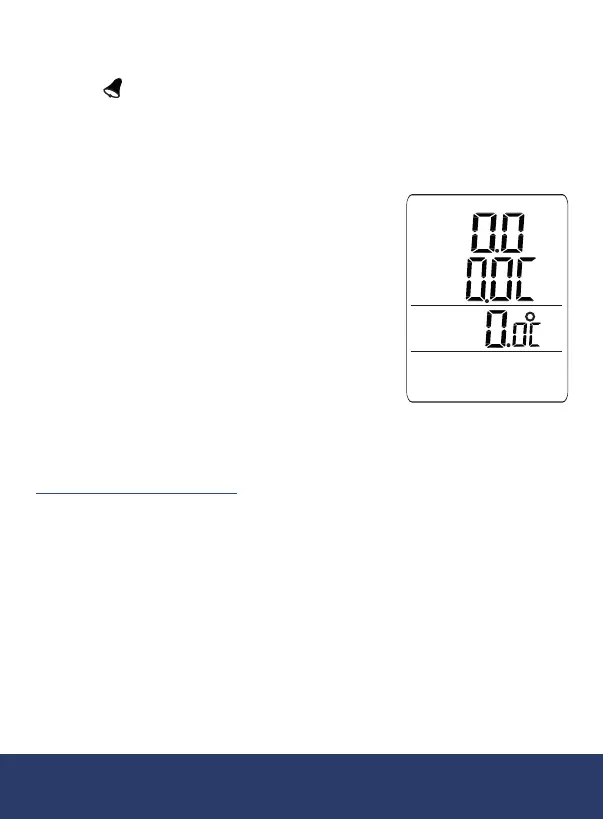10
Turn Alarm Function ON/OFF
After setting up the threshold, press the PWR button and the alarm
indicator
will display on the screen indicating the alarm is activated.
Press the PWR button again to disable alarm function.
Global Temperature/Ambient Temperature/Humidity
Offset Function
It is recommended that this unit be calibrated
once a year to ensure measurements stay within
manufacturer's specications. In the case that a
user would like to perform self-verication with a
trusted calibration source follow the offset
procedures below.
To enter the offset function:
1. Power off the meter.
2. Press and hold the MODE and BKLT
buttons while powering on the meter.
3. ReleasebothbuttonswhentheLCD
indicates all 3 parameters with "0.0" values
as shown.
Note: Hold the MAX/MIN button and press the POWER button to select
therequiredoffsettemperaturein°Cor°F.
Globe Temperature Offset
1. Hold the UNIT button and then press the HOLD button to increase
the value.
2. Hold the UNIT button and then press the BKLT button time to
decrease the value.
3. Press the MODE and POWER buttons to save the value.
4. TheLCDdisplaywillindicate"SAVE"
conrming the selection.
5. Repower the meter to resume normal operation.
continued...
WBGT WBGT
WBGT
GT
%
hpa
AVG
MIN
MAX
WBGT
HIDPT
%
hpa
GT
%
%
1.888.610.7664 info@REED-Direct.com
REED-Direct.com
