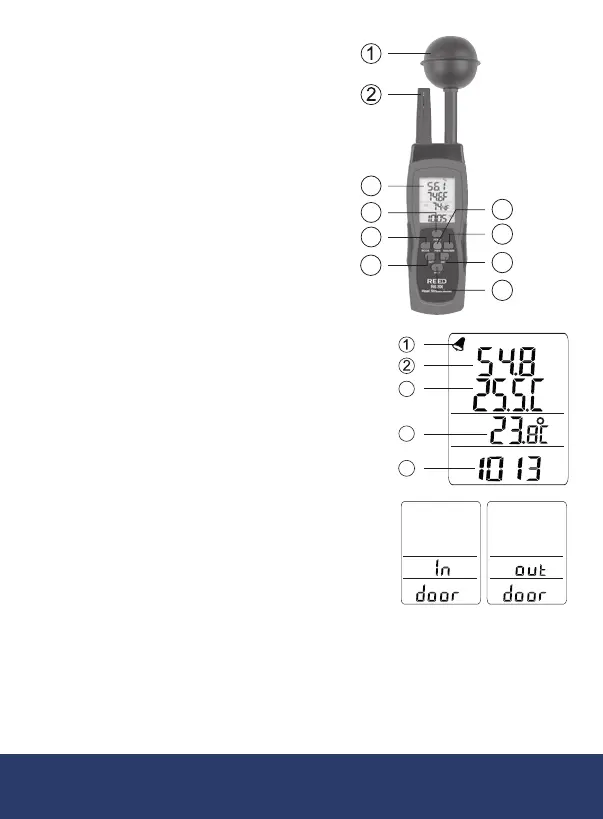6
Instrument Description
1. Black Globe Sensor
2. Temperature & Humidity
Sensor
3. LCDDisplay
4. Hold Button
5. Mode Button
6. Set Button
7. Power Button
8. Max/MinButton
9. UnitofMeasurementButton
10. Backlight Button
Display Description
1. Alarm Indicator
2. Relative Humidity Indicator
3. Ambient Temperature Indicator
4. HI, DPT, WB, GT, WBGT
Indicator
5. Barometric Pressure Indicator
Operating Instructions
Power ON/OFF
1. Push the PWR button to turn the meter on.
To turn the meter off, press and hold the
PWR button for approximately 3 seconds.
2.
Whenthemeterispoweredon,theLCDdisplaystheWBGTmodeand
the previously selected "Indoor or Outdoor" WBGT measurement mode.
3. Shortly after, a beep will sound and the instrument will begin taking
measurements.
WBGT WBGT
WBGT
GT
%
hpa
AVG
MIN
MAX
WBGT
HIDPT
%
hpa
3
4
5
continued...
WBGT WBGT
WBGT
GT
%
hpa
AVG
MIN
MAX
WBGT
HIDPT
%
hpa
GT
%
%
REC
hpa
3
4
5
3
4
5
6
7
8
9
10
1.888.610.7664 info@REED-Direct.com
REED-Direct.com
