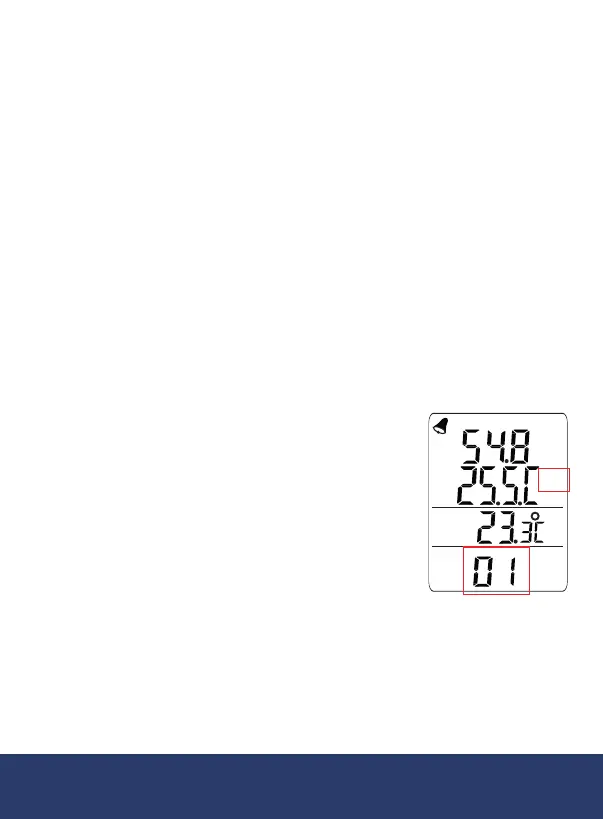8
Data Hold
Press the HOLDbuttonundernormalmeasurementanda"HLD"icon
appears on the display to indicate that the meter is in Data Hold.
Note: When data hold is active the MAX/MIN and SET buttons are disabled.
Auto-Power Off
To preserve battery life, the meter is programmed to turn off after
15 minutes of inactivity.
1. To turn this function off, press and hold the HOLD Button while powering
on the meter.
2. Release both buttons simultaneously.
3. TheLCDwillmomentarilydisplay"n"whilepoweringonindicating
the auto-power off feature is disabled.
4. If the meter is turned off then back on, the "Auto-Power Off" feature
will be enabled again.
Backlight Function
Press and hold the "BKLT"buttontoturntheLCDBacklightONorOFF.
Internal Memory
TheR6200hastheabilitytorecordupto99
temperature/relativehumiditypointsinternally.
1. Press the SET button to save a reading.
2.
While the reading is being saved, the "REC"
indicator will appear next to the temperature
reading and the record number appears at the
bottomoftheLCDforapproximately
2 seconds.
continued...
WBGT WBGT
WBGT
GT
%
hpa
AVG
MIN
MAX
WBGT
HIDPT
%
hpa
GT
REC
1.888.610.7664 info@REED-Direct.com
REED-Direct.com
