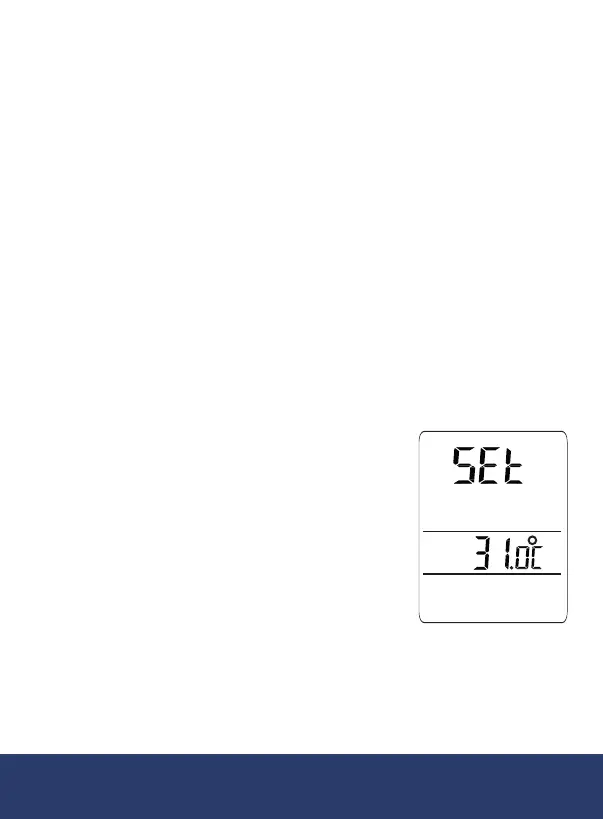9
Memory Recall
1. Press and hold the MODEbuttontorecalltherecordedTemperature/
RH measurement values and sequential number.
2. Press the HOLD button to scroll up the stored readings.
3. To scroll down the stored readings, press the BKLT button.
4.
To exit memory recall function, press and hold the MODE button at which
point you will be redirected into the WBGT alarm threshold setting.
5. Press and hold the MODE button again to exit the memory recall
function and resume normal operation.
Clear Stored Readings
When required, you can clear the stored readings by pressing and holding
the SETbutton.TheLCDdisplaywillindicate"---"conrmingthatthe
stored values have been cleared.
WBGT Audible Alarm Threshold Setting
(ThedefaultWBGTtemperaturealarmvalueissetat31°)
1. Press and hold the MODE button for 2 seconds and the meter will
enter memory recall function.
2. Press and hold MODE button again to enter
WBGT alarm function.
3. Press the HOLD button to increase the value.
4. Press the BKLT button to decrease the value.
5. Press the UNIT button to conrm your
selectionandjumptothenextdigit.
6. Repeat steps 3 to 5 for each digit.
7. Once the alarm is selected, press and hold the
MODE button to save the value and resume
normal operation.
continued...
WBGT
GT
%
hpa
AVG
MIN
MAX
WBGT
HIDPT
%
hpa
GT
%
%
REC
hpa
3
4
5
1.888.610.7664 info@REED-Direct.com
REED-Direct.com
