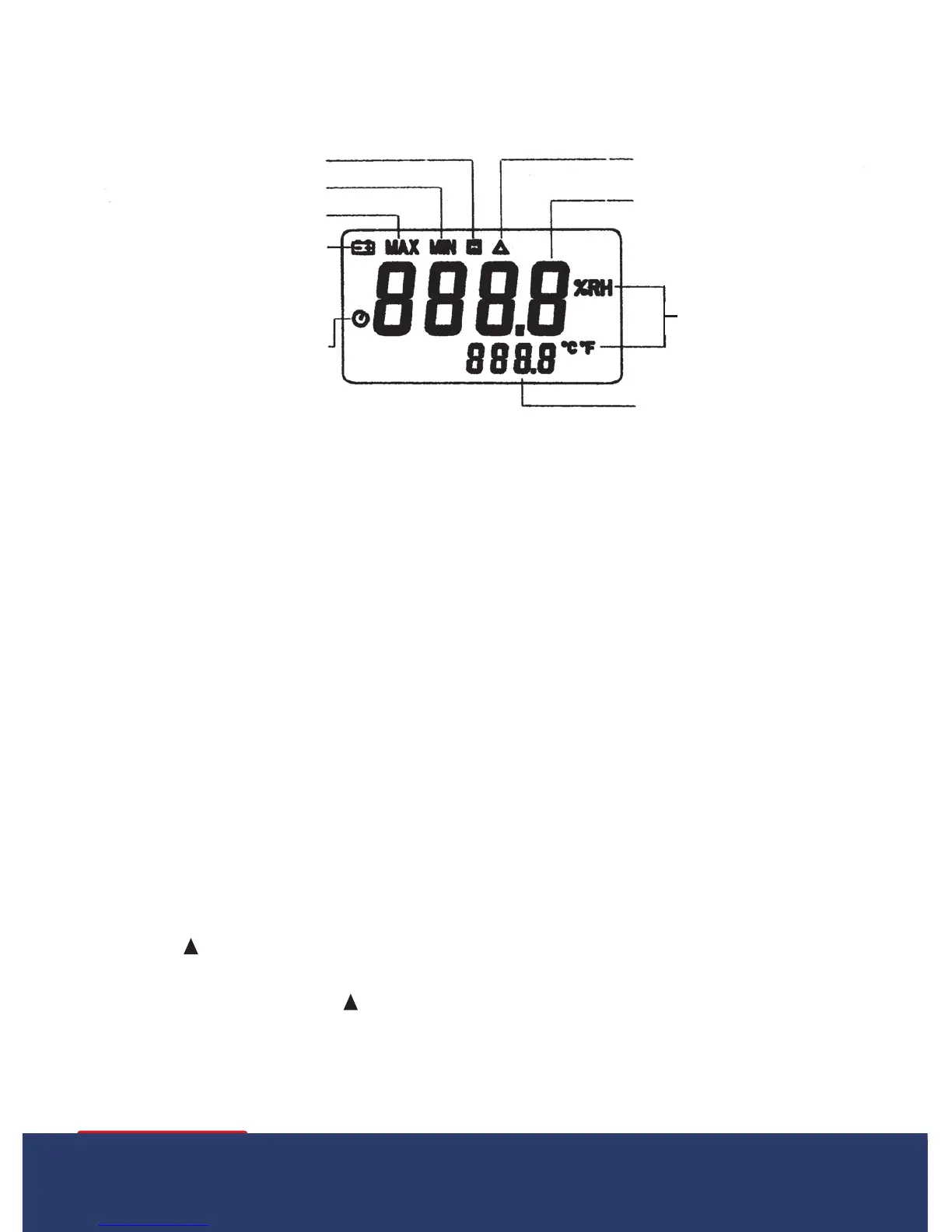Indication de la fonction de
conservation de la lecture
Indication de l'unité de mesure
Indication de la valeur de lecture minimum
Indication de pile faible
Indication du mode d'arrêt automatique
Indication de la valeur de lecture maximum
Indication du mode de relativisation
Mesure d'humidit
é
Operating Instructions
PresstheON/OFFbuttontoturnthemeterONorOFF.
Unit of Measure Selection (Temperature)
When the meter is powered on press the °C/°F button to toggle between
Celsius and Fahrenheit.
Note:ThedefaultunitofmeasureisCelsius(°C).Themeterwillautomati-
cally save the last selected unit of measure when turned off.
Data Hold
Press the HOLD button to freeze the current reading on the display. Press
the button again to resume normal operation.
Note:WhentheDataHoldfunctionisenabledtheREL,MAX/MIN,and
°C/°Fbuttonsaredisabled.
Relative Function
Press the REL button to store the current measurement. The meter will
display the difference between any new measurement and the stored
measurement. Press the
RELbuttonagaintoexitRelativeFunction
mode and resume normal operation.
continued...
1.800.561.8187 info@REED-Direct.ca
REED-Direct.ca
