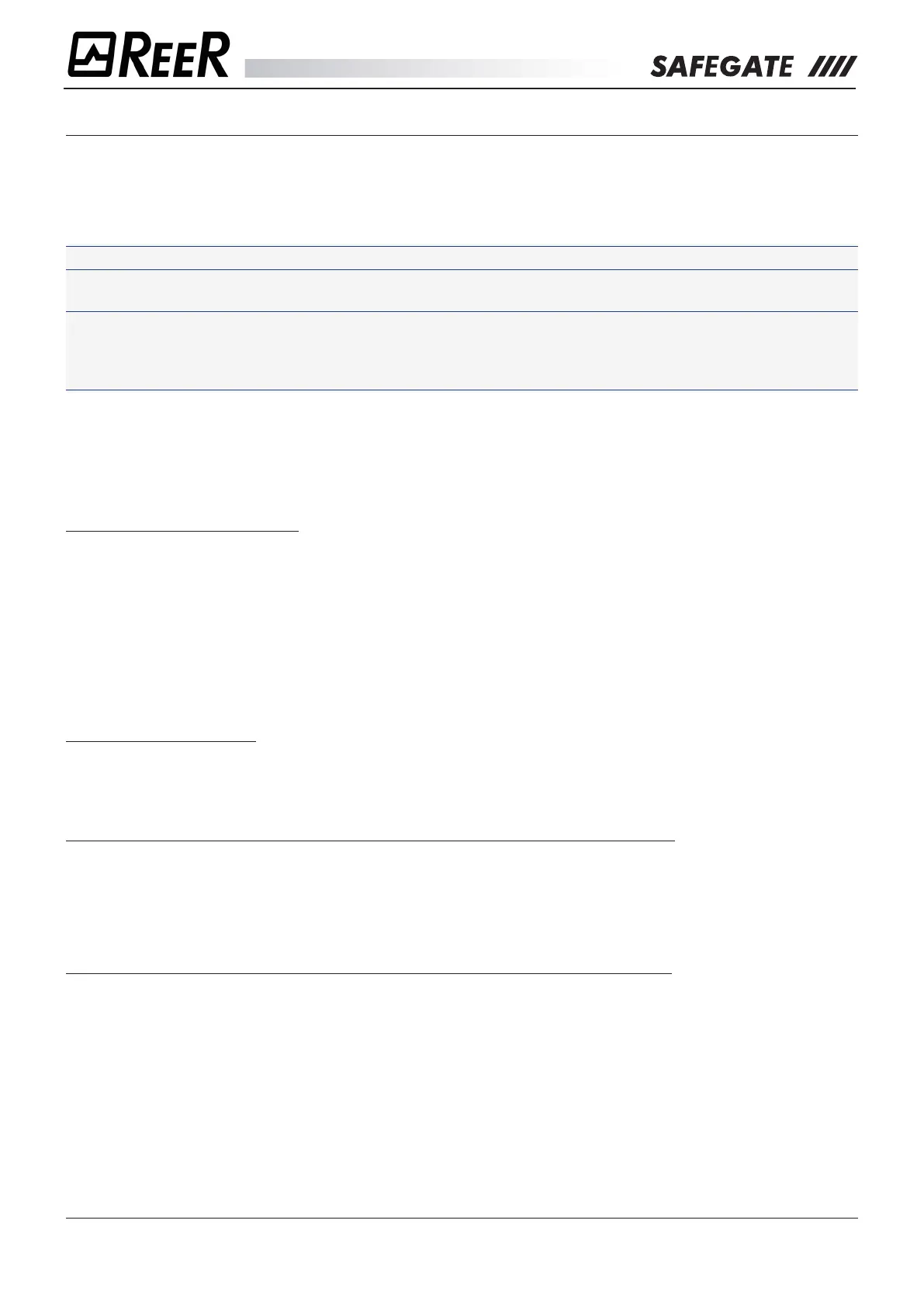REER S.p.A. - 32 via Carcano - 10153 Torino Italia Internet: www.reer.it - e-mail: info@reer.it
23
8541150 - rev.1 - 10/07/2017
The Muting function
MUTING OVERRIDE
The OVERRIDE function becomes necessary when, after incorrect Muting activation sequences, the
machine stops leaving the material in the dangerous gate.
In this situation, the OSSD outputs are inactive because the curtain and/or at least one Muting sensor are
busy. In this condition, the OVERRIDE request LED ashes.
Î This operation activates the OSSD outputs to remove the material obstructing the gate.
Î During the entire phase in which the OVERRIDE function is active, the Override/Muting lamp ashes.
You should periodically verify the eciency of this lamp (during Muting or Override phases).
Î The Pulse Override command automatically activates the curtain outputs until both the curtain and
the Muting sensors are again free of obstacles. During this period the curtain is not able to protect
access to the dangerous gate. It is therefore necessary that all operations be conducted under close
supervision of experienced personnel.
The user will use the type of Override previously congured:
1. Override with spring return key
2. Override with pushbutton
Override with spring return key
Activation of this function must be done by bringing both receiver pins 9 and 10 to + 24VDC (within a 400
ms time window), for example by using a 2-way key switch with spring return.
Override has a maximum duration of 15 minutes; it can end due to two dierent causes.
1. When the selector is released or the 15 minutes expire, the override ends, bringing the outputs to
OFF, turning o the lamp, and returning the display to normal. However, it is still possible to start a
new override, releasing the selector and reactivating it.
2. At the release of the curtain and sensors (clear gate) the override ends and the GUARD condition is
reactivated (the curtain is working properly) without additional commands.
Override with pushbutton
The activation of this function must occur inverting (within a time window of 400 ms) the condition of pins
9 and 10 of the receiver through the use of a 2-way switch.
When override is active the condition of pins 9 and 10 is no longer veried.
MAXIMUM OVERRIDE TIME (MODELS WITH HARDWARE CONFIGURATION)
The override has a maximum duration of 15 minutes (repeatable).
The function can only restart if the button is pushed again (complying with the following conditions):
1. Maximum OVERRIDE time (after n consecutive requests) = 60 min
2. Maximum number of consecutive OVERRIDE requests = 30.
MAXIMUM OVERRIDE TIME (MODELS WITH SOFTWARE CONFIGURATION)
The function can only restart if the button is pushed again (complying with the following conditions):
1. Maximum OVERRIDE time (after n consecutive requests) = 4 x timeout override
2. Maximum number of consecutive OVERRIDE requests = 30.
At the release of the curtain and sensors (clear gate) the override ends and the GUARD condition is
reactivated (the curtain is working properly) without additional commands.
The timer (point 1) and the counter (point 2) are reset if one of the following conditions occurs:
¾ A proper sequence of Muting.
¾ A system reset (turning it o and on).
