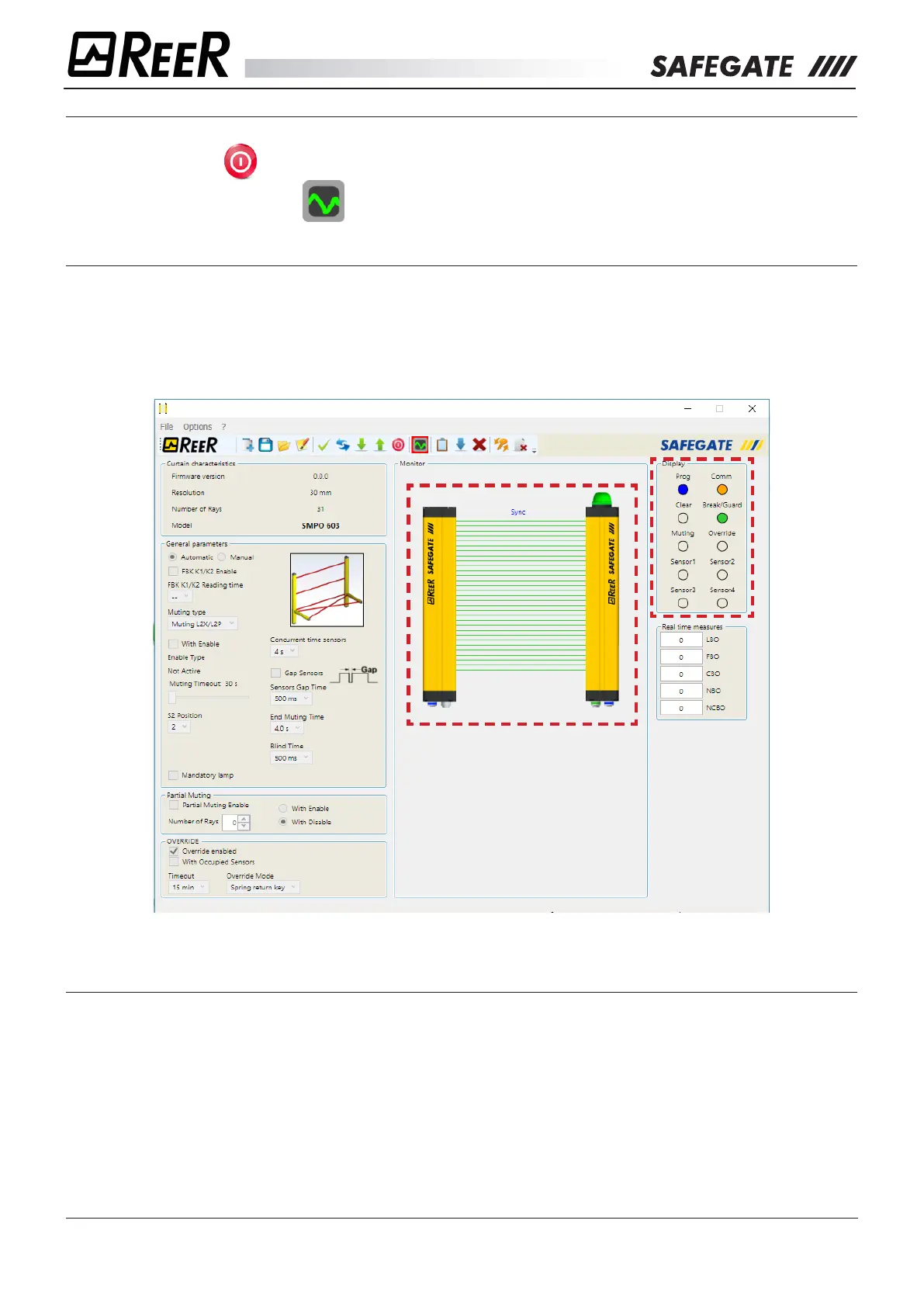REER S.p.A. - 32 via Carcano - 10153 Torino Italia Internet: www.reer.it - e-mail: info@reer.it
77
8541150 - rev.1 - 10/07/2017
Conguration software
SAFEGATE ACTIVATION
The actual operation and display of the curtain status is obtained via two successive commands:
¾ Disconnect
(icon ). SAFEGATE is now operative.
¾ Monitor curtain status
(icon ).
CURTAIN CONDITION MONITORING
At this stage we have a DYNAMIC reading of the SAFEGATE operating condition.
In particular, they are highlighted:
¾ A graphic representation of the curtain, with integrated lamp (if present) with colouration in real time.
¾ A graphic representation of the colour-coded label in real time; Programming blue led and Communication
yellow led on =
Curtain is programmed and communicating.
SETTING CURTAIN GENERAL PARAMETERS
Automatic/Manual:
This parameter allows you to communicate the desired operating mode to SAFEGATE
(refer to section "OPERATING MODES SELECTION").
Enable FBK K1/K2: If selected, it is mandatory to read an external EDM signal (refer to section
"SELECTING MODES OF OPERATION").
Time reading FBK K1/K2: Lets you set a delay in reading the external FBK signal.
Possible values: from 100 ms to 1300 ms (with 100 ms steps).
