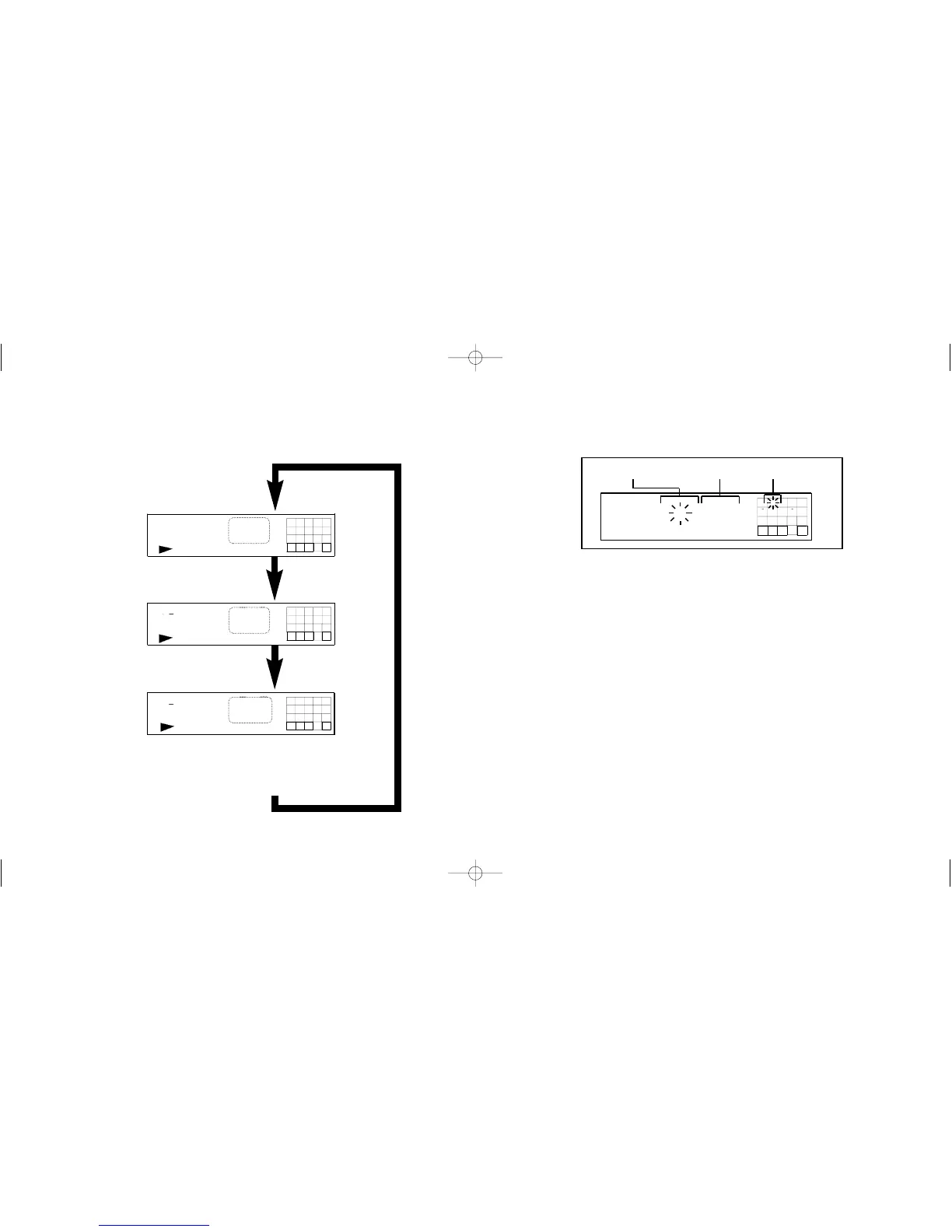Checking the remaining time
Each time you press TIME while playing a disc, the display
changes as shown in the chart below.
If the remaining time exceeds 100 minutes in Program Play mode
or when the disc has more than 24 tracks, “--.--” appears instead
of the remaining time.
Playing time of the
current track
Remaining time on
the current track
Remaining time on
the disc
If the track number exceeds 24 “--.--”
appears instead of the remaining time.
Press
Press
1 1
1.56
MIN
SEC
1.57
MIN
SEC
1
51.37
MIN
SEC
Creating a program
The program function allows you to play up to 24 tracks from a disc
in any order you specify.
1) Press PROGRAM to create your new program list. ”PROGRAM”
will appear on the display.
2) Enter up to 24 tracks, one after the other, in the order you want
them to play. Use the
>10 button for tracks above 9.