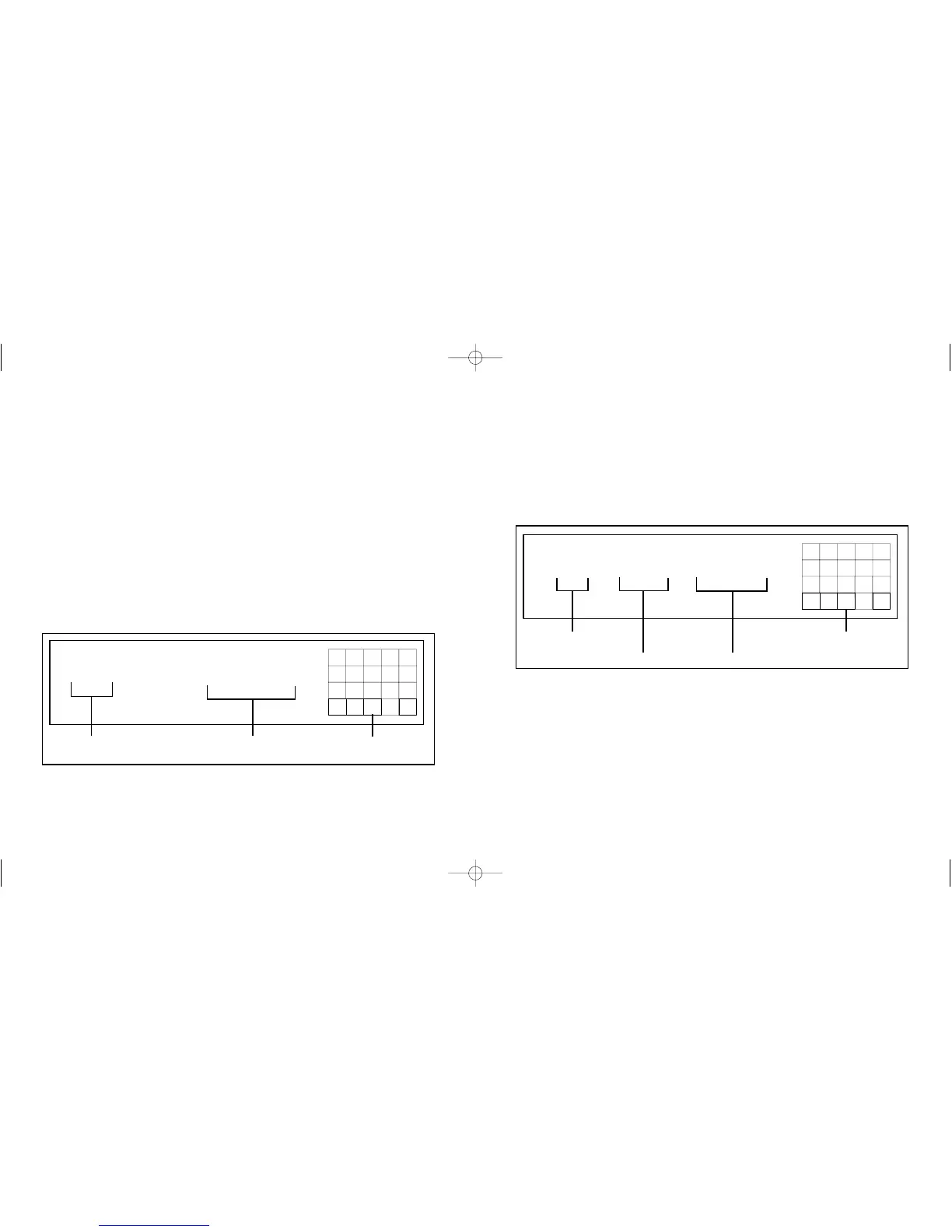Display
Checking the total number and playing time of the tracks
Press TIME before you start playing.
The display shows the total number of tracks, total playing time, and
music calendar.
While in Shuffle Play mode (“SHUFFLE” appears in the display; see
page 12), a one-second access time blank is added between each
track. This increase is automatically added to the total playing time in
the display.
Display information while playing a disk.
While Playing a disc, the display shows the current track number,
index number, playing time, and the music calendar.
The track numbers in the music calendar disappear after they are
played.
Turning off the display
Each time you press DISPLAY on the remote while playing a disc, the
display turns off and on alternately.
In the “display off” mode, if any button on either the player or remote
are pressed, the display will be switched on for about 3 seconds to
allow you to verify your command.