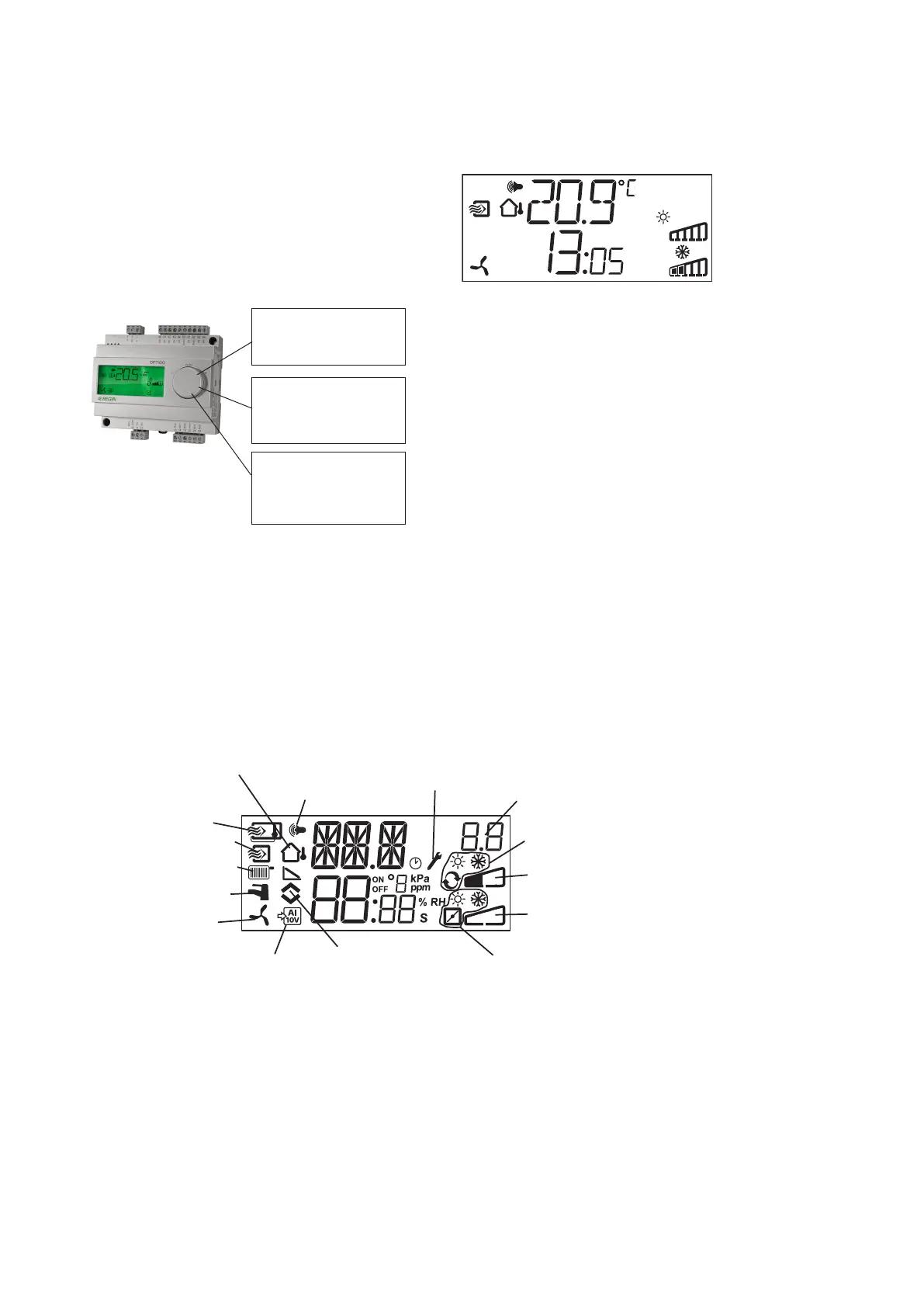2
Optigo OP10
Configuration level
Menu number
Bargraph AO1 output level
Bargraph AO2 output level
AO2 Graphic output signal
Control mode 1 only
AO1 Graphic output signal
Control mode 1 only
Active 0...10V
input signal
Temperature control
Cascade control
Radiator circuit control
Domestic hot water control
Fan run indicator
Alarm indicator
Outdoor compensation
configured
Menu holds
changable values
or 3-position output
indicator
Display - Base level
This is an example of the display when in Base level view
mode. It is normally shown when there is no operator
activity.
The Base display shows current time and actual value.
There are bar-graphs showing the current output levels
together with symbols showing how the outputs have
been configured (Heating, Cooling or Damper etc).
There is also a symbol showing which of the five control
modes is configured, as well as an alarm symbol that is
displayed in the event of an alarm condition. The fan
symbol (control modes 1, 2 and 3 only) is lit as long as
the fan indication input is activated.
To see the values and status of all in- and outputs, simply
turn the knob counter-clockwise until the text I/O is
displayed and then press it. To return to the Base display,
click on the knob and then turn it clockwise.
Display and encoder knob
All setting and configuration is performed using the
display and encoder knob on the front of the controller.
The menu information shown on the display is organised
in a tree fashion. By using the knob you can move in
between menus, set values etc.
In any of the configuration menus, pressing the encoder
knob will activate change mode. You can then turn the
knob to move between choices or set values. A second
press of the knob will accept the choice.
Turn: move up/down in
the menus
Press: enter new menu
or accept new setting
Press for 3 seconds
for time menu,
or 10 seconds for
configuration menu.
The menu system is divided into three levels:
• Base level: view mode
• The 3 second level: clock and scheduler program
• The 10 second level: configuration menus
Display information
The display can show the following information
