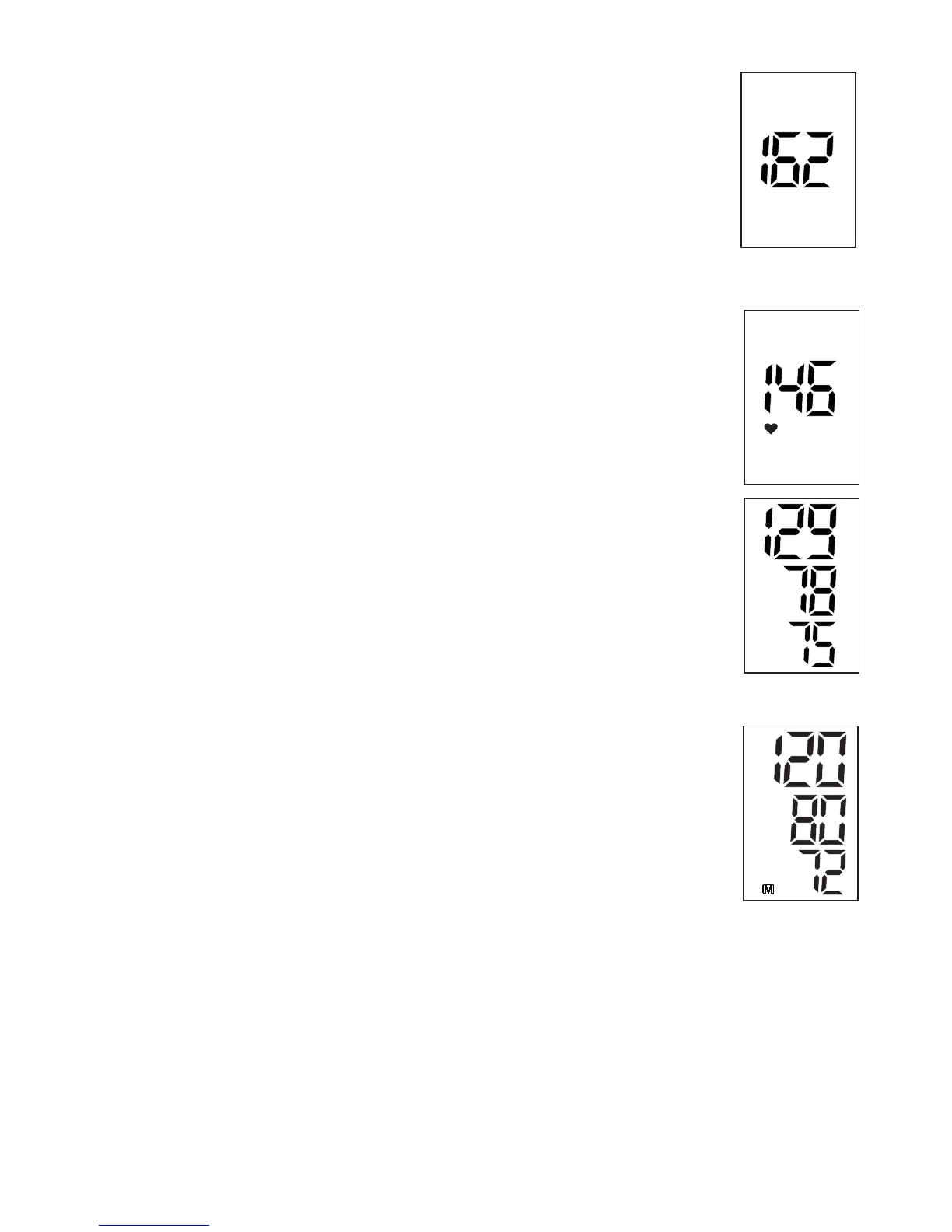9
5.4. Measuring procedure
After the cuff has been appropriately positioned the measurement
can begin:
a) Press the START/STOP button. The pump begins to inflate the
cuff. In the display, the increasing cuff-pressure is continually
displayed.
b) After automatically reaching an individual pressure, the pump
stops and the pressure slowly falls. The cuff-pressure is
displayed during the measurement. If the inflation pressure is
not sufficient, the monitor automatically re-inflates.
c) When the device has detected your pulse, the heart symbol in
the display begins to blink for every pulse beat.
d) When the measurement has been concluded, a long beep tone
sounds. The measured systolic and diastolic blood pressure
values as well as the pulse are now displayed.
e) The measurement results are displayed until you switch the
device off. If no button is pressed for
5 minutes, the device switches off automatically.
5.5. Memory – displaying the last measurement
The measured results are stored in the instrument until a new
measurement is carried out or the batteries are removed. You can
call up the stored values at any time by holding the START/STOP
button for at least 3 seconds while the device is off.
5.6. Discontinuing a measurement
If it is necessary to interrupt a blood pressure measurement for
any reason (e.g the patient feels unwell), the START/STOP button
can be pressed at any time. The device then immediately lowers
the cuff pressure automatically.
