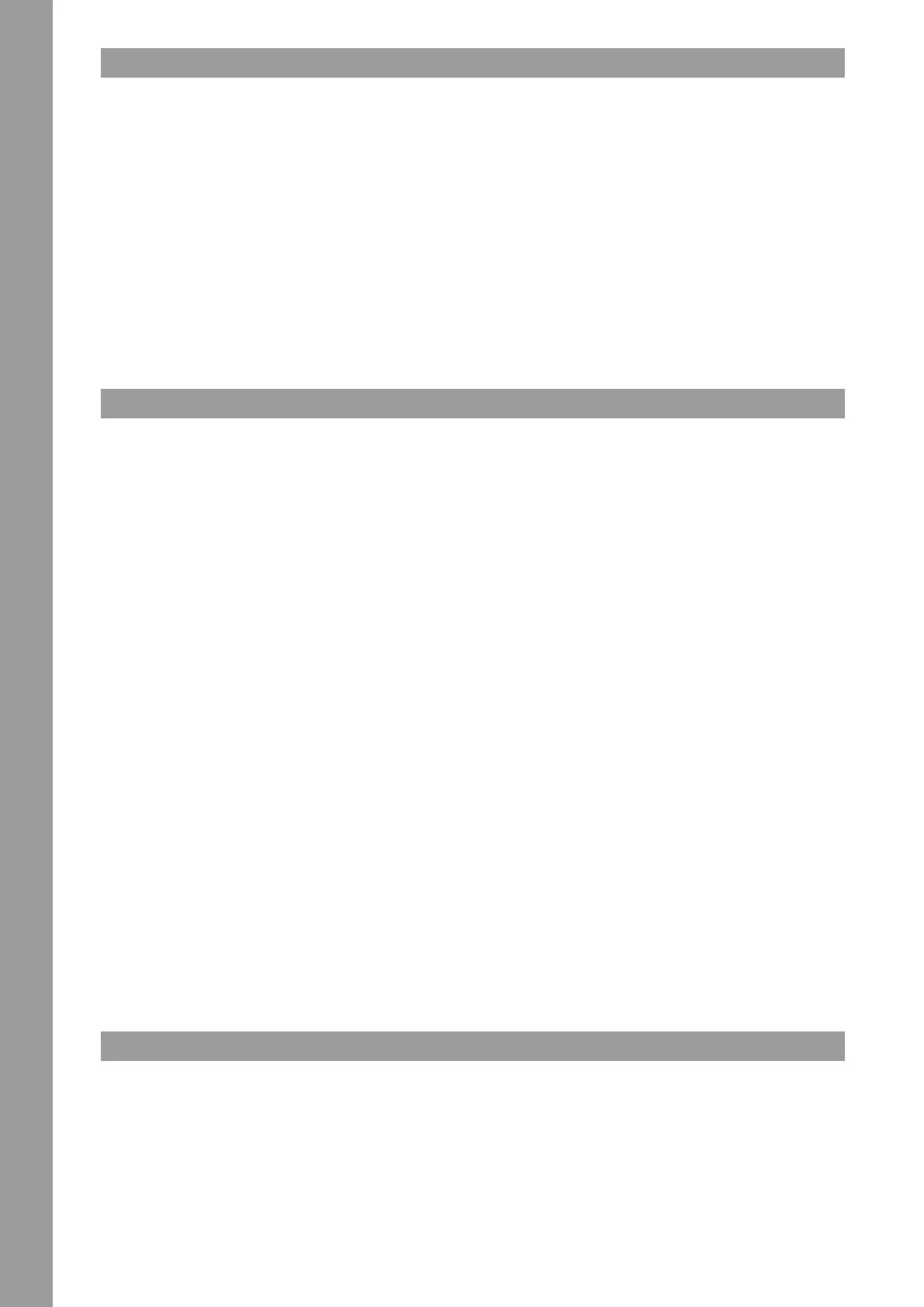ENGLISH
12
1.3 CONNECTING THE RMX-10 BT
1.3.1 LINE SIGNALS
Connect your line sources (CD player, controller, etc.) to the corresponding Line/CD Channel Inputs for channels 1 – 2 -19-.
1.3.2 PHONO SIGNALS
Connect your phono sources to the corresponding Phono Channel Inputs of channels 1 and 2 -19-.
Connect your turntables‘ grounding cables to the GND grounding screws -20-.
1.3.3 MICROPHONE CONNECTION
Connect your microphone to the Microphone Input -14-.
1.3.4 HEADPHONES
Connect your headphones to the Headphones Output -13-.
1.3.5 MASTER OUT
Connect your sound system to Master Out RCA -17-.
1.3.6 POWER SUPPLY
Connect the power cable to the Mains Connection -16-. Connect the power cable to your power outlet.
1.3.7 RECORD OUT
Connect a recording device of your choosing to Rec Out RCA -18-.
The record output delivers a steady signal which is independent from master.
2. OPERATION
2.1 POWER ON
After all connections have been carried out, you can turn on the device via the ON/OFF Switch -15-.
2.2 SIGNAL INPUT SELECT
Via the Signal Input Switch -1- you can select between phono, CD and Bluetooth sources. Please observe the captions of the single signal input
switches.
2.3 GAIN
Via the Gain Encoders -2- you can adjust the input volume for channels 1 and 2.
2.4 EQUALIZER
With the 3-Band Equalizers -3- you can adjust low, mid and high frequencies for channels 1 and 2.
2.5 LINEFADER
The Linefaders -4- are used to adjust the output volume for channels 1 and 2.
2.6 CROSSFADER
With the Crossfader -5- it is possible to switch between the left and right crossfader channel.
2.7 DJ MIC
You can adjust the volume via the Mic Level Encoder Dial -7-. The signal is directly routed to the master signal.
2.8 MONITORING
Via the Cue Mix Encoder -9- you can determine the volume balance between the selected channel and master signal. This way you can simulate a
mix via your headphones.
Use the Cue Level Encoder -8- to adjust your headphone‘s volume.
Via the Cue Select Switch -10- you can determine which channel you would like to monitor.
2.9 MASTER SECTION
Via the Master Volume Encoder -11- you can adjust the master output volume.
Make sure that the LED for master signal -12- is only visible in the yellow range.
2.10 BLUETOOTH CONNECTION
Use the Bluetooth Button -6- to connect your RMX-10 BT wirelessly via Bluetooth to an external playback device. Upon successful connection, the
Bluetooth Button -6- will be permanently lit.
NOTE:
Please also refer to your playback device‘s manual.
If the RMX-10 BT is not connected to a Bluetooth device, the Bluetooth Button -6- will blink.
NOTE:
If the RMX-10 BT is not connected to a Bluetooth device for more than 30 minutes, the Bluetooth connection will be turned off automatically.
In this case the Bluetooth Button -6- will not be lit. If you would like to reactivate the Bluetooth function, press the Bluetooth Button -6- for
approximately 2 seconds.
3. TECHNICAL SPECIFICATIONS
Power supply: .................................................................................... AC 100 - 240V, 50/60 Hz
Power consumption: ......................................................................... 3.5W
Frequency response: ........................................................................ 20 Hz - 20 kHz
Inputs: ................................................................................................. 2x Phono RCA, 2x Line RCA, Mic TS, 1x Bluetooth In
Outputs: .............................................................................................. Master RCA, Rec RCA, headphones 6.3 mm jack
Dimensions: ........................................................................................ 180 (w) x 260 (d) x 70 (h) mm (potentiometers: 21.5 mm)
Weight: ................................................................................................ 1.72 kg
Accessories included: ...................................................................... Power cord and operating instructions
