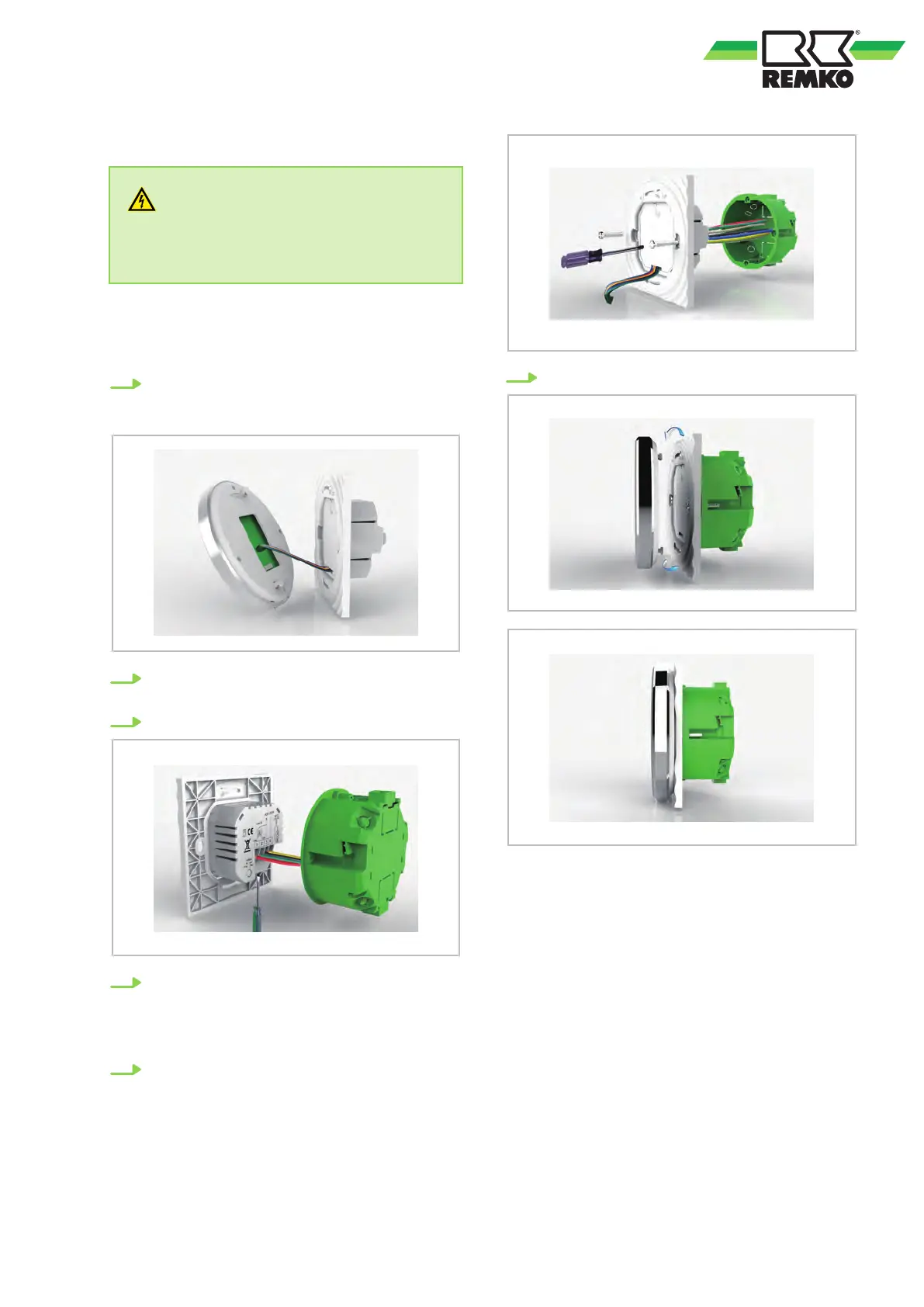7 Installation
DANGER!
All electrical installation work is to be performed
by specialist companies. Disconnect the power
supply when connecting the electrical terminals.
The thermostat is suitable for a standard flush-
mounted socket.
Proceed with the installation as follows:
1. For installation, turn the round display clock-
wise to release the display from the mounting
plate.
2. Draw the ribbon cable out of the display to
avoid damage.
3. Connect the power supply to terminals 3+4.
4. Connect the 2-core communication cable to
the two cores, white and red.
T
erminals 1+2 can be used for actuation of a
heating cycle pump or valve.
5. Bolt the mounting plate to the flush-mounted
socket with the screws provided.
6. Mount the display
.
17