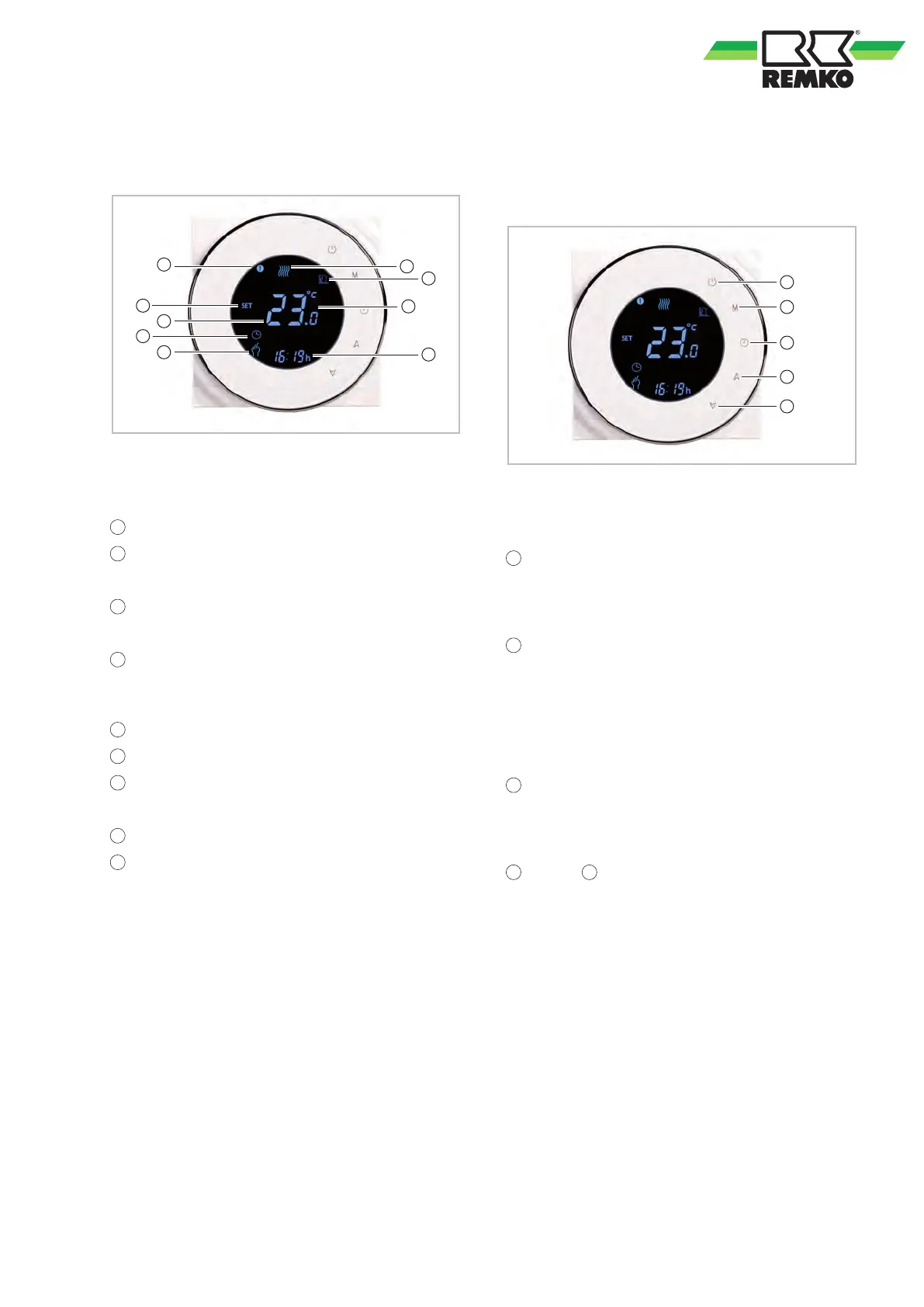5 Operation
Remote control display
Fig. 3: Remote control display
The remote control display is realised through the
corresponding symbols on the touch display
.
Days of the week
Setpoint
Is displayed if the room temperature is set.
Room temperature
Is displayed if the room temperature is displayed.
Automatic mode, time program active
In this case, no time programs of the Smart-Control
T
ouch are active.
Manual mode, no time program
Heating/cooling
Present or absent
It is possible to enter up to 6 heating times per day
.
Room set/actual temperature
T
ime
Keys for the remote control settings
Fig. 4: Keys on the remote control
The remote control is operated using the relevant
keys on the touch display
.
“On / off” key
Activation of the room temperature regulation. If
the display is switched of
f, anti-freeze protection
mode is active
“M” key
Switching from manual mode to present/absent
mode (time program). The following symbols
appear:
- “Manual” = manual mode
- “Clock” = time program
“Clock” key
Using this key it is possible to select and set the
hours, minutes and days of the week (1-7). To con-
firm and continue, press the “clock” key.
and the
"arrow” keys
T
o set the room temperature touch the “Up/down”
arrow keys [13 and 14]. The “Set” symbol is dis-
played and the set temperature is displayed. After
the setting is implemented, the display jumps from
“Set” back to the home symbol and the current
room temperature is displayed.
Key lock
To prevent accidental adjustment or access by
unauthorised persons, it is possible to lock the dis-
play. Press the “Clock” key [12] and the “Up arrow”
[13] at the same time for 5 seconds. If the key lock
is activated a padlock symbol appears on the right
next to the time.
9
