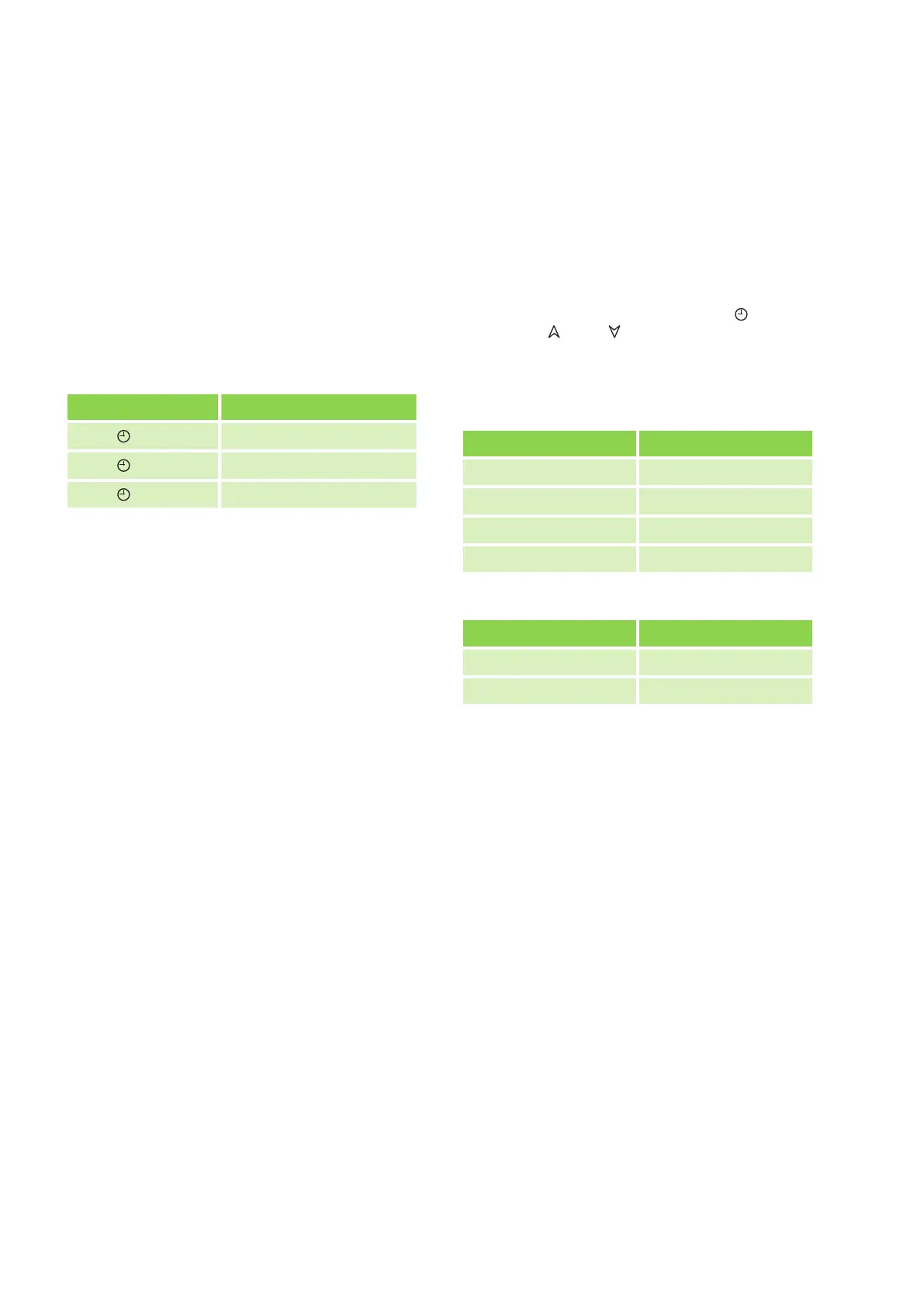Setting the time and the day of the week
- Press the “Clock” key [12]. The minute display
flashes.
- Set the minutes with the “Up/down” arrows [13
and 14]. Press the “Clock” key [12] to confirm. The
hour display flashes.
- Set the hours with the “Up/down” arrows [13 and
14]. Press the “Clock” key [12] to confirm. The day
of the week flashes at the top of the display
.
- Set the day with the “Up/down” arrows. Monday
1, Tuesday 2, etc. Press the “M” key [11] to con-
firm.
Programming Unit
Press
1 x
Minutes
Press
2 x
Hours
Press
3 x
1-7 (Monday-Sunday)
Setting the time programs
You have the option of storing six different time
programs in the EC1 per day
.
When doing so you can perform programming for
days 1-5 (Monday to Friday), and day 6 (Saturday),
as well as day 7 (Sunday) respectively.
It is not possible to program the individual days
(from day 1 to day 5). (Only block programming).
Programming takes place with the key “
” and the
arrow keys “ ” and “ ”.
The following times and temperatures are pro-
grammed in the factory:
Weekday switching times (Monday - Friday)
Time Temperature
06:00 - 08:00 hrs 20 °C
08:00 - 17:00 hrs 15 °C
17:00 - 22:00 hrs 20 °C
22:00 - 06:00 hrs 15 °C
Weekend switching times (Saturday - Sunday)
Time Temperature
06:00 - 22:00 hrs 20 °C
22:00 - 06:00 hrs 15 °C
REMKO remote controls
10