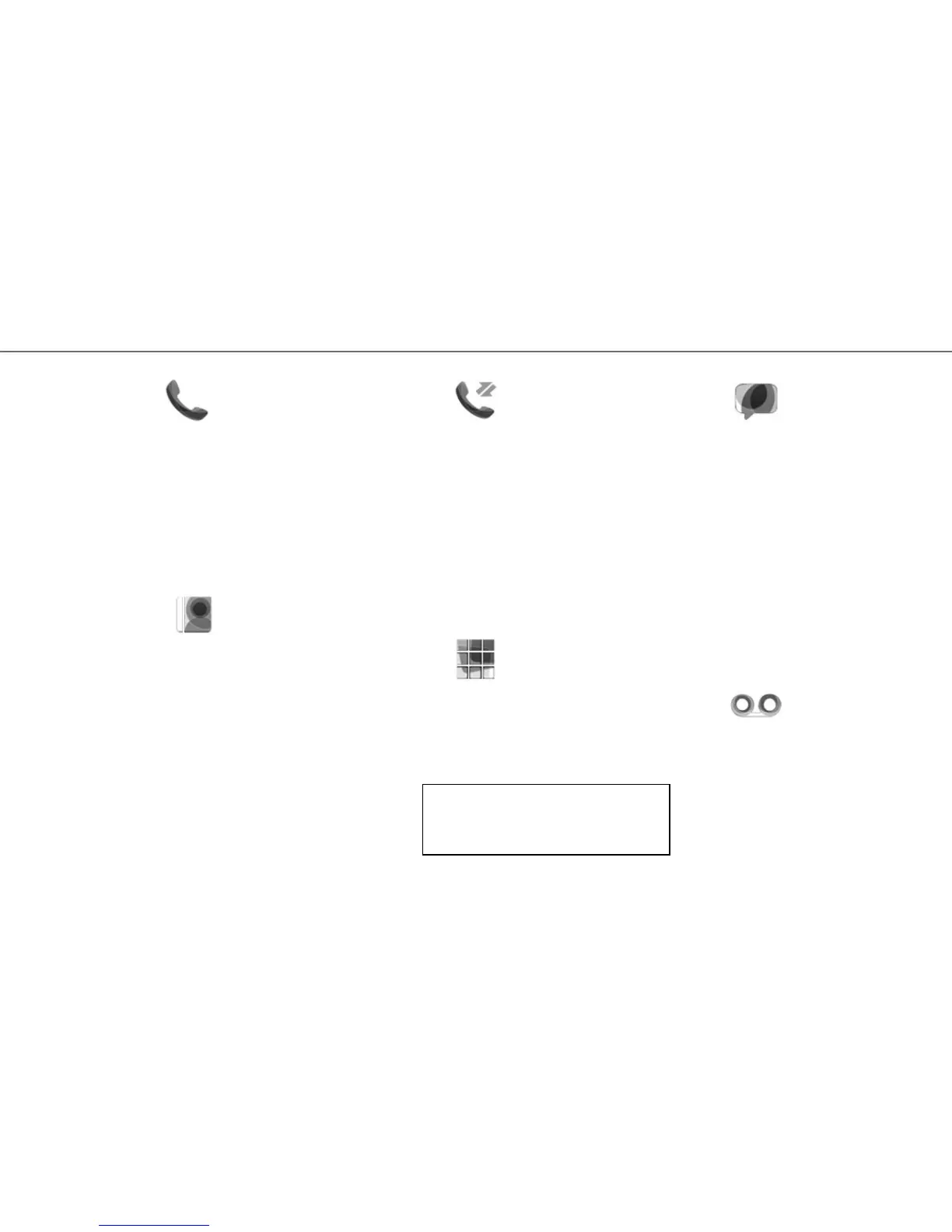14
MAKING AND RECEIVING A CALL (1/2)
“Phone” Menu
From the main menu, select “Phone”. You can
make a call by selecting:
– a contact from the phonebook;
– a number from the call log;
– the keypad to dial the number.
“PHONEBOOK”
This menu lets you make a call using the con-
tacts already saved in your phone. Select the
contact (if the contact has several numbers,
select the number required); the call is auto-
matic when you press the contact’s number.
Note: the contacts saved on the SIM card are
not visible. Only contacts saved on the phone
are visible.
«CALL LOGS»
This menu lets you go to:
– all calls (incoming, outgoing, missed);
– incoming calls;
– missed calls;
– outgoing calls.
Select the tab required and press the contact
to make the call.
Note: For each list, the contacts are displayed
from newest to oldest.
“DIAL NUMBER”
This menu lets you dial the number on the
keypad. After the number is entered, press
“Call” to make the call.
“SMS”
This system allows you to view your mobile
phone messages or to have your messages
read aloud by a voice synthesizer only when
your vehicle is stationary. Only texts (SMS)
received when your telephone is connected to
the multimedia system are accessible.
Note: authorise data sharing on your phone
to access texts (SMS) on the system.
Note: only SMS can be read via the multi-
media system. Other types of message may
not be read.
“VOICE MAIL”
This menu lets you hear the voice messages
received on your phone. To configure the
voicemail on first use, enter your voicemail
number on the digital keypad, then confirm.
For more detailed information, refer to the
manual for your multimedia system.
