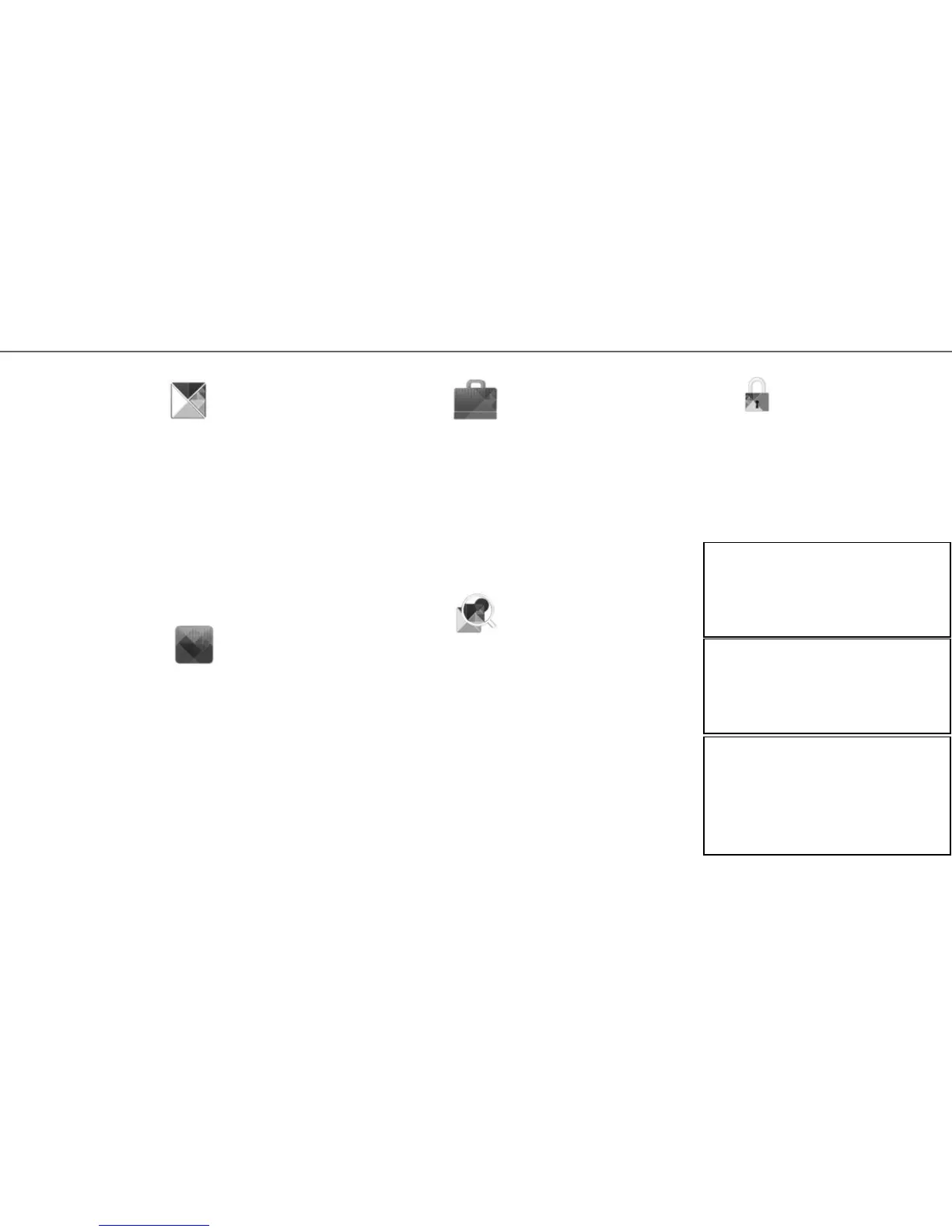19
SERVICES
«Apps»
This service lets you access the services
described below. From the main menu, press
“Apps”.
Some services are freely accessible during
the trial period. You can extend your sub-
scription online via the manufacturer’s web-
site or directly online from your vehicle.
«MY APPS»
This service lets you see the installed apps.
Press “My apps”, then on the selected app
icon to run it.
Note: to uninstall an app, press the pop-up
menu button, then “Organise apps”. Press
the “x” at the top right of the app that you
want to delete.
«R-LINK STORE»
This menu allows you to buy applications,
features and services directly from your ve-
hicle via a secure online system.
Note: access to the R-Link Store is only
available if the services have been activated
beforehand and the vehicle is stationary.
«APP MANAGER»
This service lets you manage your apps and
displays:
– memory used;
– amount of free memory;
– list of installed apps and related informa-
tion;
– app running.
Note: to stop an app that is running, select
the app, then press “Stop” at the screen
bottom.
“PRIVACY”
This menu enables you to activate/deactivate
data sharing.
Note: if this function is deactivated, certain
applications may not operate correctly.
Refer to your multimedia system’s user manual
by pressing the pop-up menu button from the
“Apps” menu screen, then “User manual”.
“Android Auto™"/"Carplay™": connect your
smartphone to the USB port of your vehicle to
access applications from your smartphone on
your multimedia system.
“MY Renault" is an application available on your
smartphone which allows you to receive infor-
mation relating to your vehicle via your smart-
phone.
